This article guides you to install and activate Kaspersky Small Office Security.
Things to do before proceeding with the installation
- Check if your computer meets the system requirements for Kaspersky Small Office Security. For more information, see Online Help.
- Check whether any applications installed on your computer are incompatible with Kaspersky Small Office Security. We recommend removing all incompatible software to ensure that Kaspersky Small Office Security works correctly.
- Close all running applications.
Don’t have an activation code yet? Get with the lowest price
How to install Kaspersky Small Office Security
1. Download the Kaspersky Small Office Security installation package from the Kaspersky website.
3. Wait until the searching for a newer version of the application has been completed. Or click Skip to install the current version.
4. Click Continue.
5. Read the Kaspersky Security Network Statement carefully. If you agree with the terms and conditions, click Accept.
If you do not want to participate in the Kaspersky Security Network program, click Decline.
7. Wait for the installation to complete.
8. Make sure the suggested settings are enabled and click Apply.
9. Click Done.
Kaspersky Small Office Security has now been installed.
How to activate Kaspersky Small Office Security
1. Open the application interface and then click License: … days remaining or License is missing.
2. Click Enter activation code.
3. Enter the code from the message you have received after buying the license and click Activate.
4. Sign in to the Kaspersky Small Office Security Management Console to manage your connected devices remotely, or create an account if you don’t already have one.
5. Click Done.
Kaspersky Small Office Security will be activated.
Note:
If you have purchased a license for multiple devices, activate Kaspersky Small Office Security on all of them using the same activation code.
Related Articles
Kaspersky Antivirus Common issues
Kaspersky Antivirus Common issues Kaspersky is a comprehensive security software to prevent your system from viruses...
How to Remove Kaspersky Password Protection
Remove Kaspersky Password Protection This article concerns Kaspersky: Security Cloud Internet Security Anti-Virus...
How to transfer a Kaspersky product license from one device to another
To transfer a license between computers, you must remove it from the old computer and activate it on the new computer....


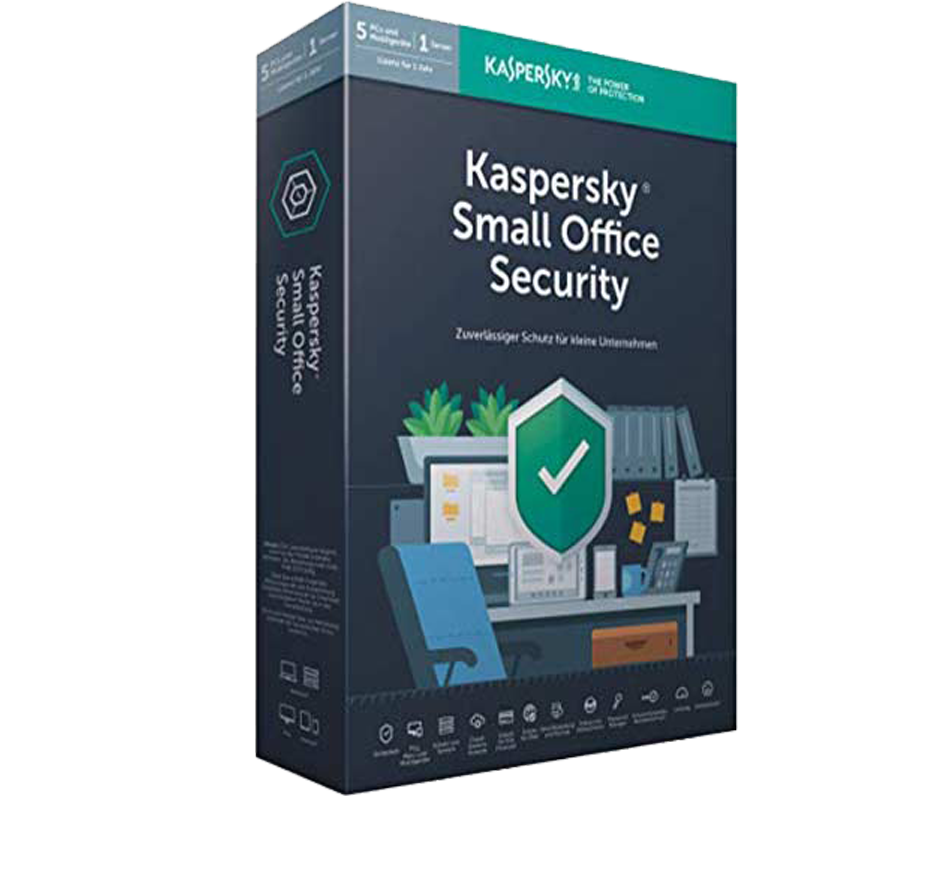



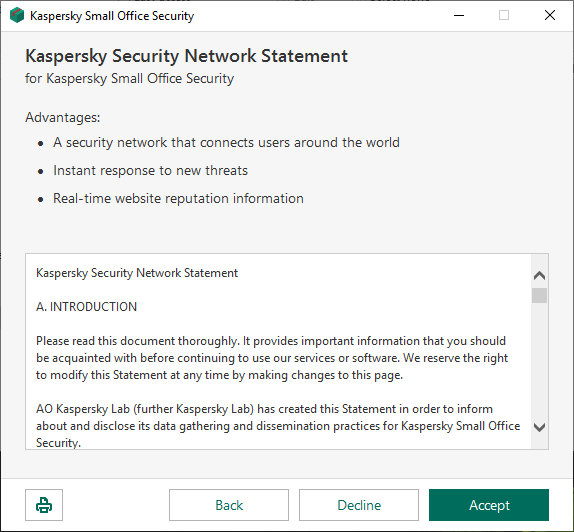
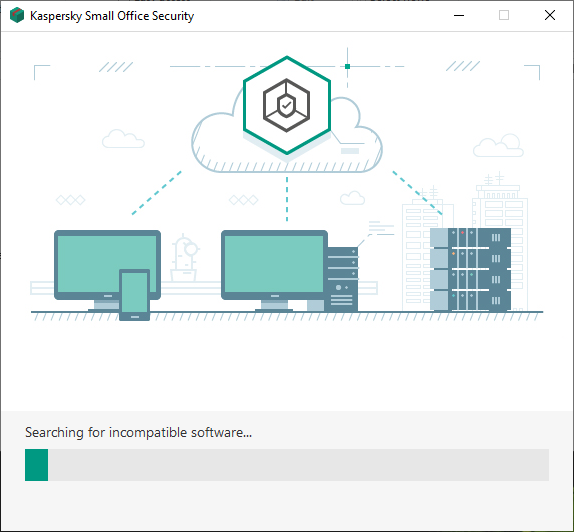
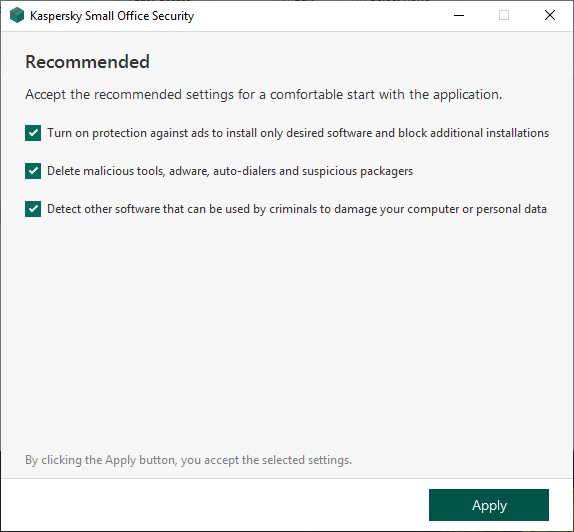
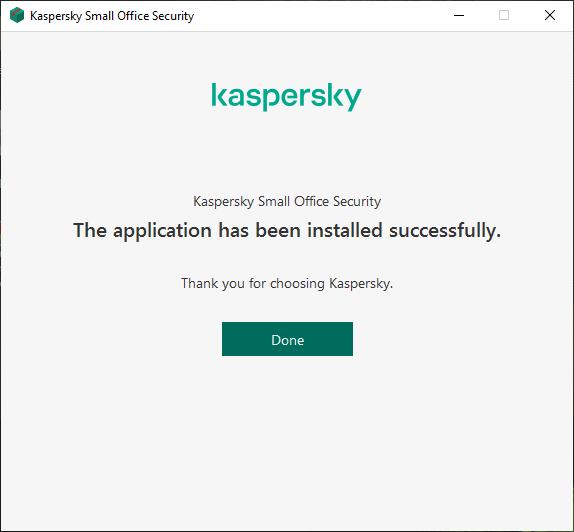
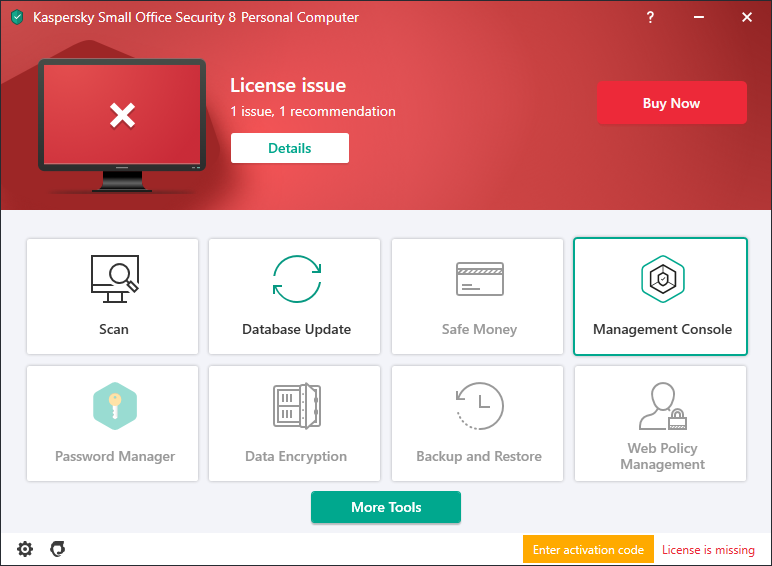
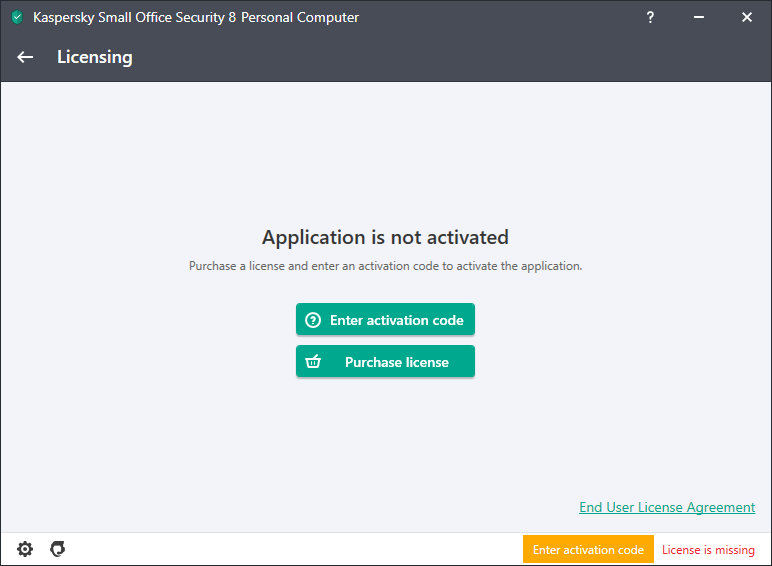
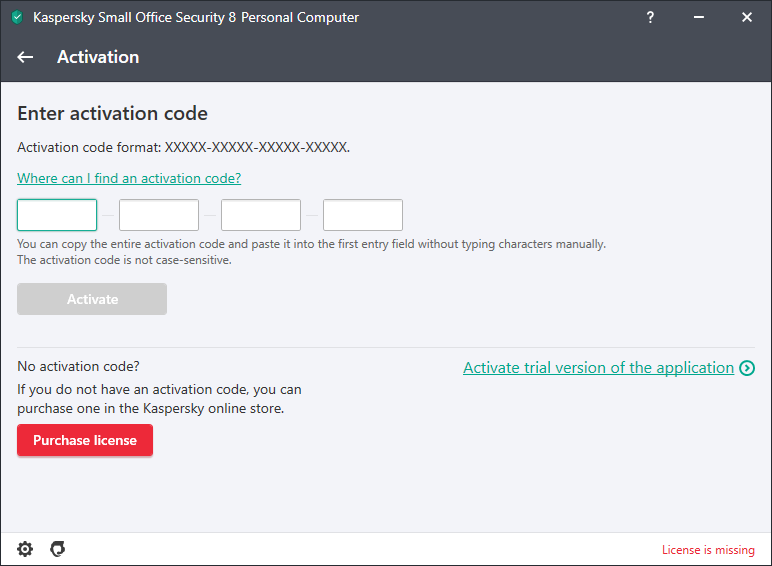
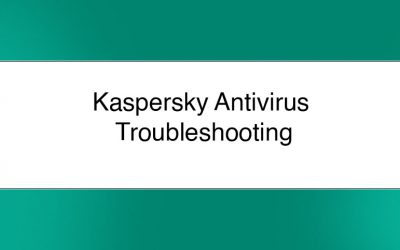
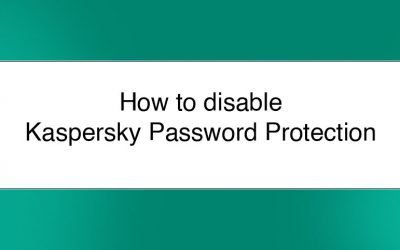
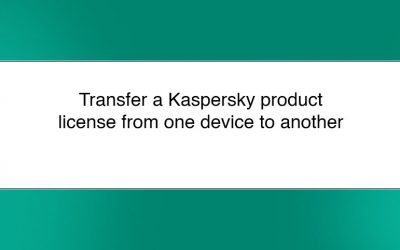



0 Comments