How to Activate Avira Internet Security Suite
1. First, log in to the activation page, please click here.
2. Enter the received code into the Activation Code field. Make sure to enter in the Email address field the e-mail address which is connected to your My Avira Account, this is the account for which you want to activate the license.
3. Select Activate.
4. Your new license is now activated and automatically synchronizes with your Avira programs.
Installing Avira Internet Security Suite on Windows PC
First, go to this address https://www.avira.com/en/download-trial/product/1905.
Then select Avira Internet security from the corresponding field. Finally, write your email address on the corresponding field and click on Download button.
2
Check your mailbox and open the email that you just received from Avira. Click on the Accept and Install button to start downloading.
Your product has been installed successfully.
Source: Avira website
Related Articles
How To Activate HMA VPN by Product Key – 2024
How to Activate Your HMA VPN License If you're new to HMA (HideMyAss) or looking to renew your existing account, the...
How to Get Rid of a Virus & Other Malware on Your Computer
How to get rid of a computer virus With precise and decisive action, removing virus from a PC can be quick and easy....
How to register IDM?
Internet Download Manager registration For Internet Download Manager registration follow the steps below: 1. Make...


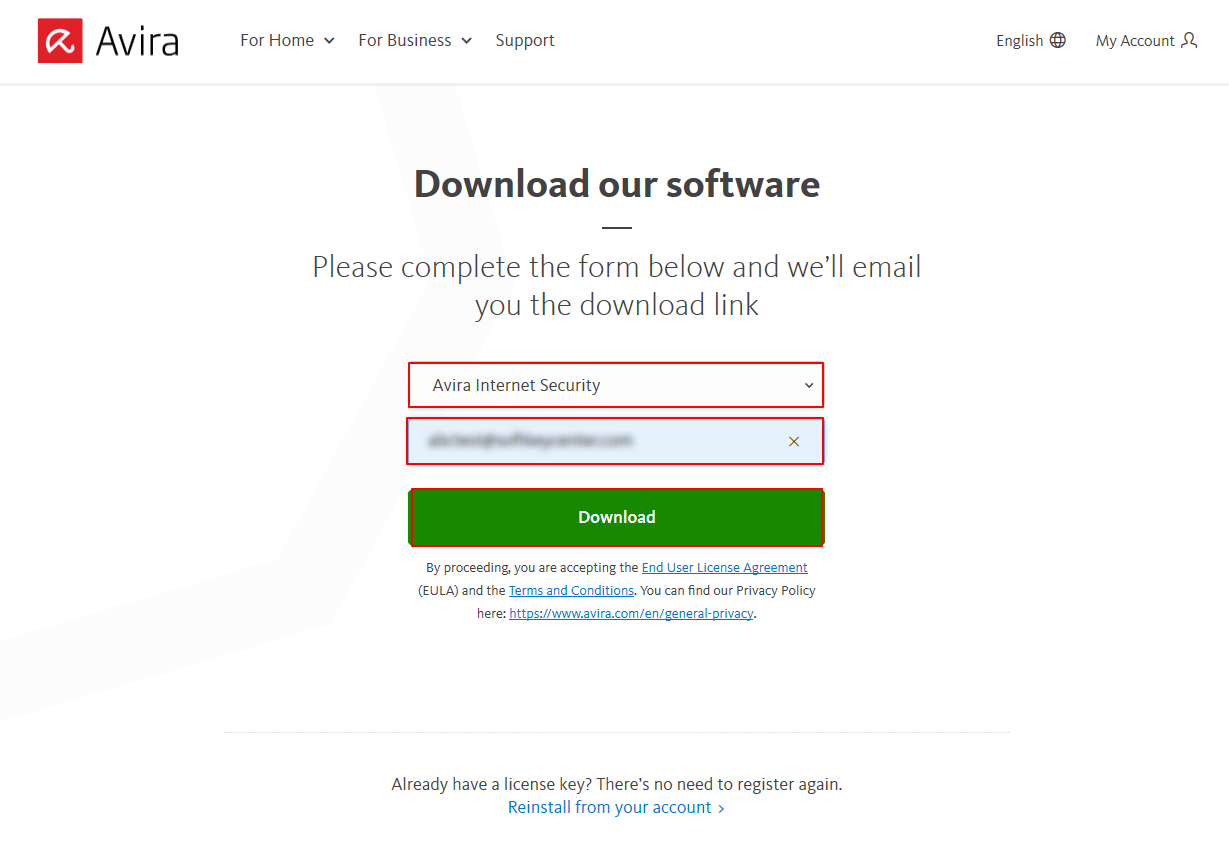
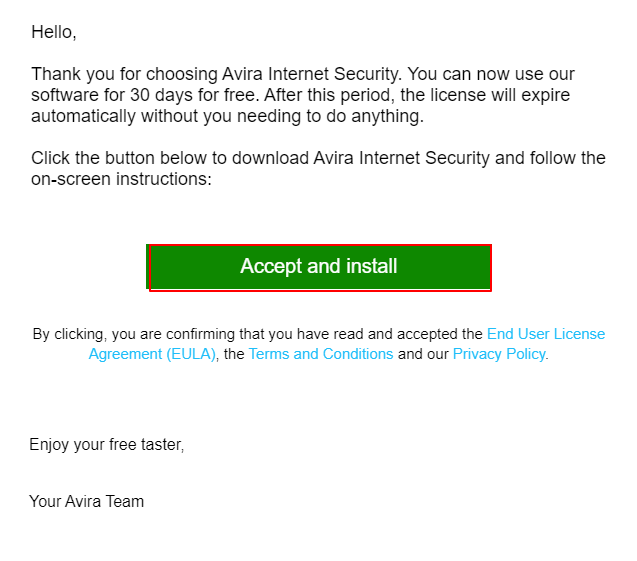

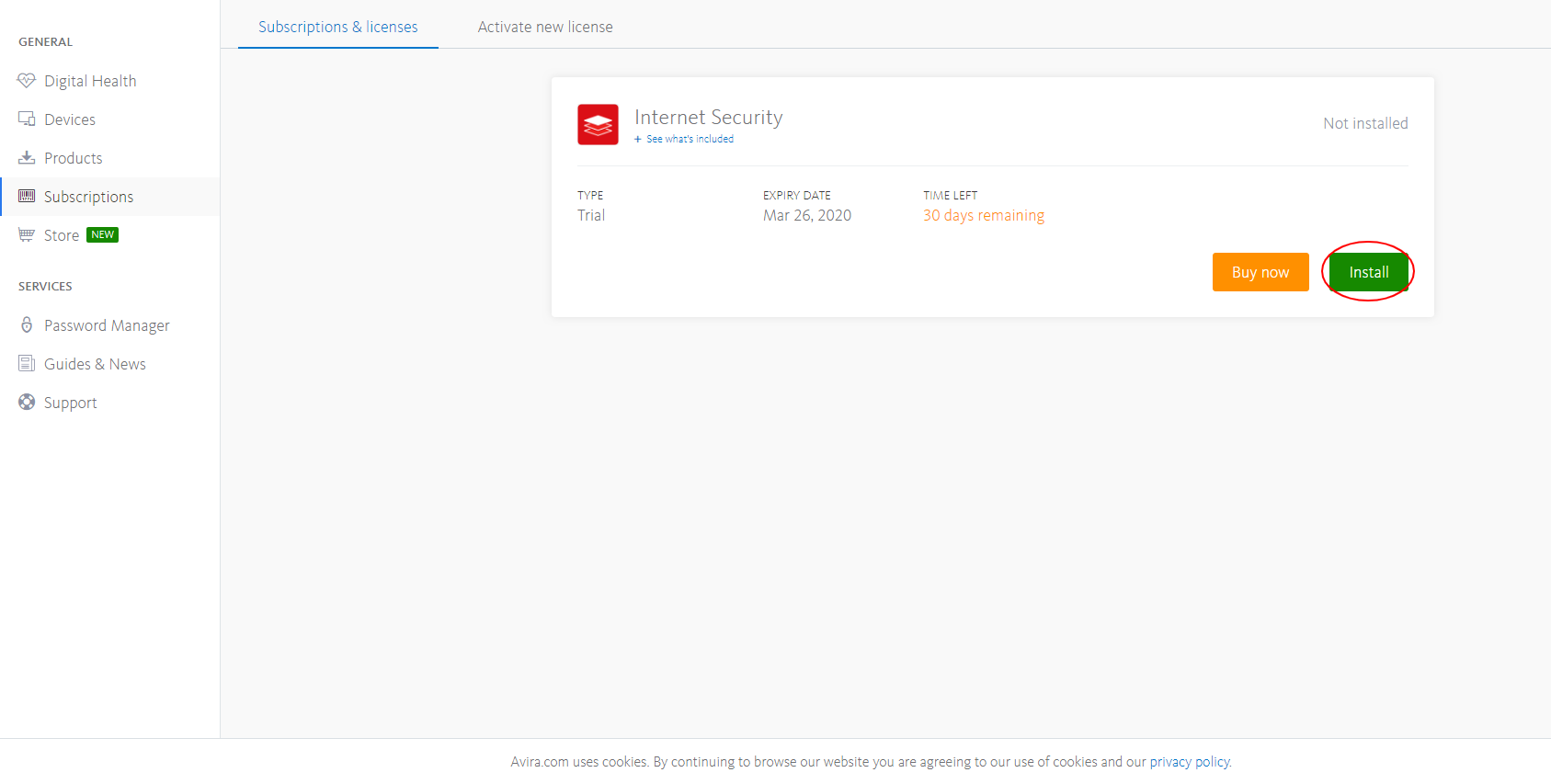
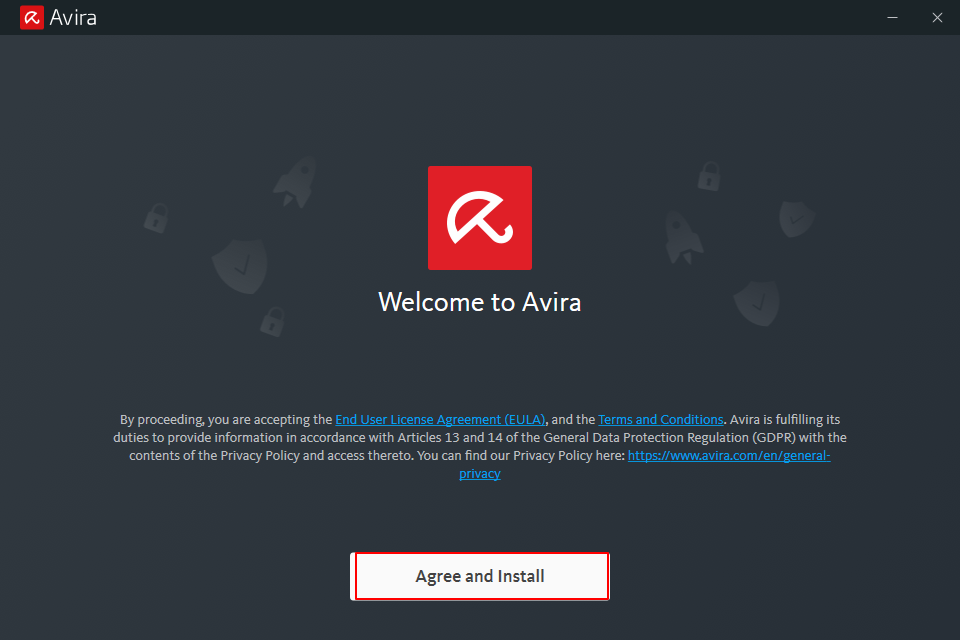
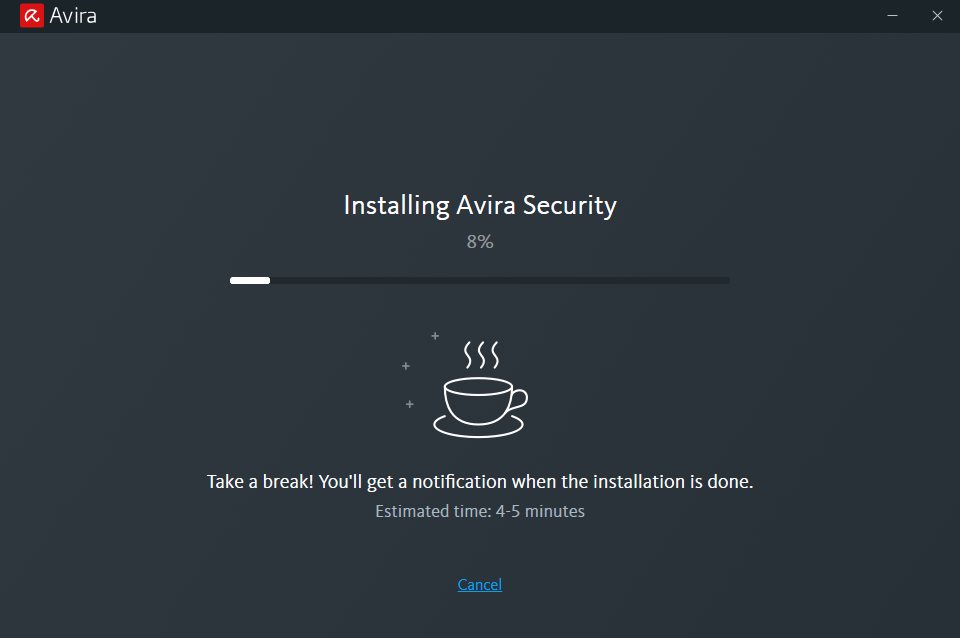




0 Comments