Internet Download Manager registration
For Internet Download Manager registration follow the steps below:
1. Make sure that you have installed the latest version of IDM.
2. Run IDM and use the “Registration->Registration” IDM main menu item. If the “Registration->Registration” menu item is disabled then IDM is already registered.
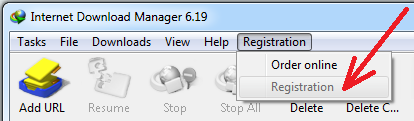
*Don’t mix 0 (zero) and O (ou), I (ai) and 1 (one) while typing your Serial Number (S/N) in the registration dialog! COPY & PASTE your Serial Number!
3. Open IDM registration letter that you received after purchase, select your Serial Number, right-click on it and pick “Copy” context menu item.
4. In IDM registration dialog, enter your personal data, right-click in “Serial number” field, and pick “Paste” context menu item.
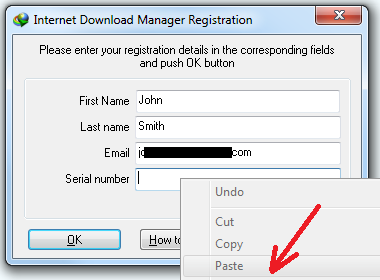
5. After the registration, use “Help->About” IDM main menu item. You should see the word “Full” after version release date (arrow 1 on the image) and your name (arrow 2 on the image).
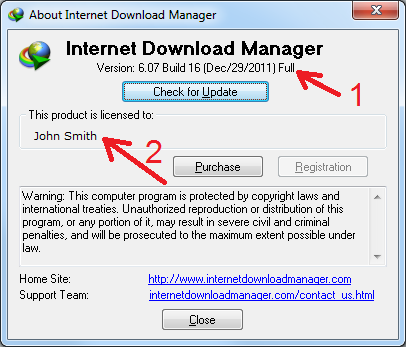
Registrations IDM serial number
How To Activate HMA VPN by Product Key – 2024
How to Activate Your HMA VPN License If you're new to HMA (HideMyAss) or looking to renew your existing account, the...
How to Get Rid of a Virus & Other Malware on Your Computer
How to get rid of a computer virus With precise and decisive action, removing virus from a PC can be quick and easy....
Start your PC in safe mode
Safe mode is a diagnostic mode of a computer operating system and provides access to diagnostic programs so a user can...









0 Comments