Download Kaspersky Internet Security 2020 Offline Installer
This tutorial shows you how to download and install Kaspersky Internet Security 2020 offline for Windows PCs, instead of using the default web installer. You can use the offline installer to install Kaspersky Internet Security on computers without internet access. Or if you want to install Kaspersky Internet Security on many computers, the offline installer is very useful because there is no need to repeat the download for each installation. So you will save internet traffic.
Kaspersky Internet Security 2020 v20.0.14.1085
This is complete offline installer and single setup for Kaspersky Internet Security 2020 v20.0.14.1085. This would be compatible with both 32 bit and 64-bit windows.
Requirements for operating systems
- 1 GHz processor or faster
- 1 GB of free RAM for 32-bit operating systems and 2 GB of free RAM for 64-bit operating systems.
Supported operating systems:
- Microsoft Windows 7, 8, and 10
Kaspersky Internet Security English /French/Spanish Installer
Stop searching for French, Spanish version of Kaspersky Internet Security offline installer. Because the offline installer files provided offer more than one language option. You can choose the preferred language during installation. There are 3 language options in the installation file provided.
Download Kaspersky Internet Security 2020 v20.0.14.1085 Offline Installer
Simply type in your email address below and click Send to receive the download link.
Don’t have an activation code yet? Get with the lowest price
How to install Kaspersky Internet Security offline installer
1. Download the Kaspersky Internet Security 2020 offline installer file from the link given.
2. Run the installer.
![]()
3. Select installation language then click Continue .
4. Click Skip.
5. Click Continue if you agree to the terms.
6. Read the Kaspersky Security Network Statement carefully. Select the checkbox if you agree to the terms.
If you don’t want to participate in the Kaspersky Security Network, clear the checkbox. For installing Kaspersky Password Manager you need an internet connection.
7. Together with Kaspersky Internet Security, Kaspersky Secure Connection will be installed. Click Install.
8. Wait for the installation to complete.
9. Make sure the suggested settings are enabled and click Apply.
10. Click Done.
Kaspersky Internet Security will be installed.
Related Articles
Kaspersky Security Cloud 2021 Offline Installer
Download Kaspersky Security Cloud 2021 Offline InstallerThis tutorial shows you how to download and install Kaspersky...
Install and activate Kaspersky Small Office Security 8.0
This article guides you to install and activate Kaspersky Small Office Security. Install and activate Kaspersky Small...
Kaspersky Small Office Security Offline Installer
Download Kaspersky Small Office Security Offline InstallerKaspersky Small Office Security Includes: Kaspersky Small...


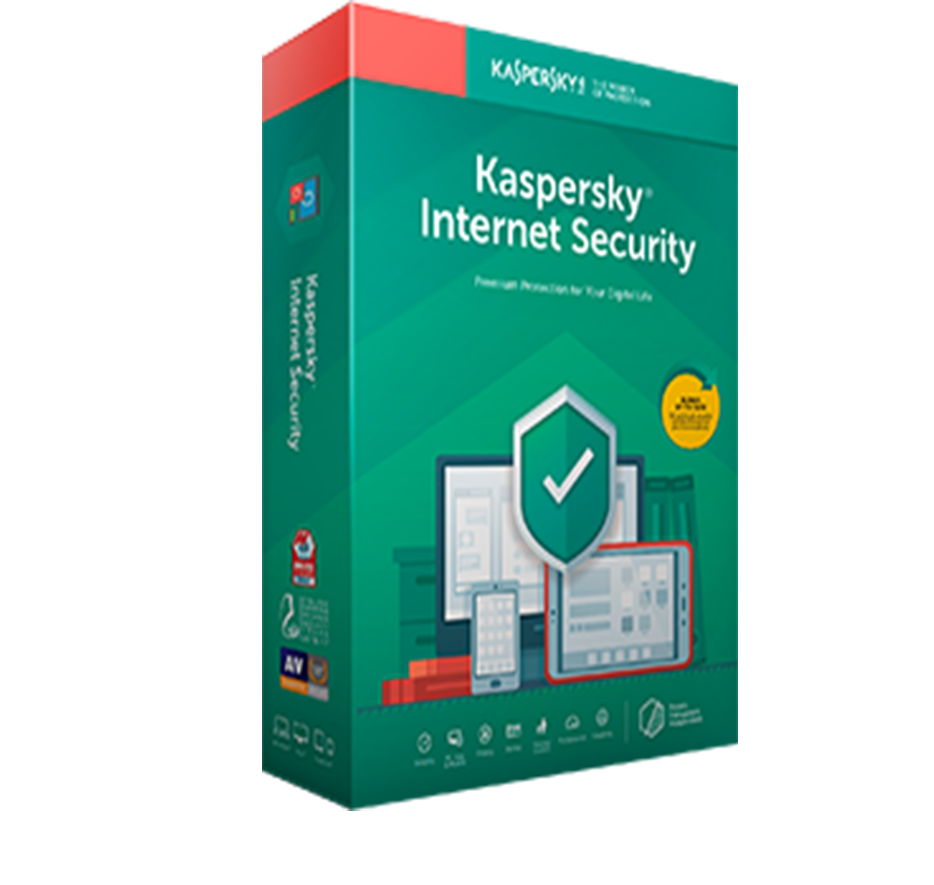



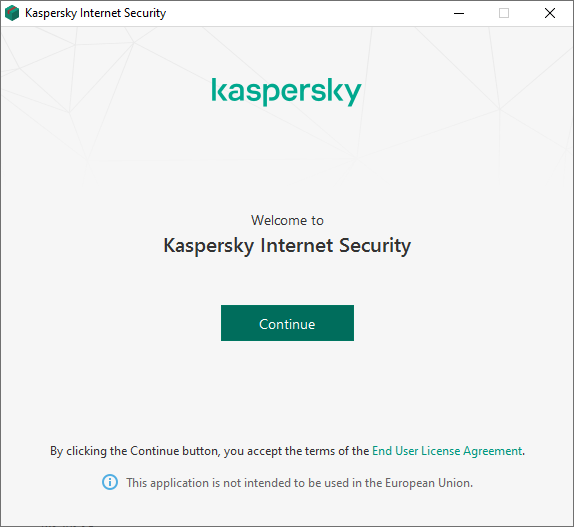
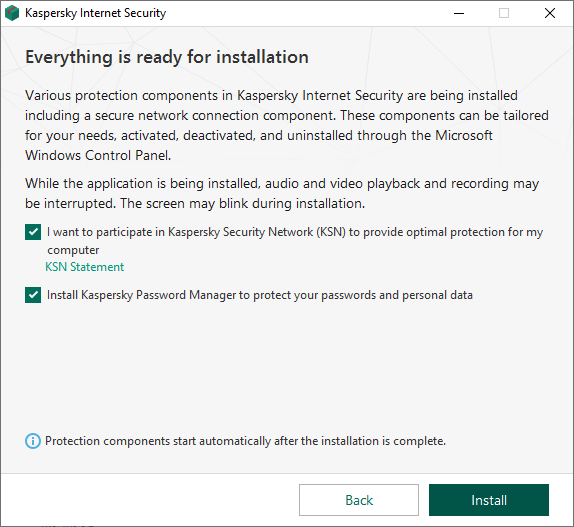
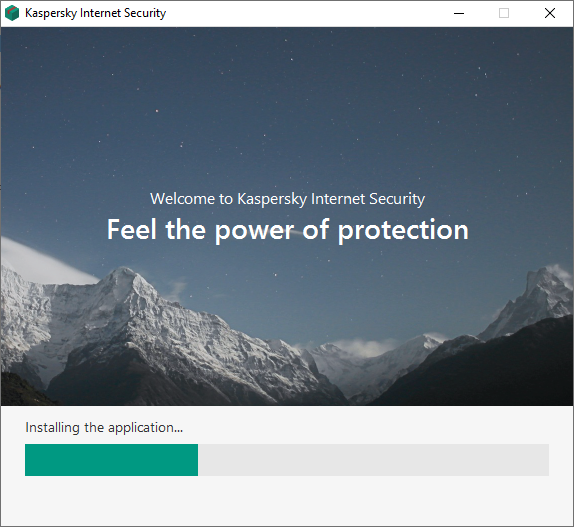
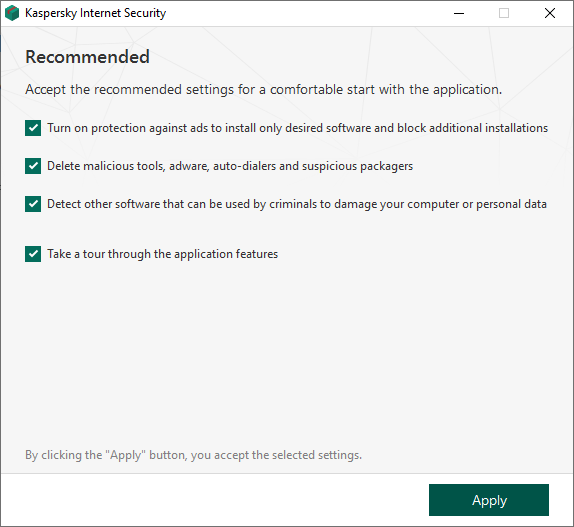
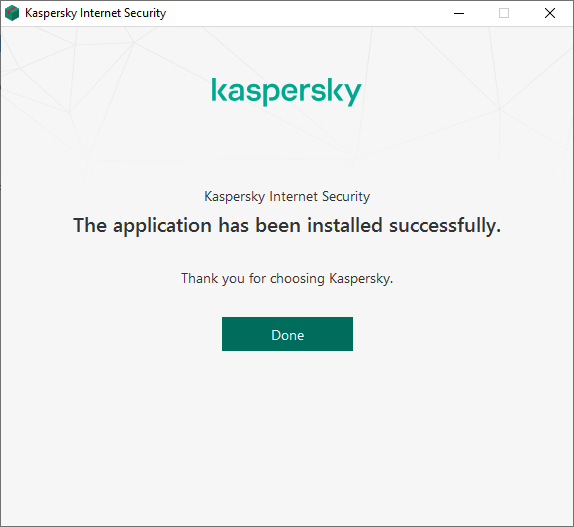

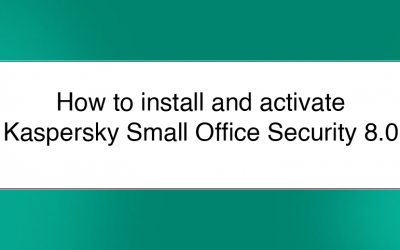
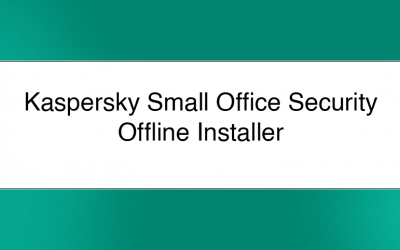



0 Comments