How do I install Bitdefender on a second computer?
If the license subscription you purchased includes more than one computer, you can use your Bitdefender account to enable a second computer.
Pursue the following steps to install Bitdefender on a second computer:
1. Access Bitdefender Central.
2. Select the My Devices panel.
3. In the My Devices window, click Install Bitdefender products on your devices.
4. A new window will pop-up. Choose Security, then click other devices.
5. Choose one of the two available options:
Your Title Goes Here
Your content goes here. Edit or remove this text inline or in the module Content settings. You can also style every aspect of this content in the module Design settings and even apply custom CSS to this text in the module Advanced settings.
Send download link via email
- Type an e-mail address in the corresponding field, and click SEND. The download link will be emailed to any of your devices to install the Bitdefender product.
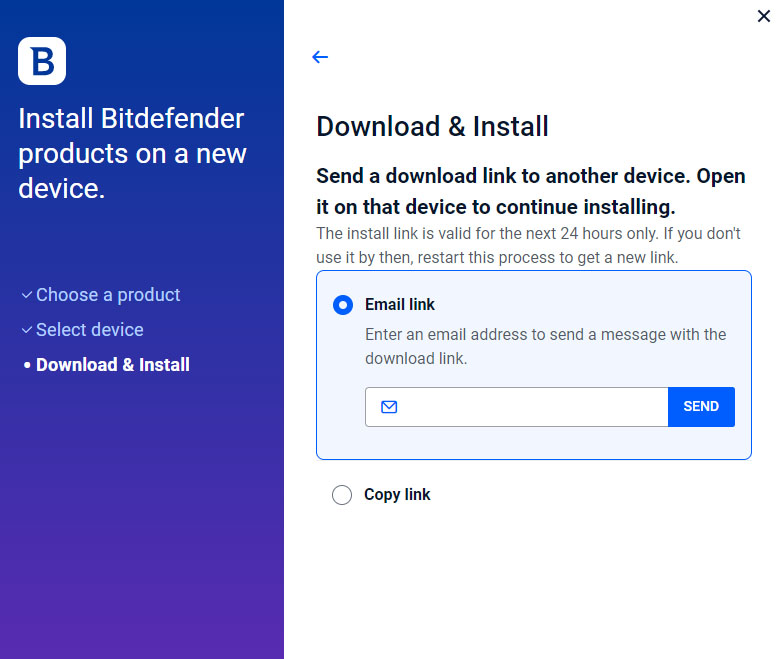
-
Open the link on the device you want to protect. Click DOWNLOAD AND INSTALL and follow the on-screen steps to install Bitdefender.
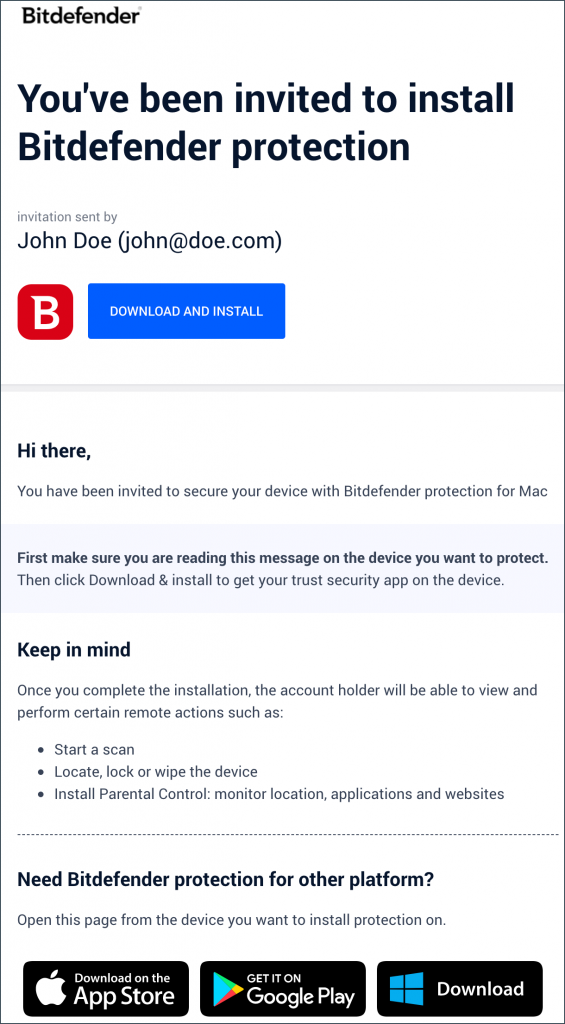
NOTE: The download link is available for 24 hours. If the link expires, you can generate a new one by repeating the above procedure.
- You can now follow the steps in this article.
Copy the displayed link
• Or you can click on the Copy link, then Copy to clipboard the download link (by clicking copy button) and share it in a direct message and open it on the device you want to protect.
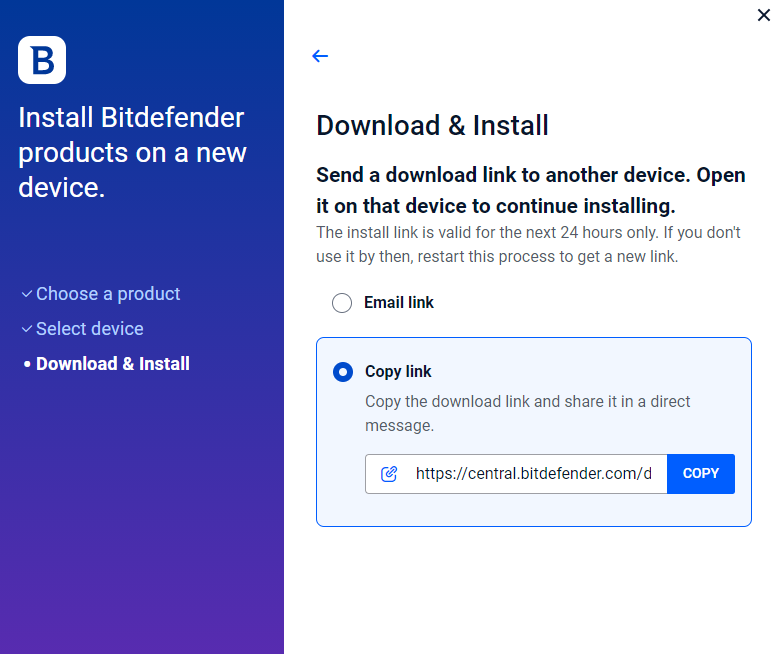
-
6. Open the link on the device you want to protect. Click DOWNLOAD AND INSTALL and follow the on-screen steps to install Bitdefender.
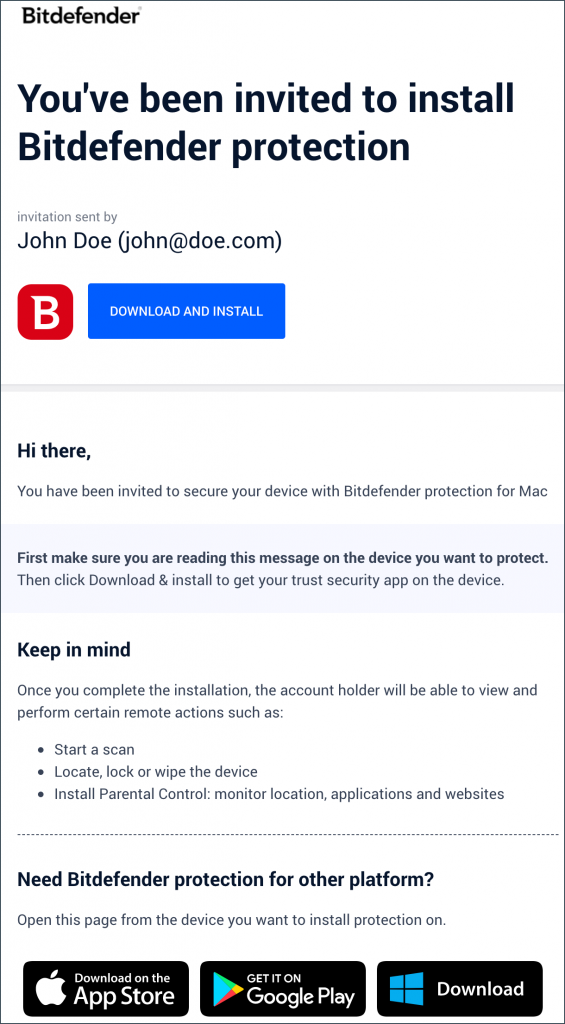
NOTE: The download link is available for 24 hours. If the link expires, you can generate a new one by repeating the above procedure.
- You can now follow the steps in this article.
Recommended
See this article Bitdefender 2021 offline installer if you want to install Bitdefender on multiple devices, so you will save a good amount of Internet data.
Related Articles
Install Bitdefender Parental Control on Windows
Before installing Parental Control on Windows you need to add a child profile in Bitdefender Parental Control. For...
Create a child account in Bitdefender Parental Control
Create a child account on Bitdefender Parental Control to limit your children’s access to the Internet. Also, you can...
Reset the Bitdefender product password
How to reset the Bitdefender product password? If you protect your Bitdefender settings with a specific password...


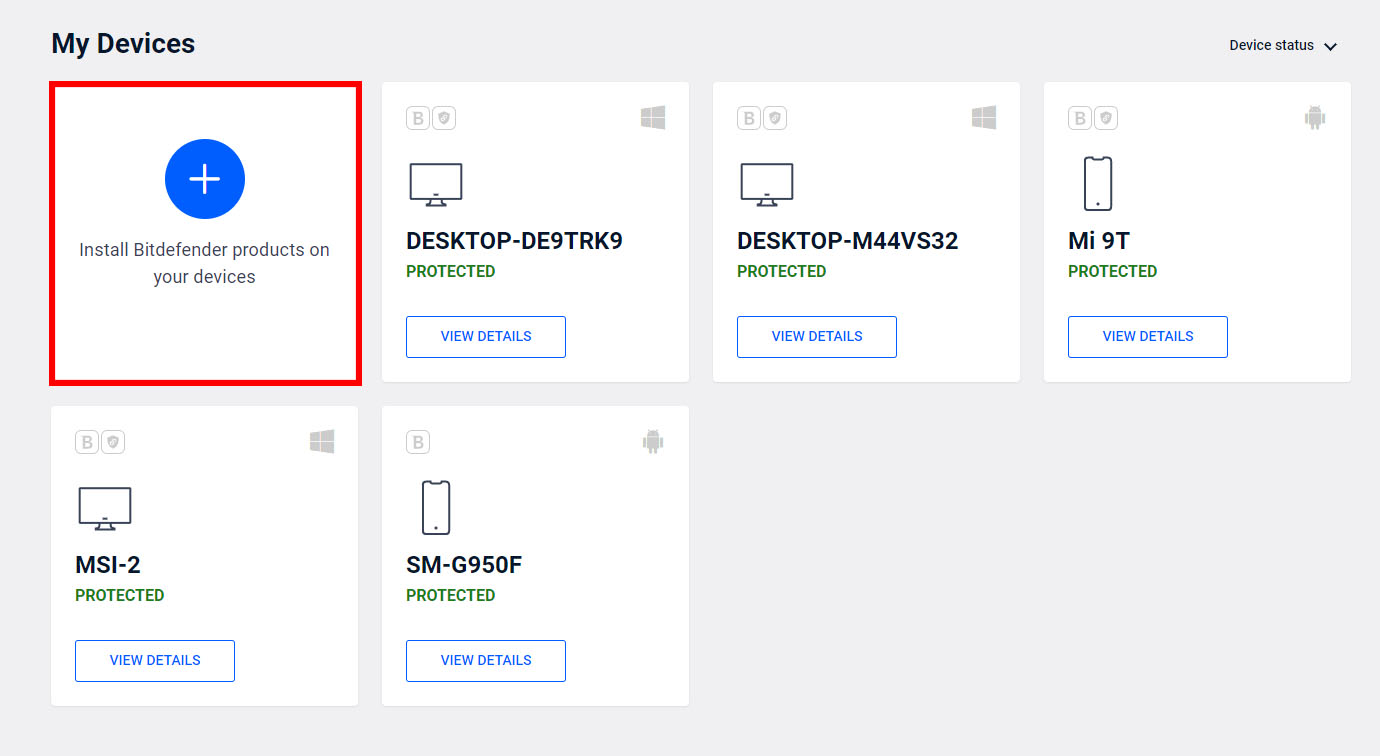
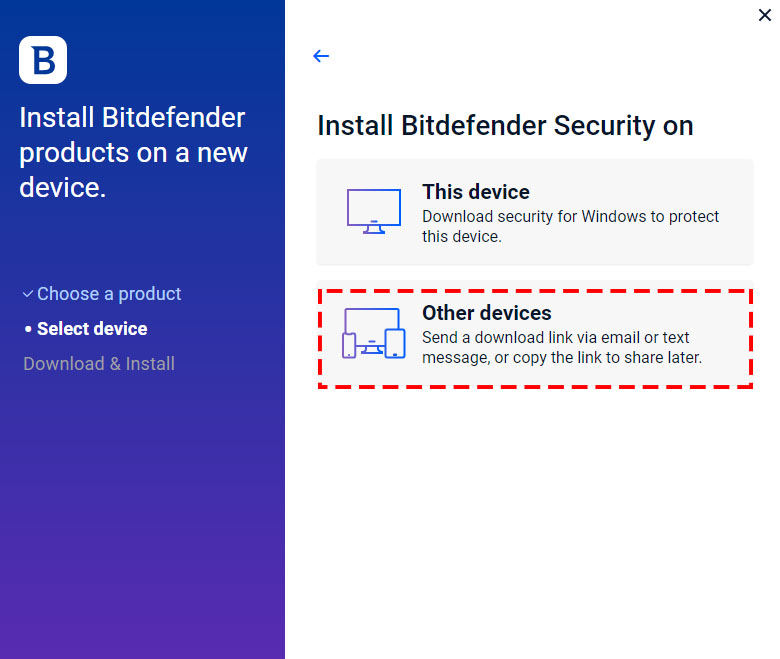

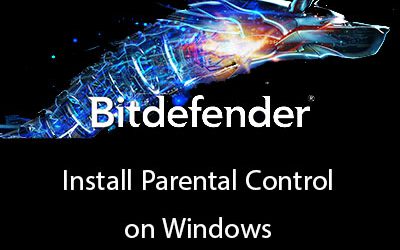
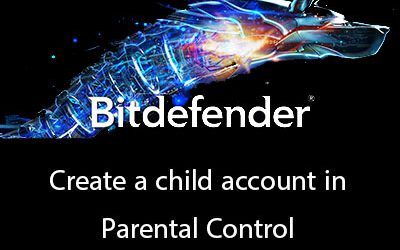
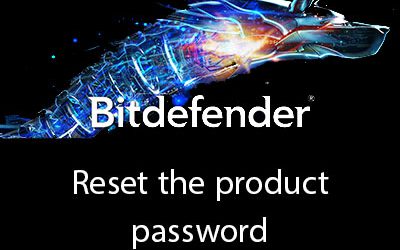




0 Comments