Download Kaspersky Small Office Security Offline Installer
Kaspersky Small Office Security Includes:
- Kaspersky Small Office Security for Personal Computer (KSOS for PC).
- Kaspersky Small Office Security for File Server (KSOS for FS).
- Kaspersky Internet Security for Android and mobile devices.
To install Kaspersky Internet Security for Android on your mobile device, download the application from Kaspersky lab website and activate it with an activation code. https://kaspersky.com/android-security
You will get full installer for Kaspersky Small Office Security 6 or Kaspersky Small Office Security 8. The offline installer file is used to install for both Personal Computer and File Server.
Before the installation:
- Close all working applications.
- Make sure your PC meets application’s system requirements.
- Check out the list of incompatible software.
- Remove incompatible software.
Download Kaspersky Small Office Security 6 or Kaspersky Small Office Security 8 Offline Installer
Simply type in your email address below and click Send to receive the download link.
Don’t have an activation code yet? Get with the lowest price
How to install Kaspersky Small Office Security offline installer
1. Download one version of Kaspersky Small Office Security offline installer file from the link given.
3. Click Skip.
4. Click Continue.
5. Read the Kaspersky Security Network Statement carefully. If you agree with the terms and conditions, click Accept.
If you do not want to participate in the Kaspersky Security Network program, click Decline.
6. Read the message about possible issues during the installation and click Install.
8. Wait for the installation to complete.
9. Make sure the suggested settings are enabled and click Apply.
10. Click Done.
Kaspersky Small Office Security will be installed.
Related Articles
Kaspersky offline installer 2021
This tutorial shows you how to download and install Kaspersky offline installer for Windows PCs, instead of using the...
Find & Recover an activation code for a Kaspersky application
For installing on different devices or in case of occurring any license problems you need your activation code for...
How to connect your device to My Kaspersky
Connect your device to My Kaspersky Learn about: connect your device to My Kaspersky. If you downloaded Kaspersky ...


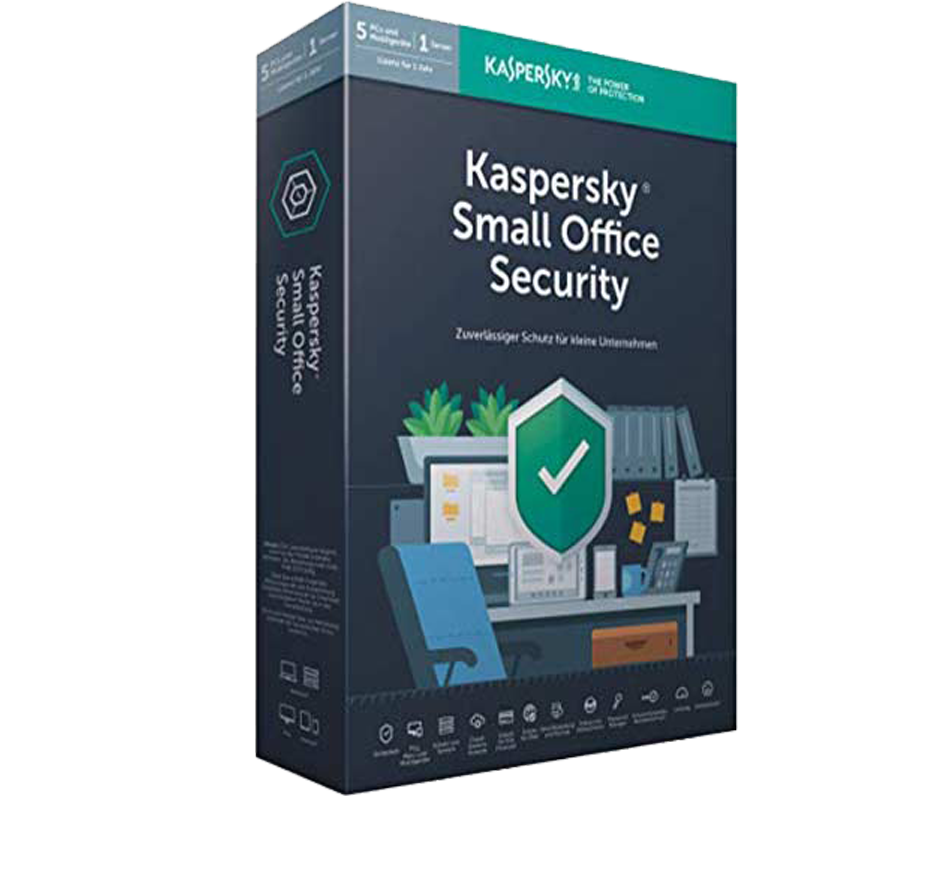



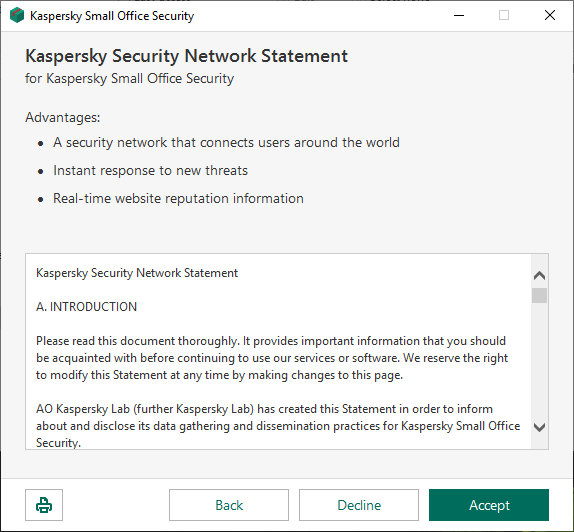
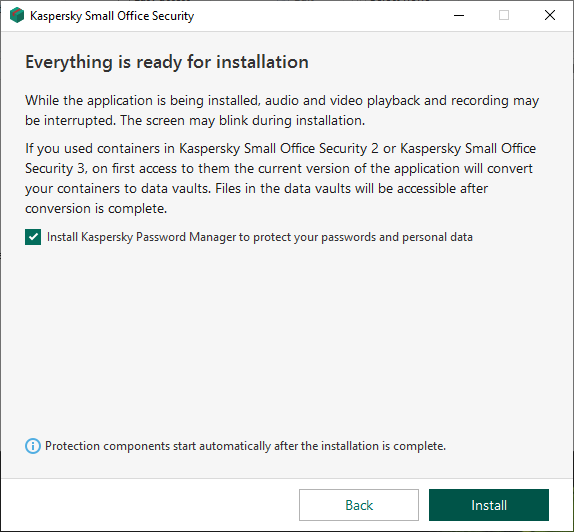
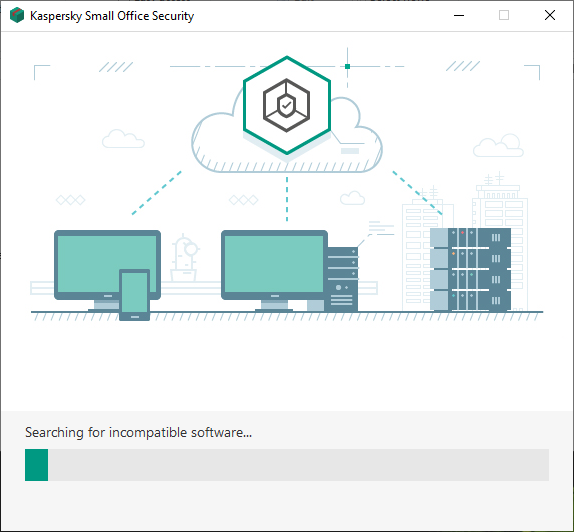
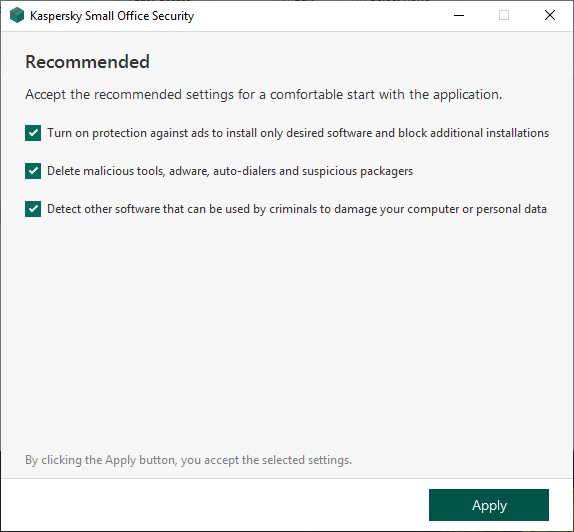
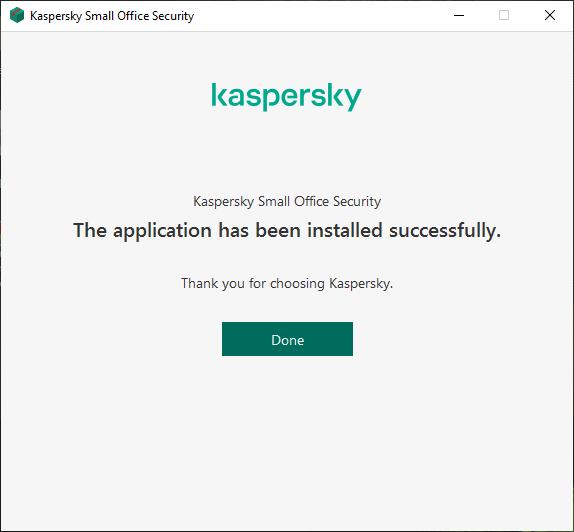

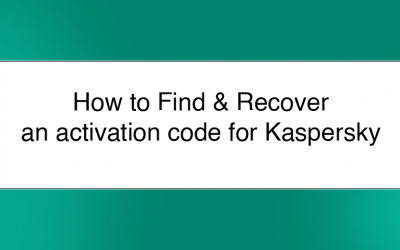




0 Comments