Follow the steps below to remove a device from your Bitdefender subscription to free up a slot.
1. Go to Bitdefender Central and login into your account using your e-mail address and password.
2. Go to the My Devices section.
3. Select the device you want to remove and click the VIEW DETAILS / VIEW ISSUES button.
5. Then check the dedicated box to confirm that you understand the risks of the action and select REMOVE. The number of devices on your current subscription is updated shortly.
NOTE: Before removing the device from your Bitdefender Central account, make sure you uninstalled the Bitdefender product on that device.
See this article to help you with installing on Windows PCs: Uninstall Programs in Windows & Uninstall tools for antivirus software
Remove a device from Bitdefender Central
How to update Bitdefender?
What is the latest version of Bitdefender till November 26, 2020? The current version of Bitdefender was released on...
How to install Bitdefender Antivirus for Mac
This article shows you to install and set up Bitdefender Antivirus for Mac. The whole setup process should be taken 5...
Installing Bitdefender Mobile Security for Android
Bitdefender Mobile Security & Antivirus works on any device running Android 4.1 and up. Use one of the methods...


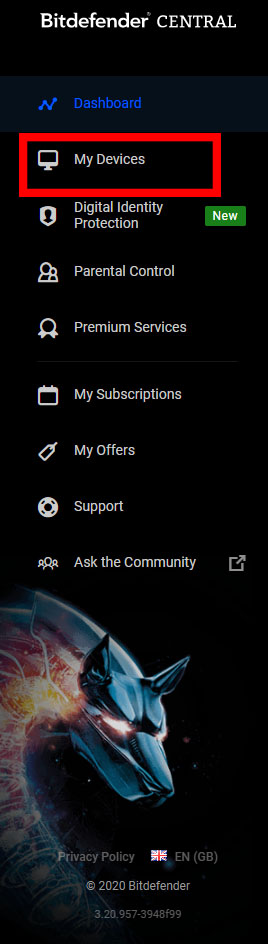
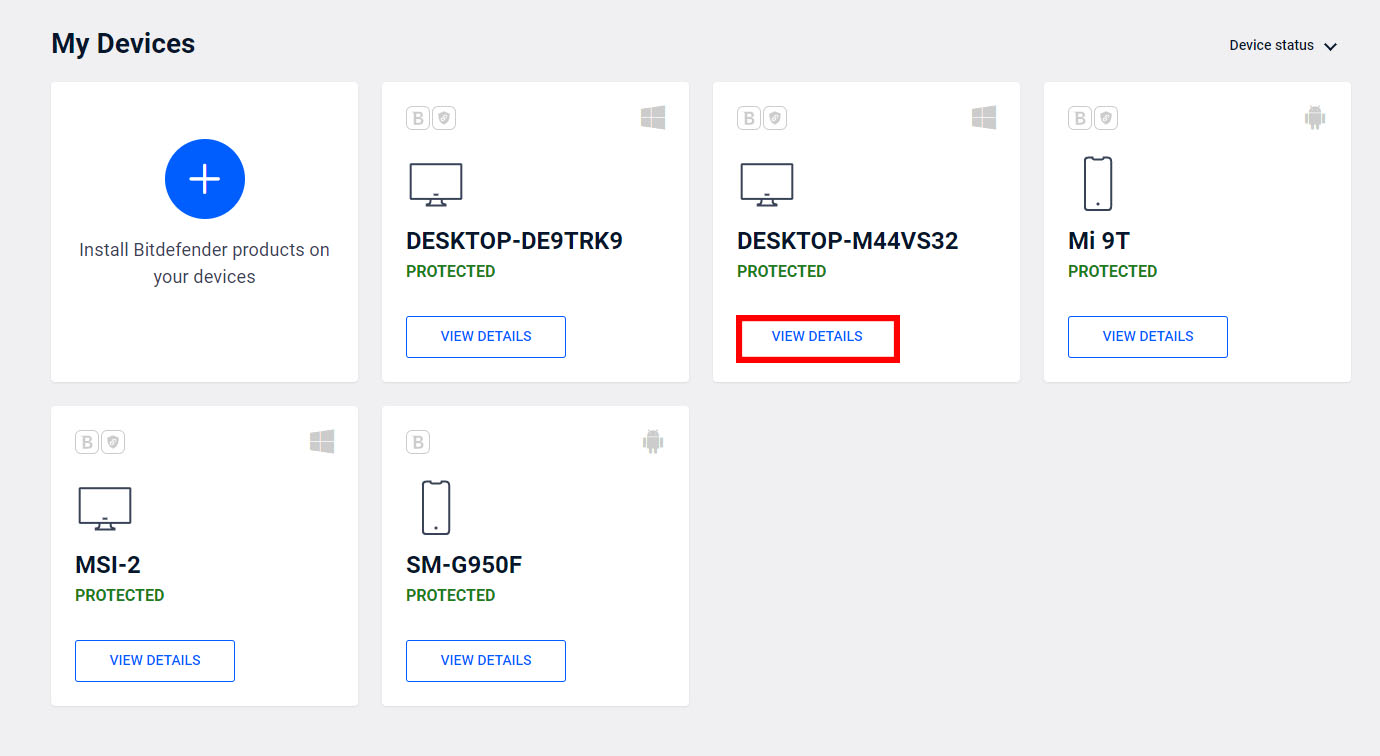
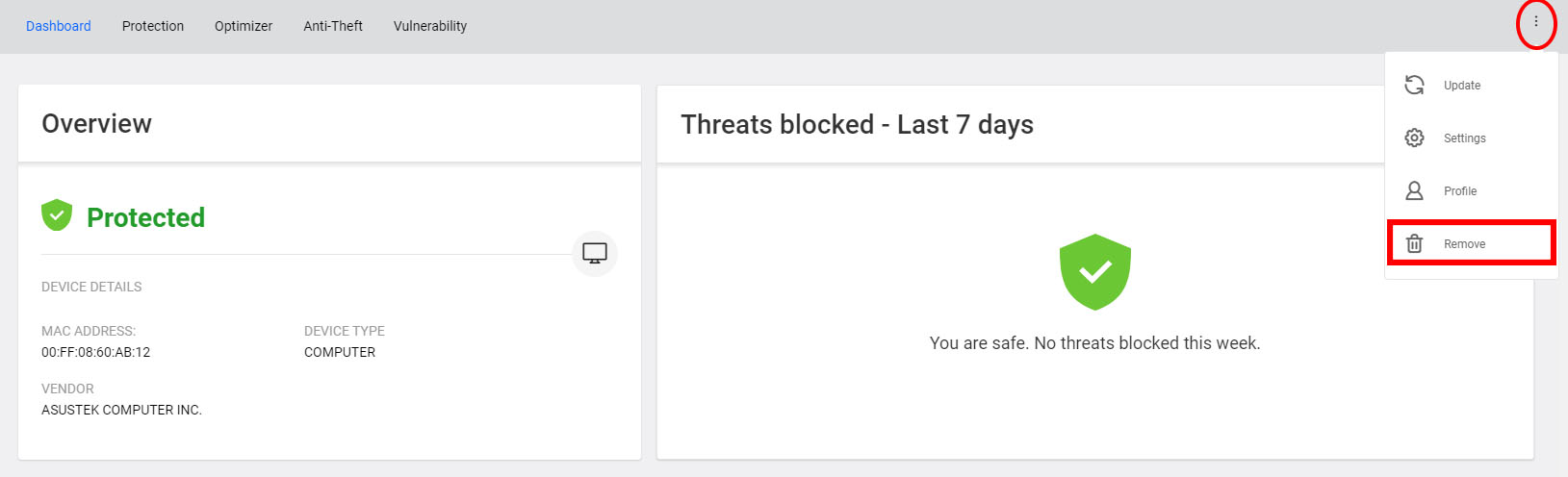
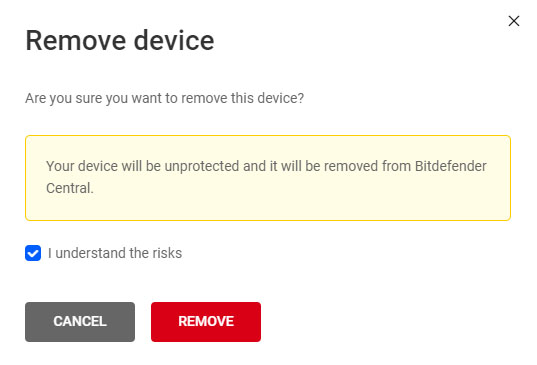


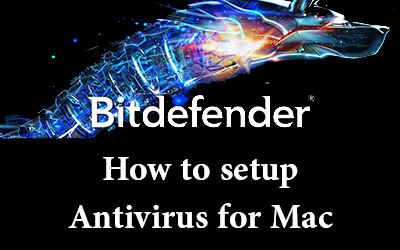





0 Comments