Here, you can activate your Bitdefender subscription using the activation code purchased or received as a present, and install Bitdefender on any device.
NOTE: If you’ve already activated the subscription and need help with the installation process, read these articles.
For activating your Bitdefender subscription provide Bitdefender Total Security, Internet Security, and Antivirus Plus activation code.
Don’t have an activation code yet? Get with the lowest price
Activating Bitdefender Subscription
To activate your Bitdefender subscription follow the steps below.
1. First, go to your Bitdefender Central.
2. Then click on the My Subscriptions panel.
3. Click the Activate a service with code button.
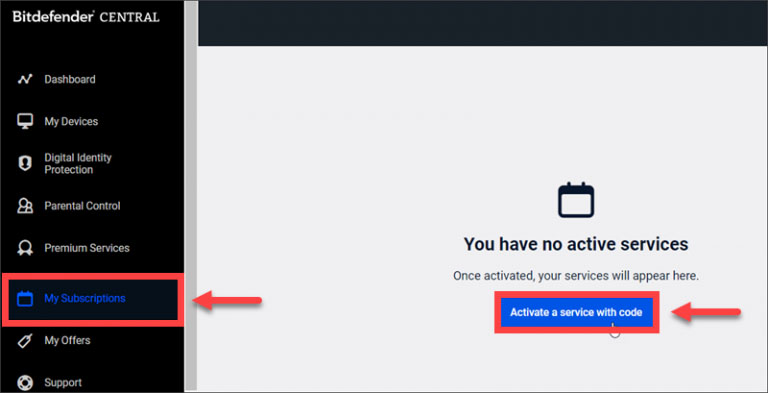
4. Type the code in the corresponding field. Then, click on ACTIVATE.
NOTE: If you receive a “This key was already used to generate a subscription” message when entering your activation code, please check the My Subscriptions panel to see if your subscription is already attached to your Central account.
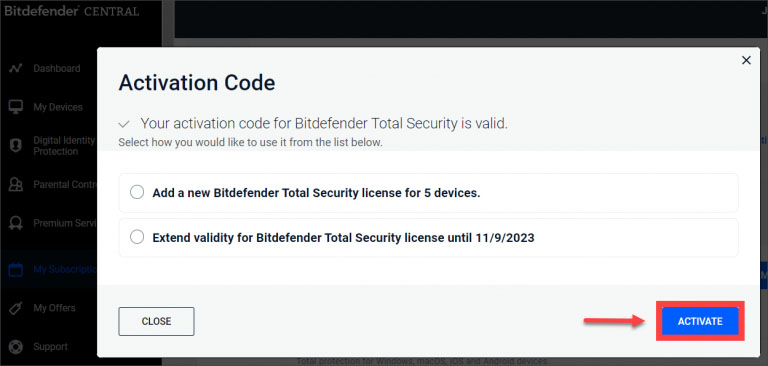
5. Choose how you would like to use the code, then click on ACTIVATE. For instance, you can choose to add a separate subscription or to extend the current one.
Finally, your subscription is activated. Close the pop-up window or click on PROTECT YOUR FIRST DEVICE to install Bitdefender.
Related Articles
Remove a device from your Bitdefender Central account
Follow the steps below to remove a device from your Bitdefender subscription to free up a slot. 1. Go to Bitdefender...
Extend validity for Bitdefender Subscription
In this tutorial, you will learn about Extend Bitdefender subscription. I have an activation code. How do I add its...
Bitdefender 2021 offline installer
The installer files that are available on the Bitdefender websites all are online-based. The only offline installer is...




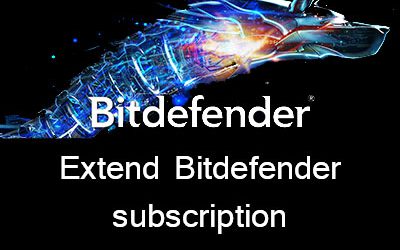





0 Comments