How to Activate Avira Internet Security Suite
1. First, log in to the activation page, please click here.
2. Enter the received code into the Activation Code field. Make sure to enter in the Email address field the e-mail address which is connected to your My Avira Account, this is the account for which you want to activate the license.
3. Select Activate.
4. Your new license is now activated and automatically synchronizes with your Avira programs.
Installing Avira Internet Security Suite on Windows PC
First, go to this address https://www.avira.com/en/download-trial/product/1905.
Then select Avira Internet security from the corresponding field. Finally, write your email address on the corresponding field and click on Download button.
2
Check your mailbox and open the email that you just received from Avira. Click on the Accept and Install button to start downloading.
Your product has been installed successfully.
Source: Avira website
Related Articles
Kaspersky Antivirus Common issues
Kaspersky Antivirus Common issues Kaspersky is a comprehensive security software to prevent your system from viruses...
Where can I find Panda Dome activation code?
The activation code consists of two sets of characters and numbers separated by a hyphen. This code is essential in...
How to Remove Kaspersky Password Protection
Remove Kaspersky Password Protection This article concerns Kaspersky: Security Cloud Internet Security Anti-Virus...


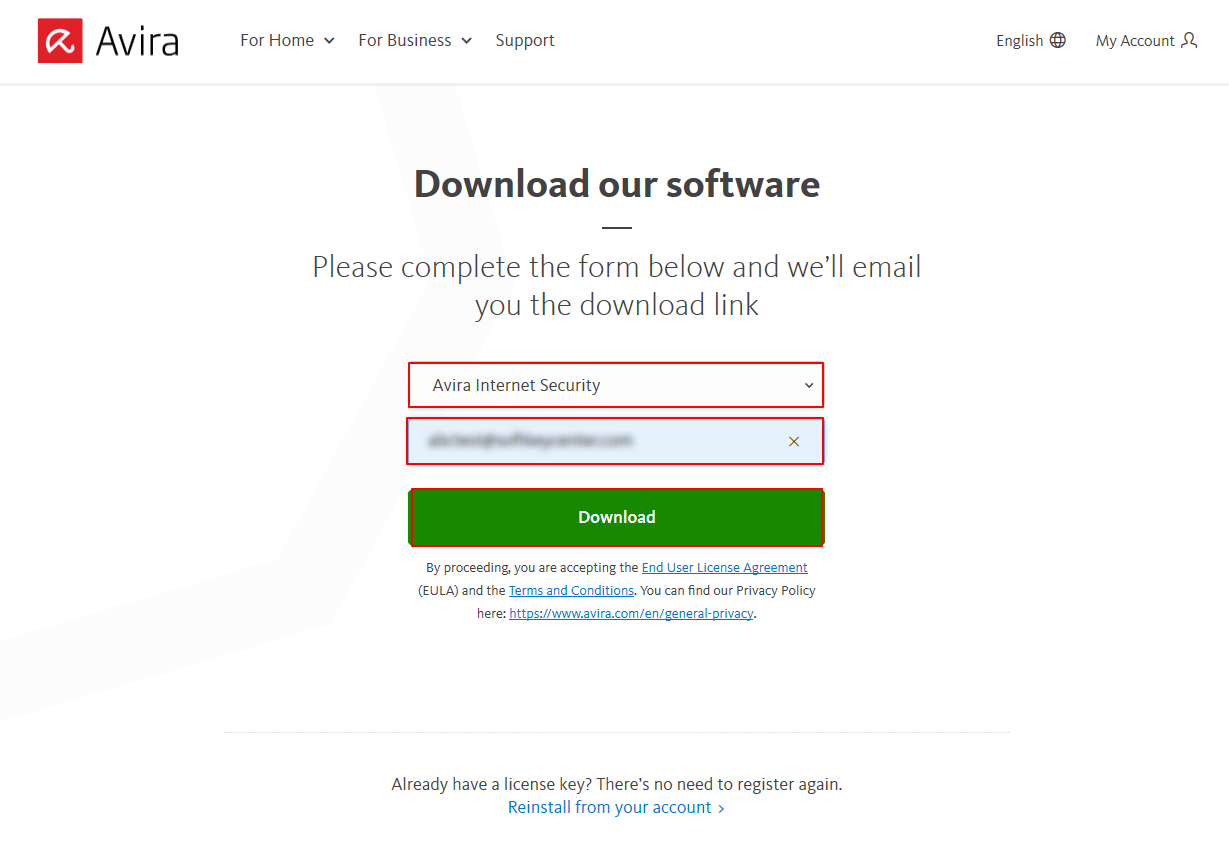
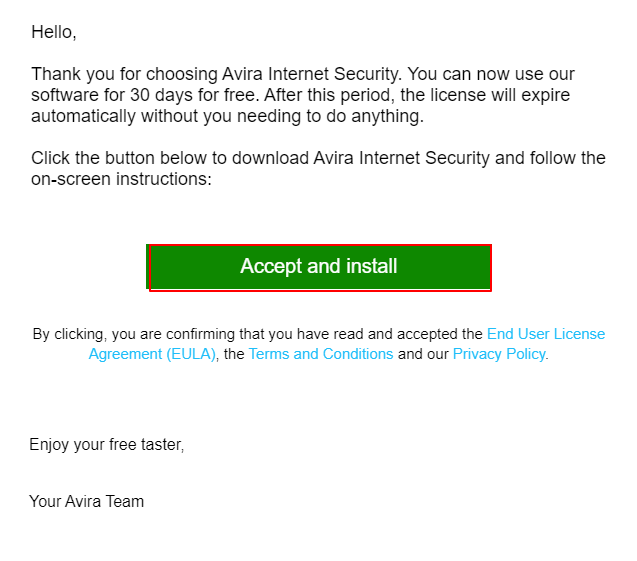

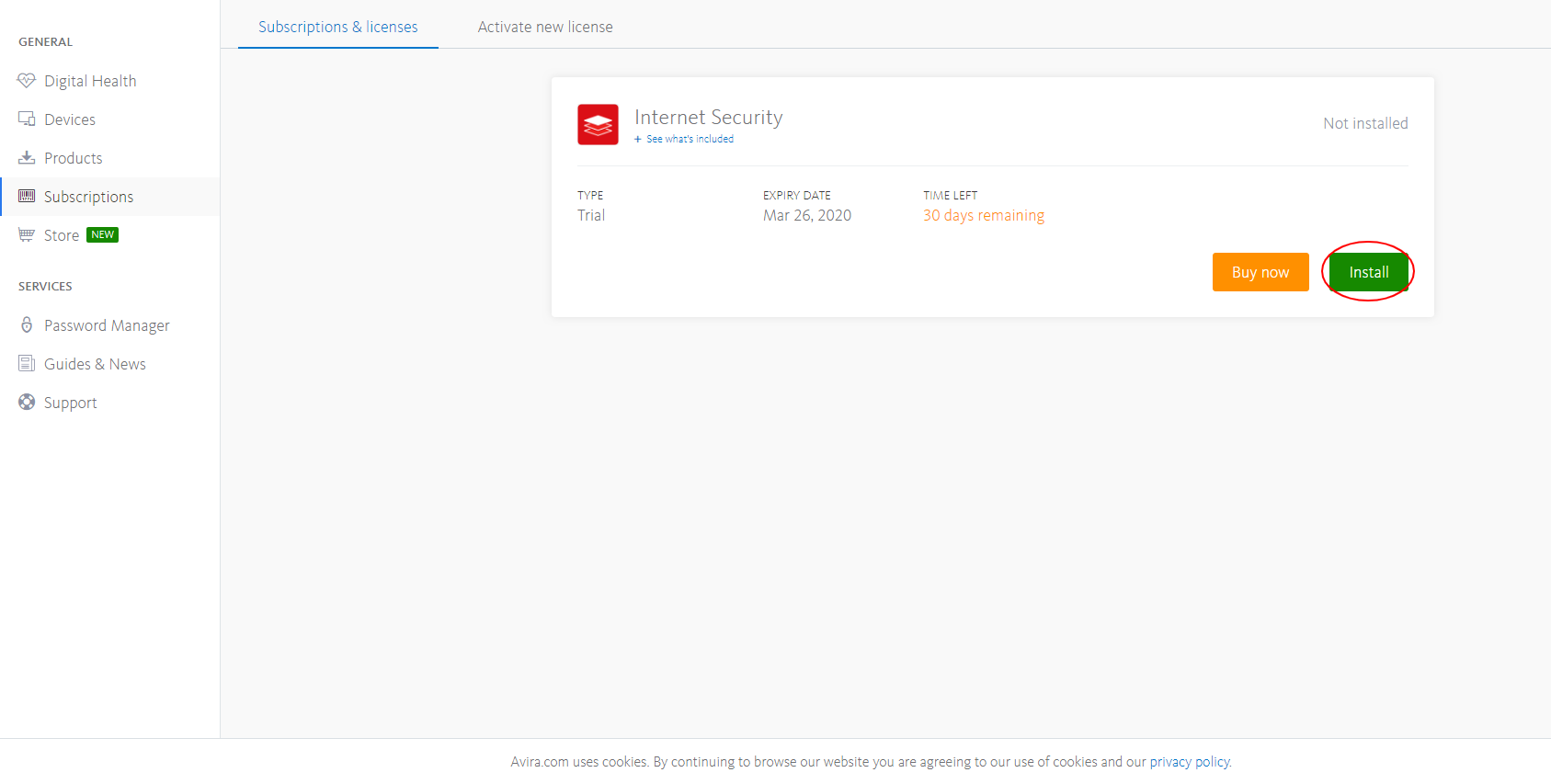
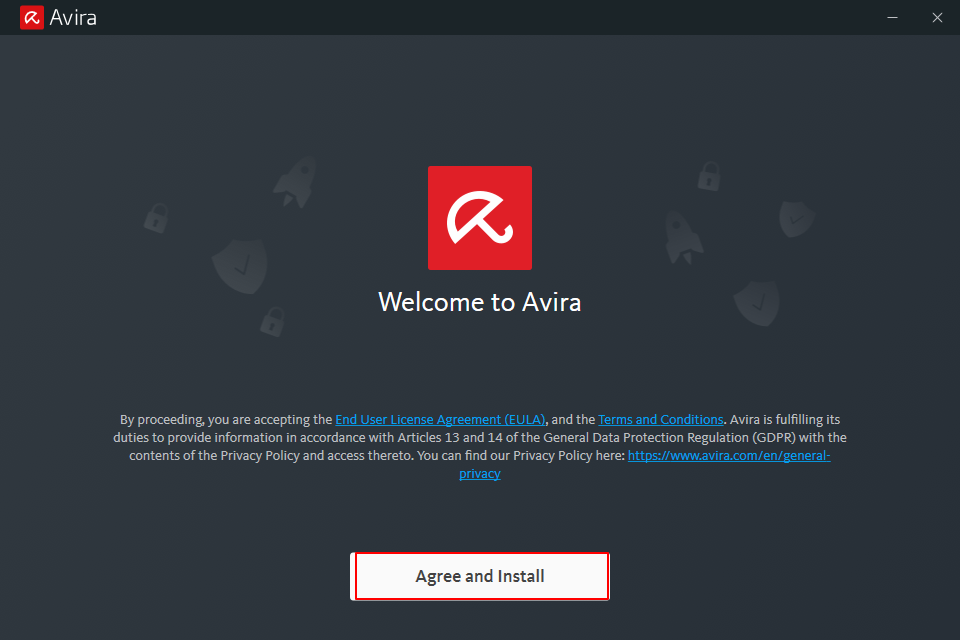
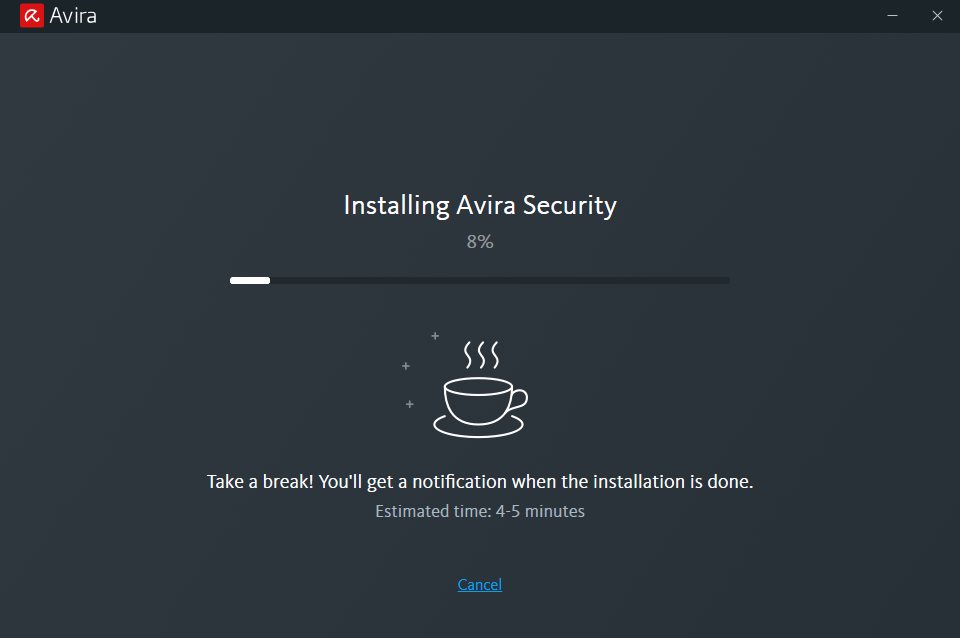




0 Comments