AVG Ultimate is a subscription bundle that includes the following products for Windows:
- Internet Security.
- TuneUp.
- Secure VPN.
- Password Protection.
Applies to
Products:
- Internet Security 19.x for Windows.
- TuneUp 19.x for Windows.
- Secure VPN 1.x for Windows.
- Password Protection for Windows.
Operating systems:
- Windows 10 Home / Pro / Enterprise / Education – 32 / 64-bit
- Microsoft Windows 8.1 / Pro / Enterprise – 32 / 64-bit.
- Microsoft Windows 8 / Pro / Enterprise – 32 / 64-bit.
- Windows 7 Home Basic / Home Premium / Professional / Enterprise / Ultimate – Service Pack 1, 32 / 64-bit.
Install AVG Ultimate
You must ensure the latest version of AVG Internet Security is installed on your PC. For instructions, see the following article:
Don’t have an activation code yet? Get with the lowest price
4. Type your activation code into the corresponding field and click Enter.
5. AVG Internet Security and AVG Password Protection are activated. Click Activate & Install next to AVG TuneUp and AVG Secure VPN under Other available subscriptions.
6. Wait for AVG TuneUp and AVG Secure VPN to be installed. If prompted, click Yes to restart the computer.
7. Your AVG Ultimate subscription is now activated. In the My Subscription screen in AVG Internet Security, you can check your subscription details under Subscriptions on this PC.
Offline Installer of AVG Internet Security
It is good to have an offline installer because if you need for re-installation, you will save a good amount of Internet traffic. On the other side, if the internet connection is either too slow or when the PC doesn’t have Internet access. You can download the offline installer manually to a computer with Internet access and then transfer them to your offline computer using a removable USB device, such as a flash drive, hard disk or burn it to a CD.
Related Articles
Installing and Activating AVG TuneUp on Windows PC
Use AVG TuneUp for windows to detect unnecessary items and performance issues on your PC. It also optimizes disk space...
Installing AVG Internet Security on Windows
Install AVG Internet Security 1. Download the AVG Internet Security setup file.2. Double click...

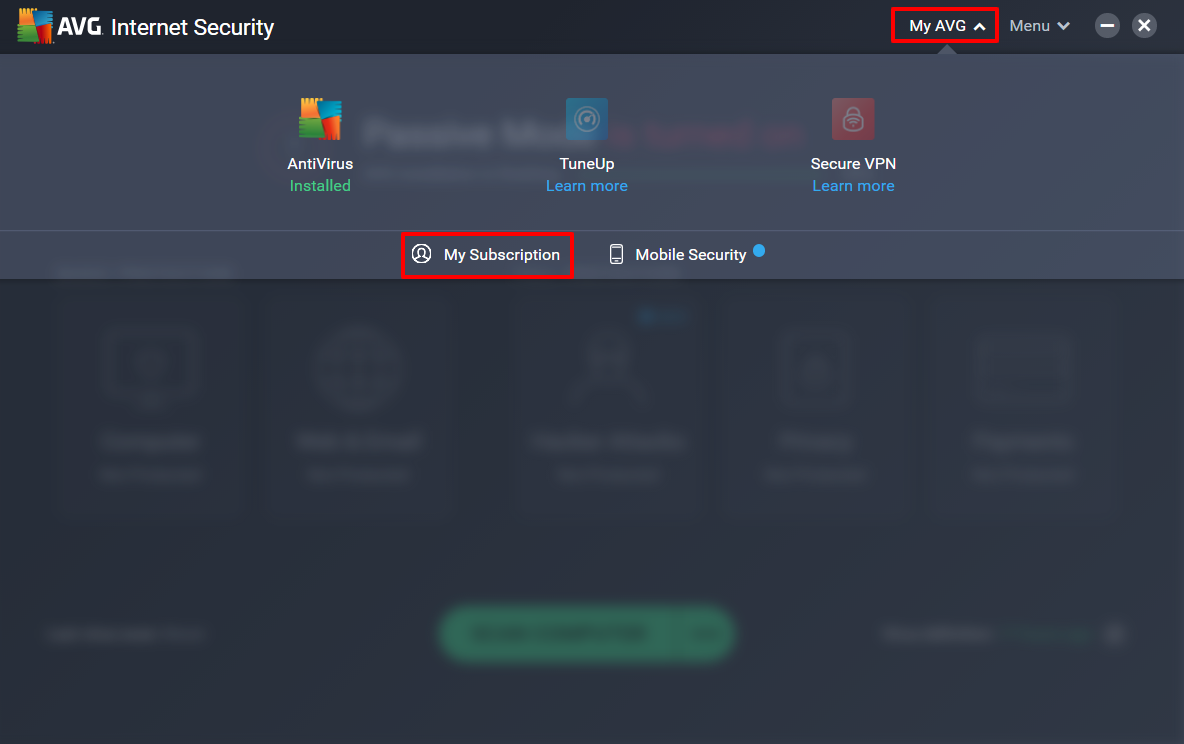
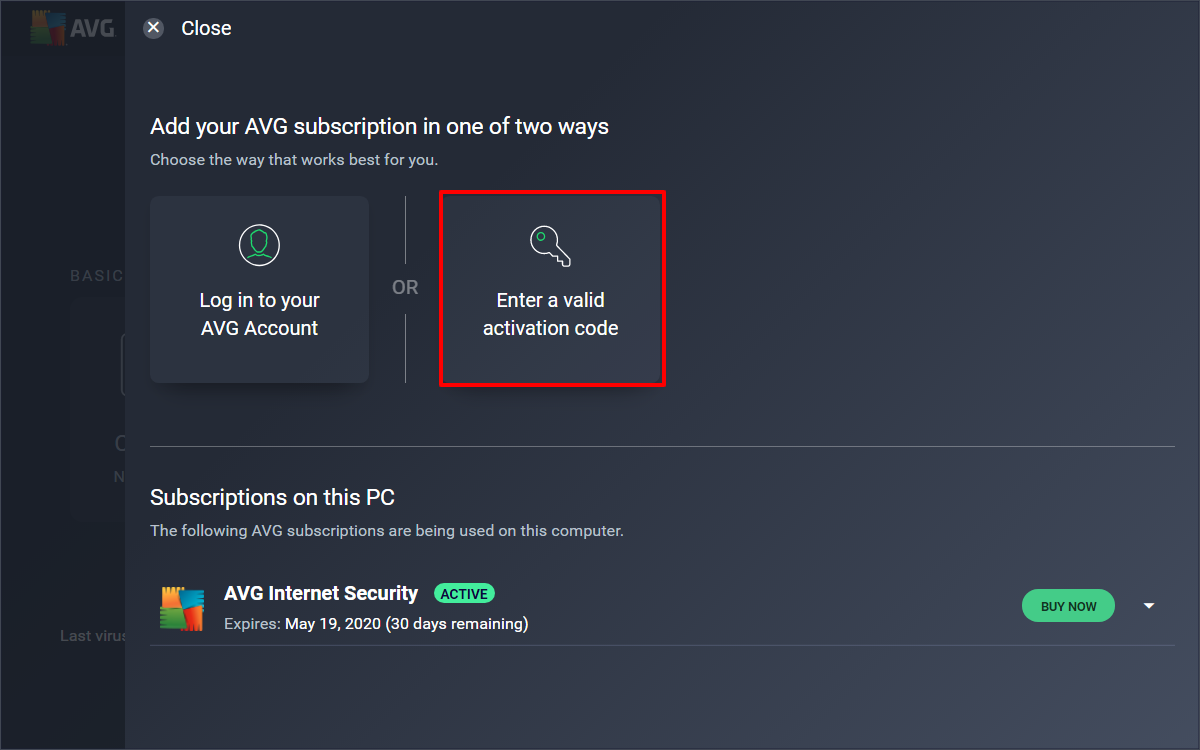
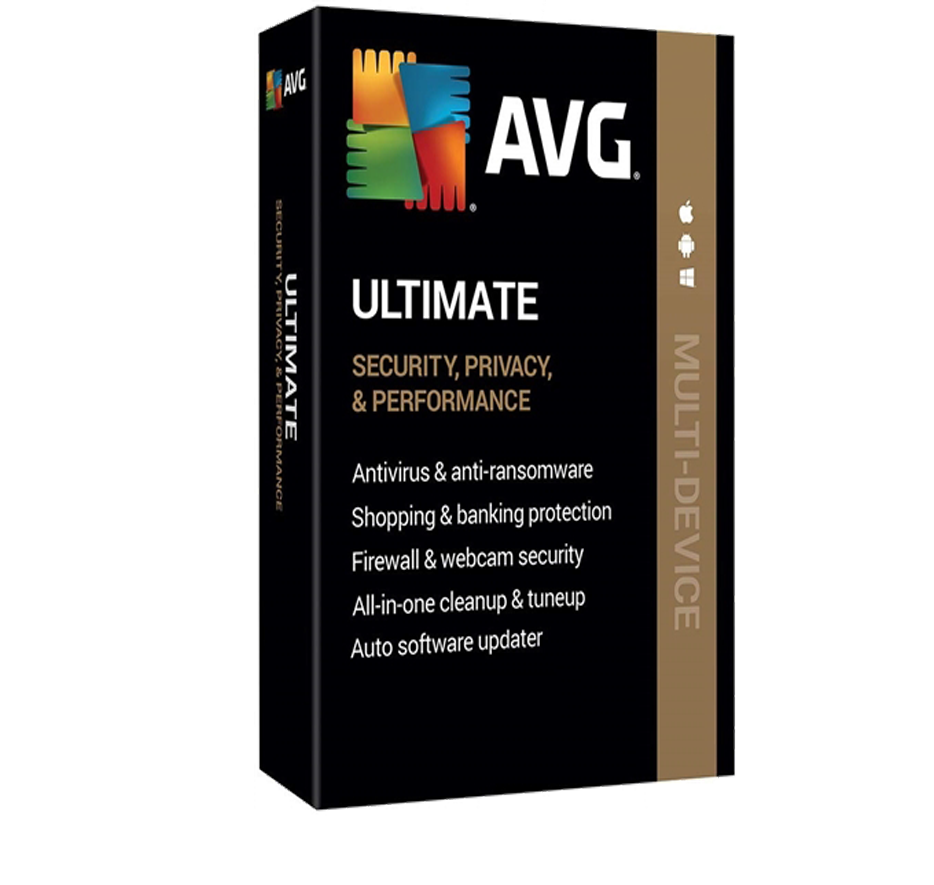
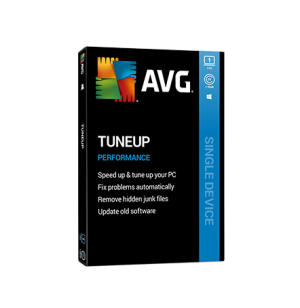
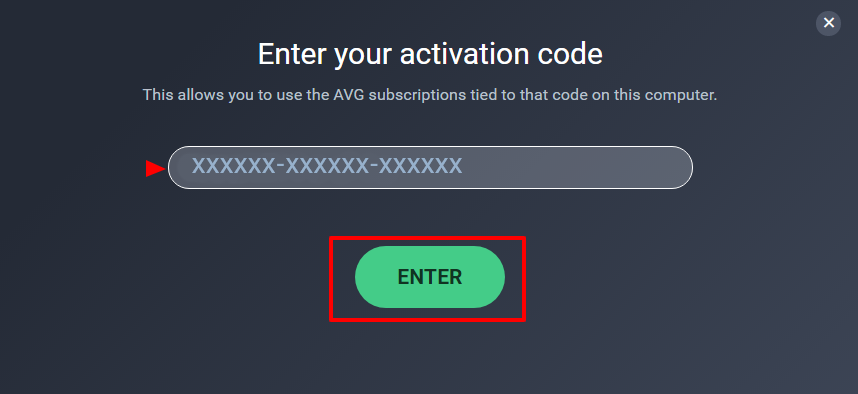
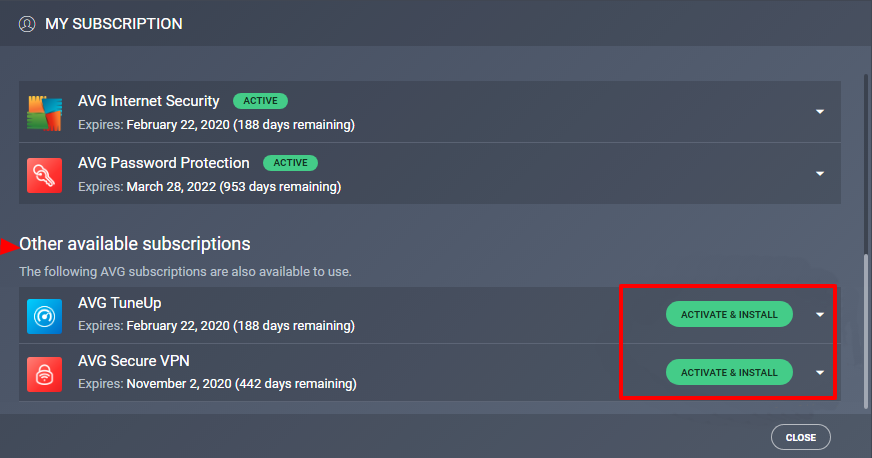
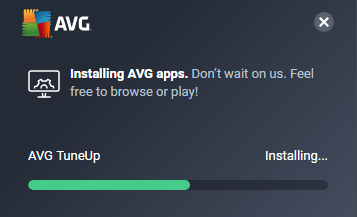
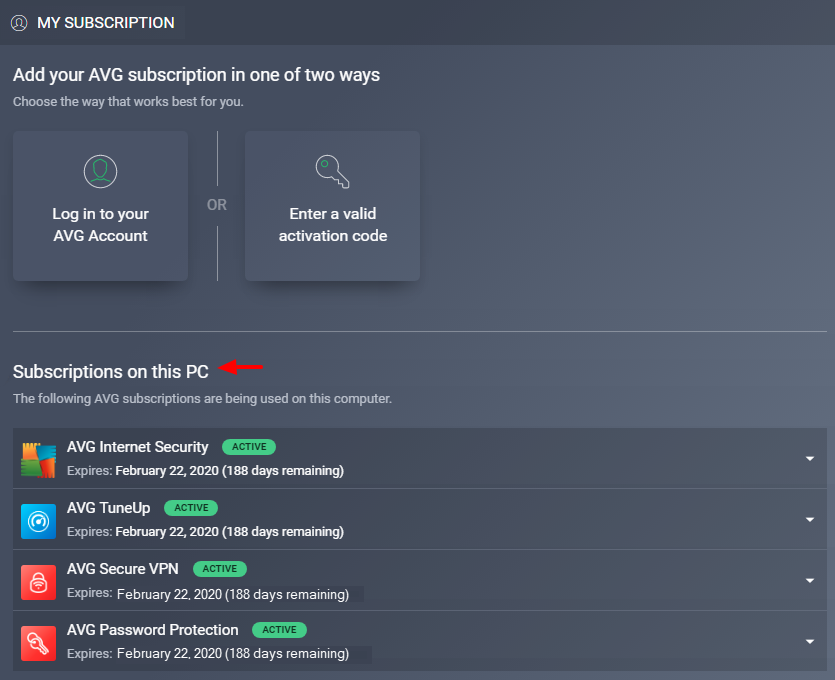
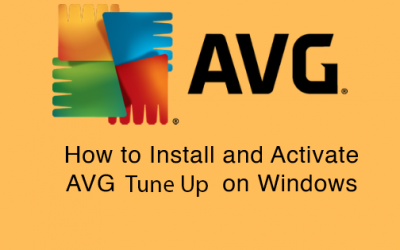





0 Comments