1. Download
Click on the button below for downloading the installation file.
2. Install Avast Premium Security on Windows PC
1
Right-click on the file that you have downloaded then select Run as administrator from the context menu.
3
Click on current language in the top-right corner for changing language, then click on the Install button to install by default. Also, you can select Customize to proceed with custom installation.
3. Activating Avast Premium Security on Windows
Double-click the ![]() Avast Premium Security icon on your desktop to open the application, then go to ☰ Menu and select My Subscriptions. Or instead right-click the
Avast Premium Security icon on your desktop to open the application, then go to ☰ Menu and select My Subscriptions. Or instead right-click the ![]() Avast icon in your system tray and select Subscription information.
Avast icon in your system tray and select Subscription information.
Don’t have an activation code yet? Get with the lowest price
Select Enter a valid activation code, type the activation code you purchased into the text box, and click Enter (if asked, enter your name, email, and postal code).
Avast Premium Security is now installed on your PC and ready to use, but some components may not fully function until you restart your PC.
Source: support.avast.com
Related Articles
Installing Avast SecureLine VPN
Avast SecureLine VPN is a paid product that requires a subscription to use. This article contains instructions to...
How to activate Avast Antivirus
Activate Avast Antivirus Avast activation is easy. You should purchase and provide the license key to activate Avast...
Download & Install Avast Antivirus offline
This article will be shown you how to download and install Avast 2020 full version offline installer without the...

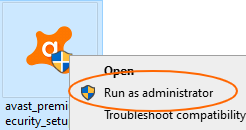
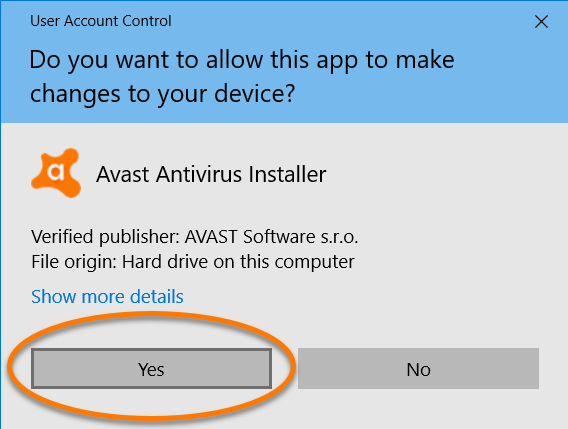
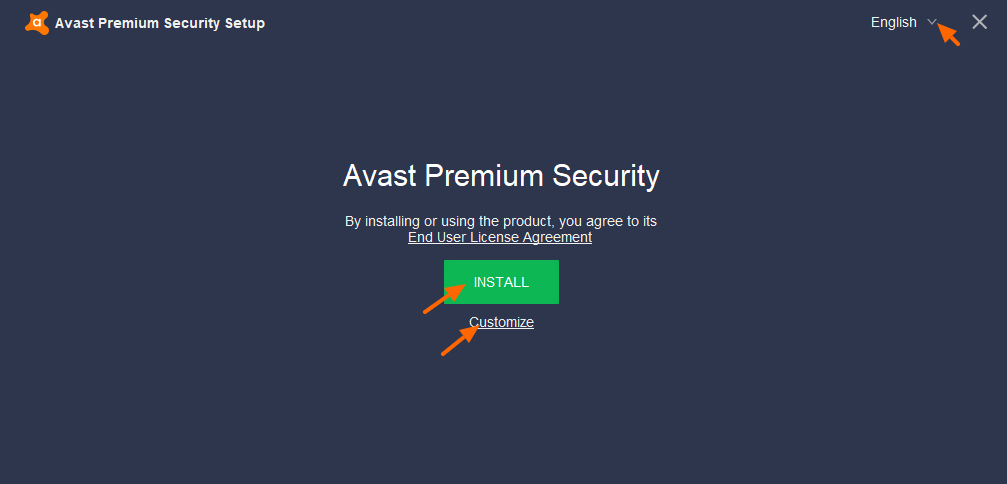
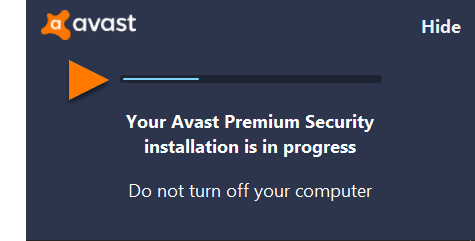
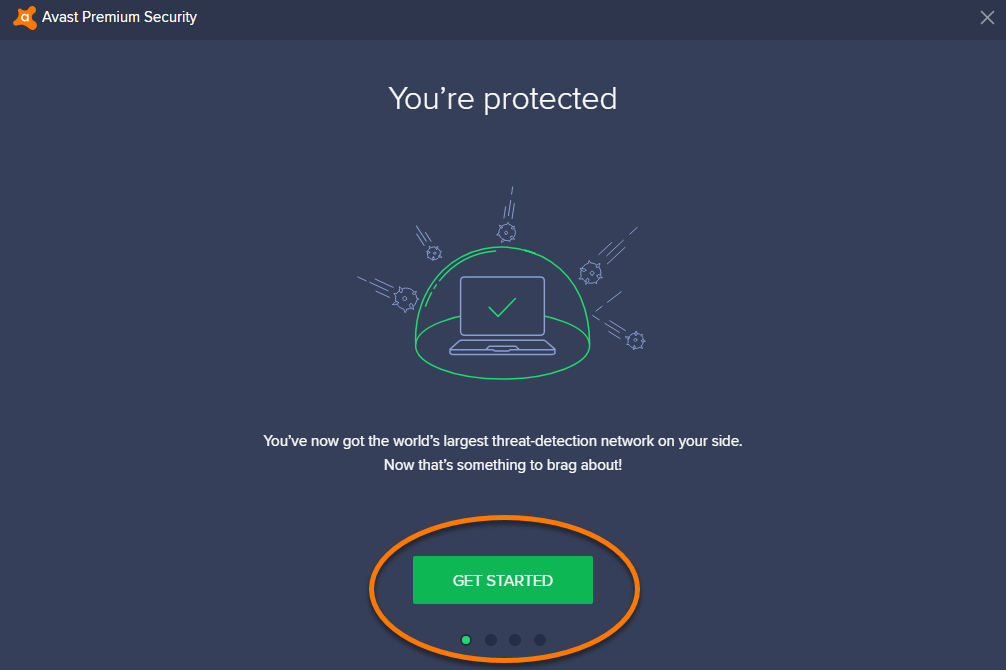
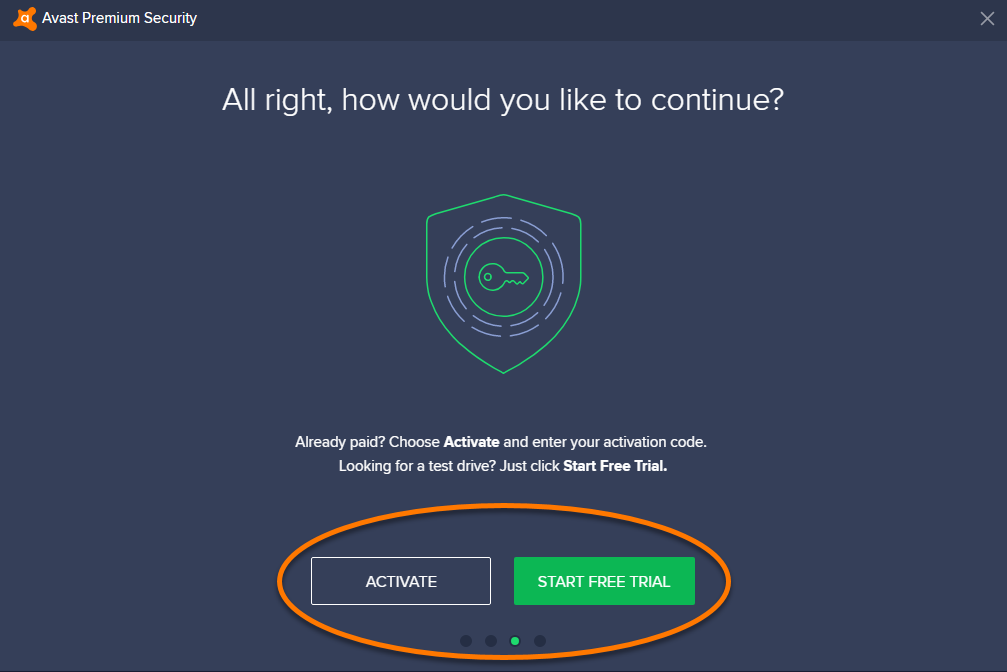
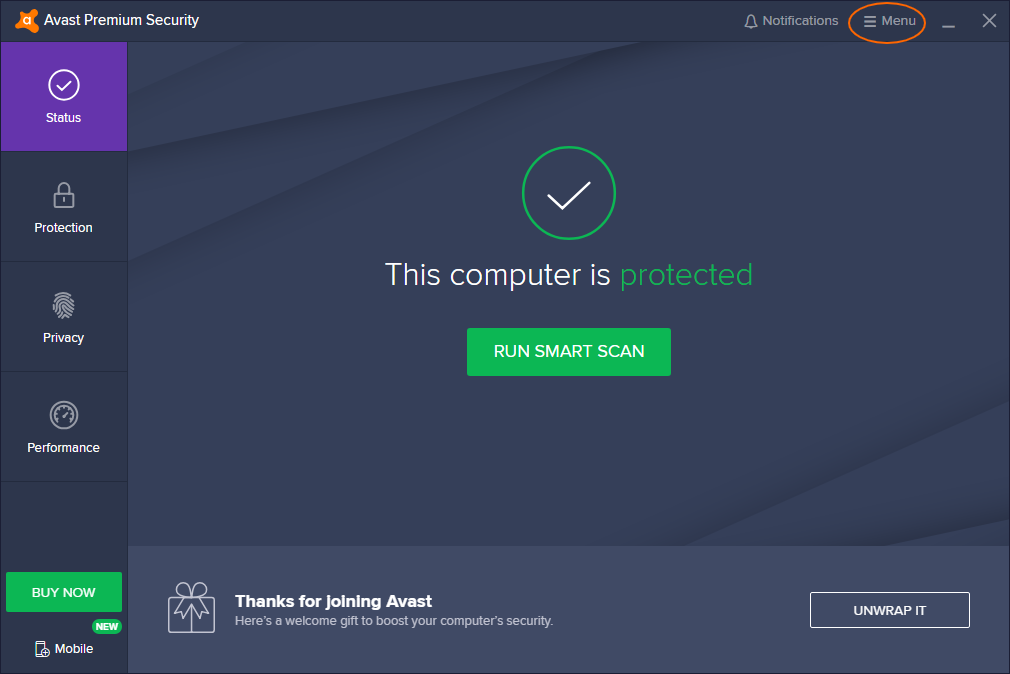
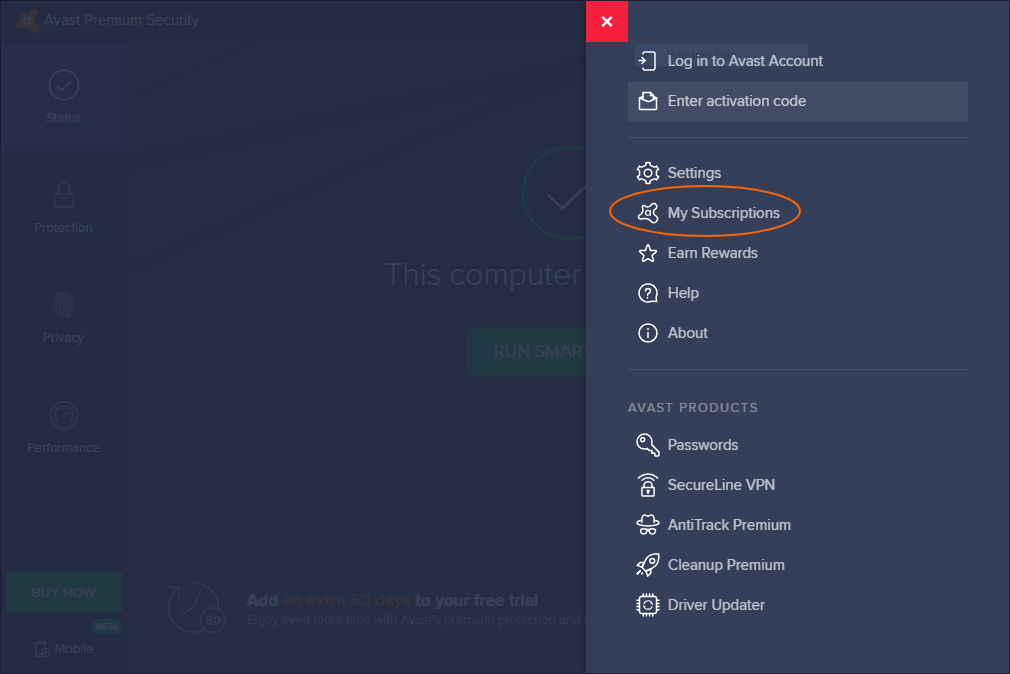
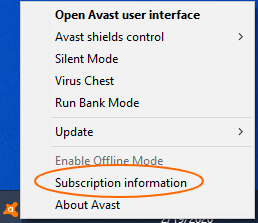
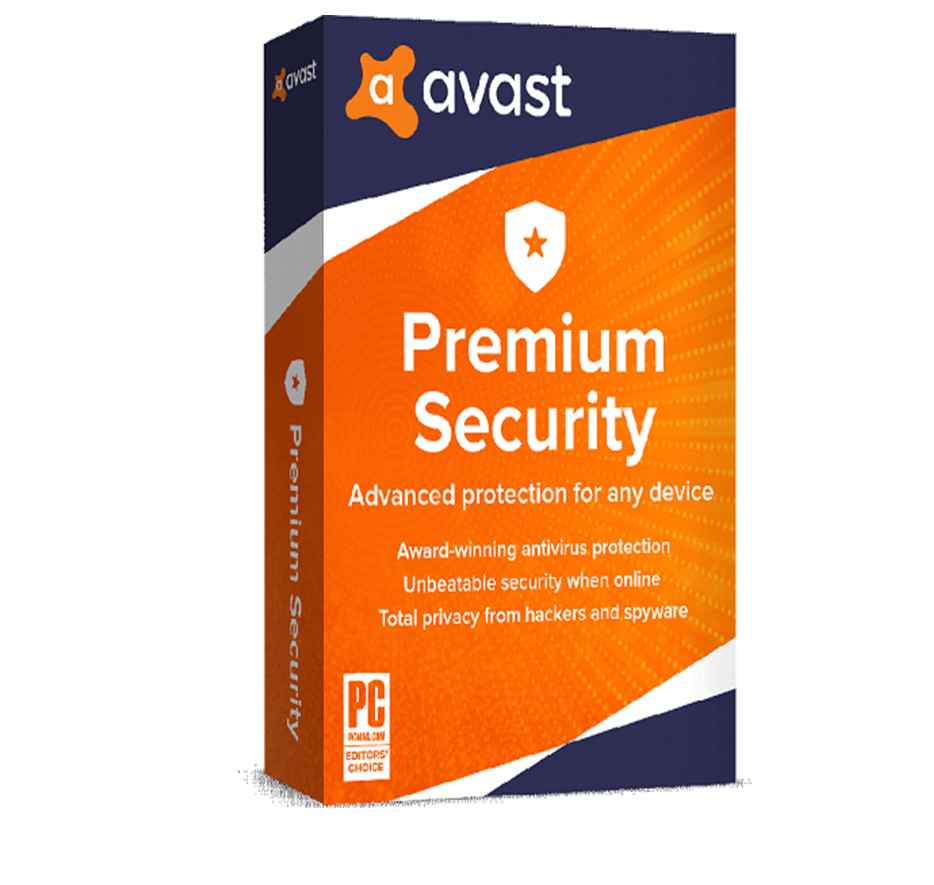

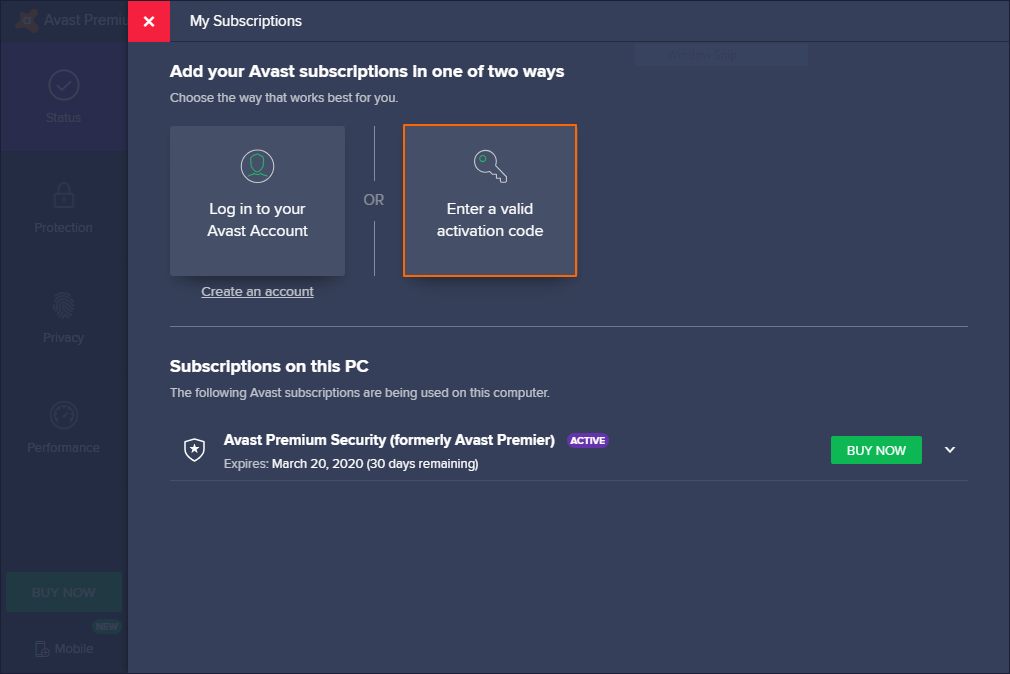
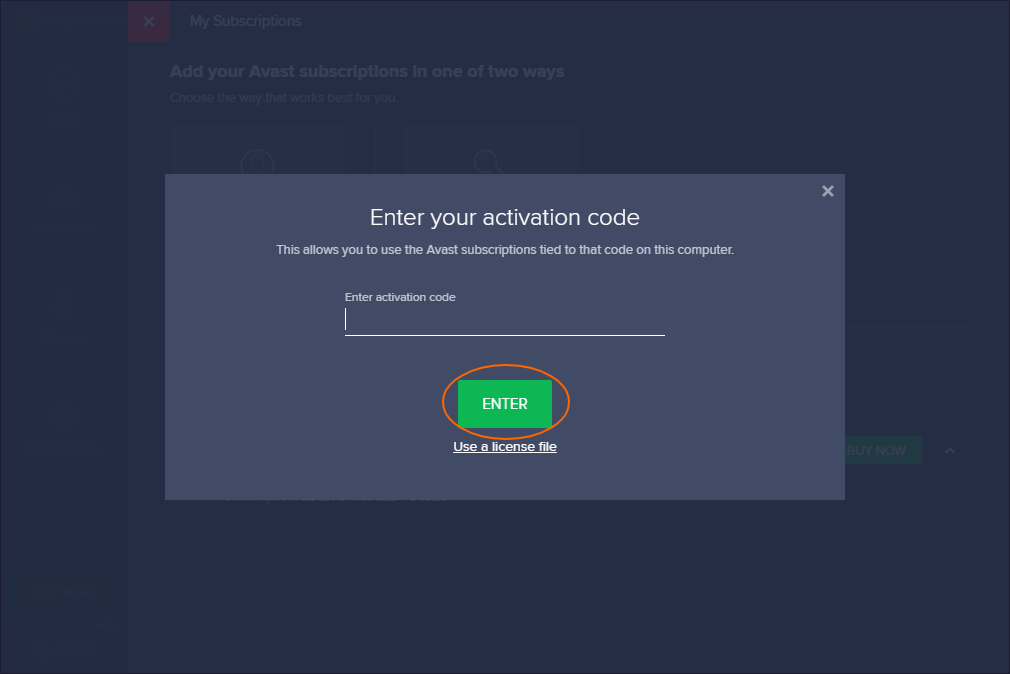






0 Comments