Things to do before proceeding with the installation
1. Make sure your PC meets the system requirements for Kaspersky Internet Security.
2. Make sure your computer is connected to the Internet (for example, try opening the Kaspersky website).
3. Remove any applications installed on your computer that are incompatible with Kaspersky Internet Security to ensure that Kaspersky Internet Security works correctly. See How to remove third-party applications before installing a Kaspersky application.
4. Close all running applications.
5. Make sure the date is correct on your computer.
6. For activating your Kaspersky internet security subscription provide an activation code.
Don’t have an activation code yet? Get with the lowest price
How to install Kaspersky Internet Security 2020
1. Go to the Kaspersky website to download the Kaspersky Internet Security installation package.
![]()
If you don’t want to participate in the Kaspersky Security Network, clear the checkbox. Also if you want to install Kaspersky Password Manager then select the checkbox.
6. Together with Kaspersky Internet Security, Kaspersky Secure Connection will be installed to ensure protected connection to the Internet. Click Install.
How to activate Kaspersky Internet Security 2020
3. Enter the code from the message you have received after buying the license and click Activate.
Kaspersky Internet Security has now been activated.
Note:
If you purchased a license for multiple devices, activate Kaspersky Internet Security on all the devices using the same activation code.
Related Articles
Remove a device from your Bitdefender Central account
Follow the steps below to remove a device from your Bitdefender subscription to free up a slot. 1. Go to Bitdefender...
How to transfer a Kaspersky product license from one device to another
To transfer a license between computers, you must remove it from the old computer and activate it on the new computer....
Extend validity for Bitdefender Subscription
In this tutorial, you will learn about Extend Bitdefender subscription. I have an activation code. How do I add its...
Kaspersky offline installer 2021
This tutorial shows you how to download and install Kaspersky offline installer for Windows PCs, instead of using the...
Bitdefender 2021 offline installer
The installer files that are available on the Bitdefender websites all are online-based. The only offline installer is...
How to update Bitdefender?
What is the latest version of Bitdefender till November 26, 2020? The current version of Bitdefender was released on...


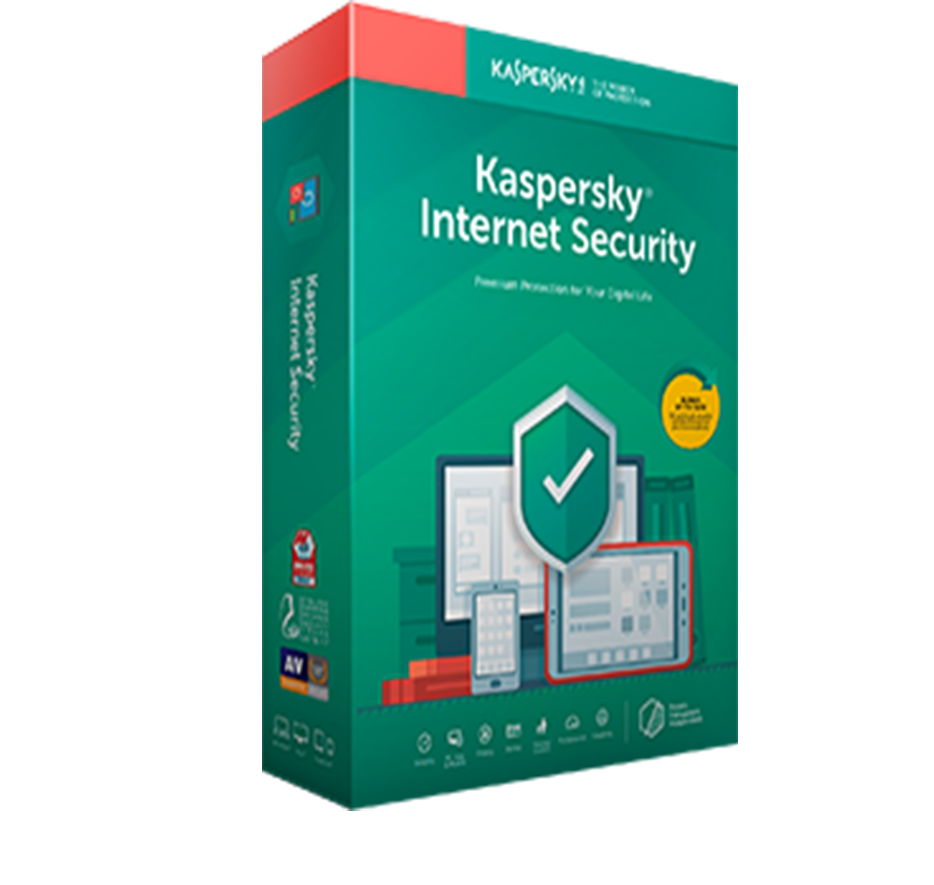
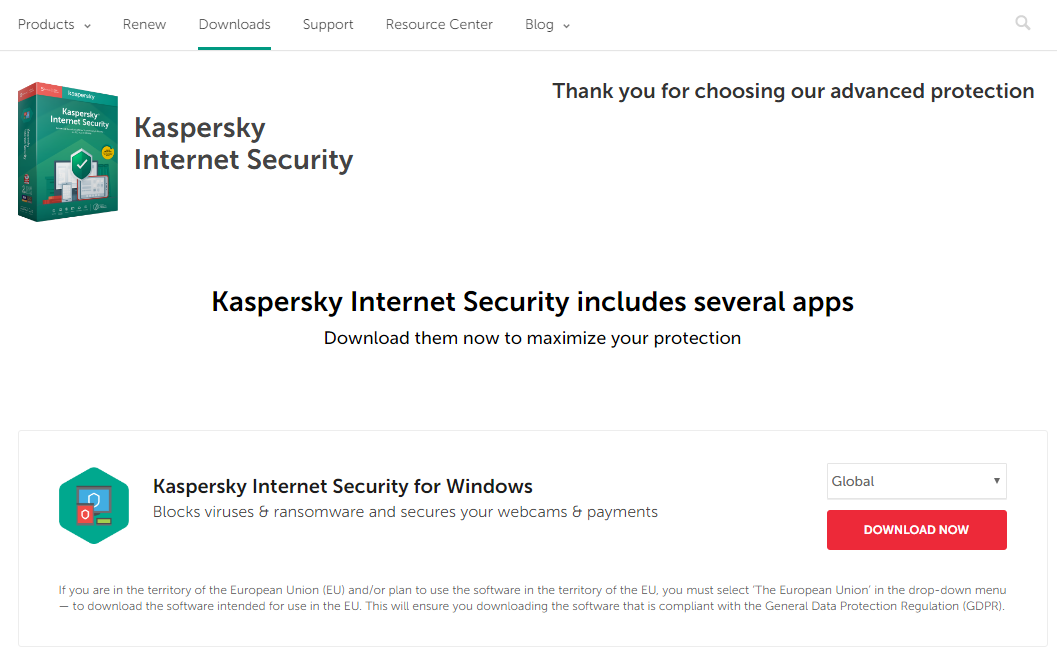
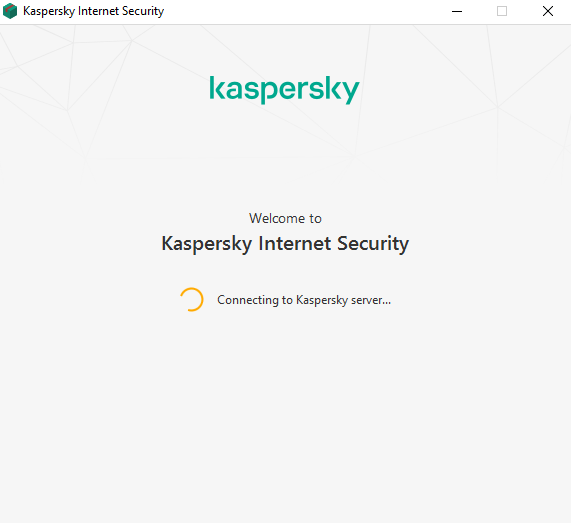
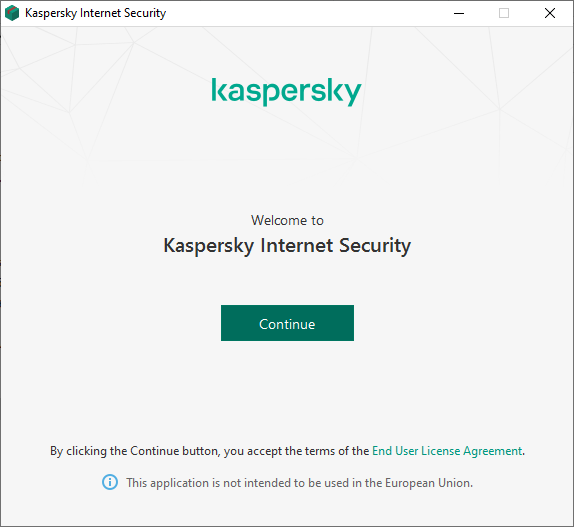
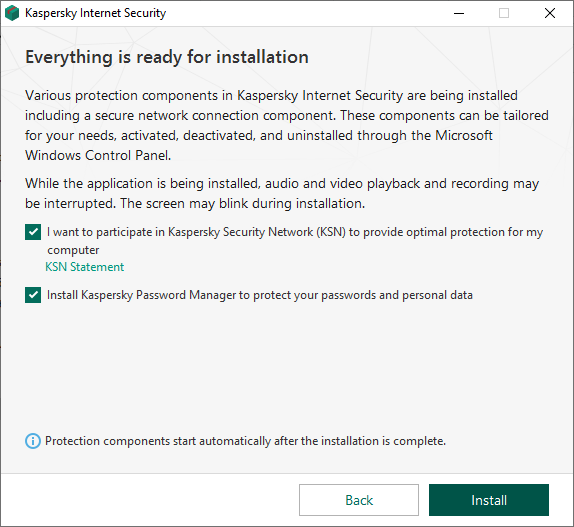
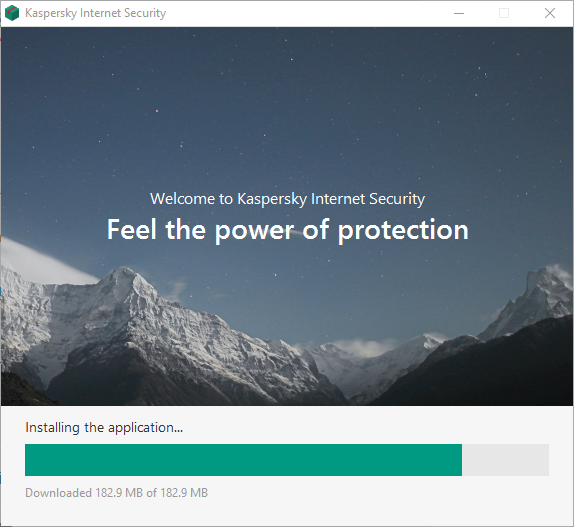
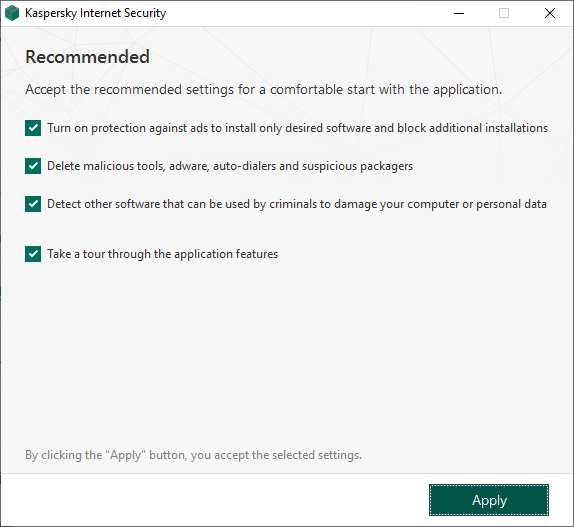
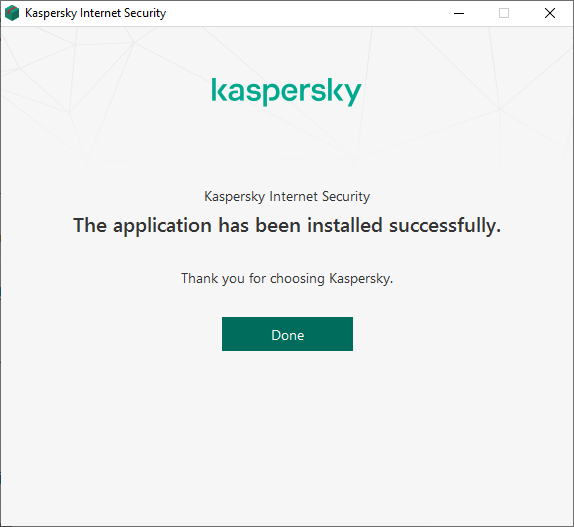
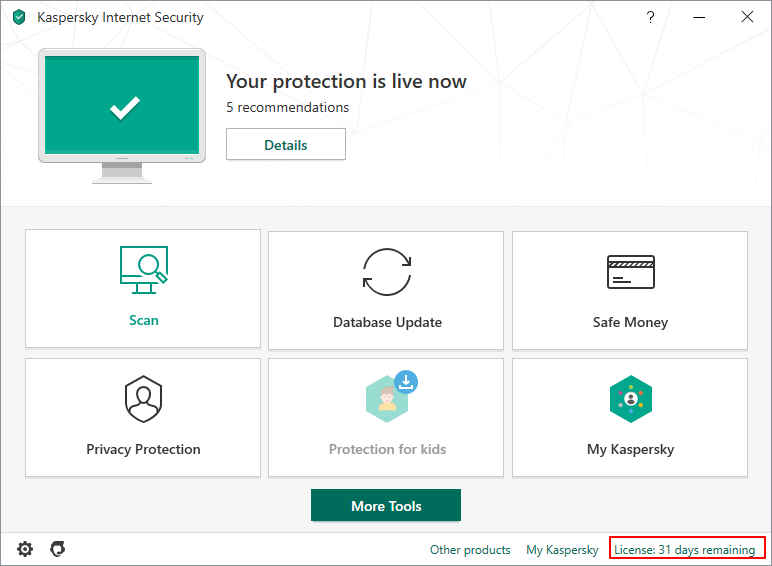
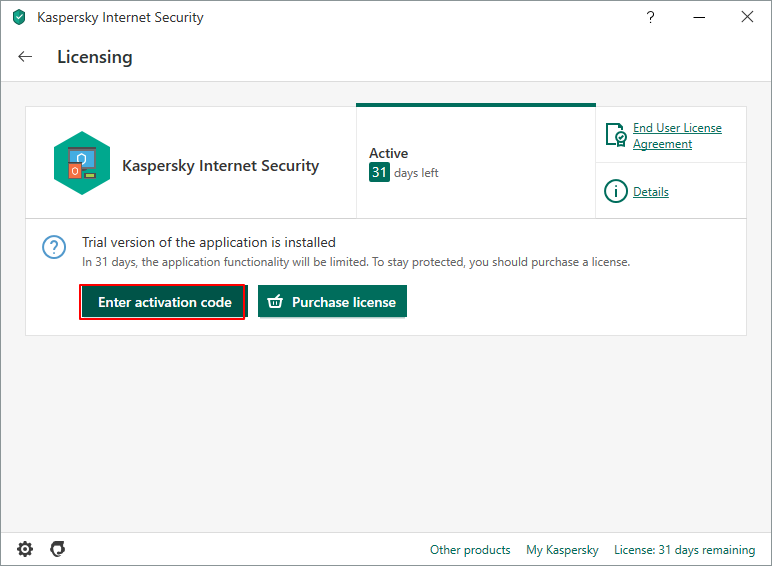
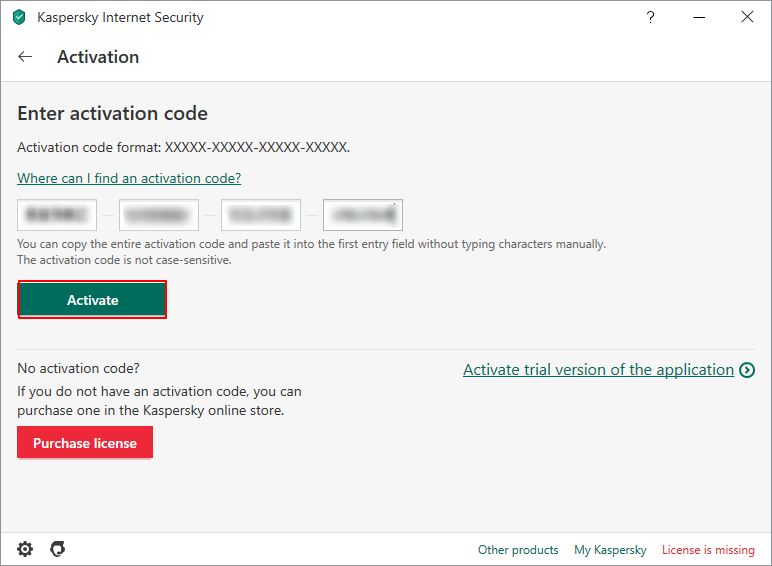




0 Comments