Kaspersky Antivirus Common issues
Kaspersky is a comprehensive security software to prevent your system from viruses and other threats. Sometimes, when you are using it, you may face a problem. Some of the common issues are discussed here. Find your answer among the below topics.
Safe Money is not available in Kaspersky products
Self-Defense must be enabled before you start using Safe Money. Otherwise, the Safe Money component will be unavailable.
If Self-Defense is disabled, then do the steps below:
- Open the Kaspersky software on your computer.
- Go to Safe Money -> Enable Self-Defense.
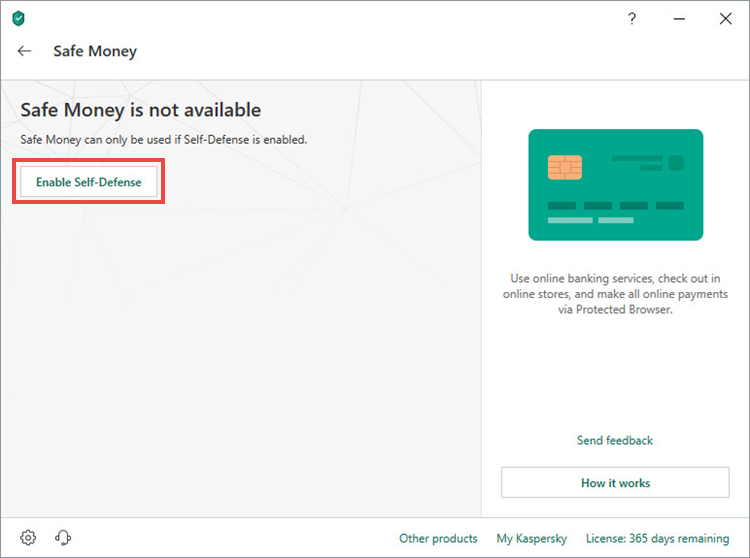
* If this did not fix your problem, update your Anti-virus product or Install Kaspersky Antivirus with Activation Code.
Web pages are displayed incorrectly or fail to load after Kaspersky installed
After installation of Kaspersky Anti-Virus, you may notice that web pages are displayed incorrectly. In such case, follow the steps below:
- Open the Kaspersky software on your computer.
- Go to Settings –> the Advanced Settings tab.
- From the right panel, choose Self-Defense.
- Clear the Enable Self-Defense check box.
- Select Continue.
* If the issue persists, uninstall the software and re-install it.
Kaspersky Antivirus Common issues
Run error when starting Protected Browser
When opening Protected Browser, you may get the error message: “Run error. Failed to run Protected Browser: 0x80000221” or the “Failed to run Protected Browser” notification in the lower part of the screen.
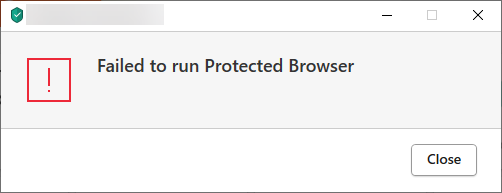
Cause
The error may be caused by the modification of standard Windows libraries. This can happen when a third party Windows visual theme is applied.
Solution
- Remove all third party Windows visual themes.
- Run the sfc/scannow system file scanner.
“Critical system updates are not installed” error when starting Safe Money
Cause
Important operating system updates that close vulnerabilities that are critical for online banking have not been installed on your computer.
Solution
Download the latest operating system updates. To do so, click Run update.
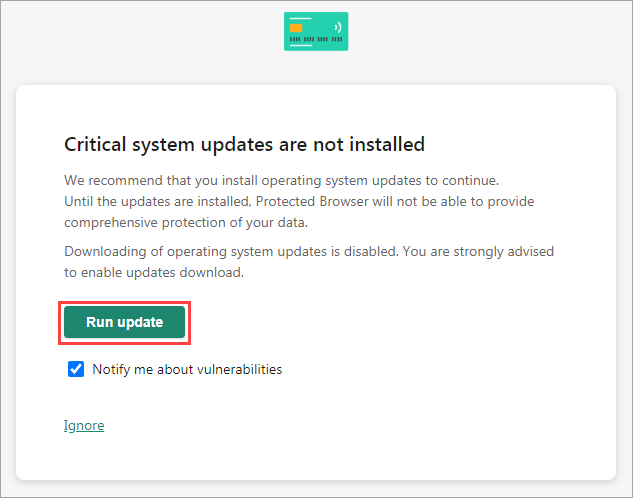
If there is no Run update button, or if nothing happens when you click it, install the updates via Windows Update. See the Microsoft support website for instructions.
What to do if the issue persists
If the issue persists, contact Kaspersky technical support by choosing the topic and filling out the form.
Source: https://support.kaspersky.com
Kaspersky Antivirus Common issues
Kaspersky Internet Security 2020 Offline Installer
Download Kaspersky Internet Security 2020 Offline InstallerThis tutorial shows you how to download and install...
Kaspersky Anti-Virus 2020 Offline Installer
Download Kaspersky Anti-Virus 2020 Offline Installer This tutorial shows you how to download and install Kaspersky...
Install and Activate Kaspersky Security Cloud 2020
This article guides you to install and activate Kaspersky Security Cloud. Install and activate Kaspersky Security...



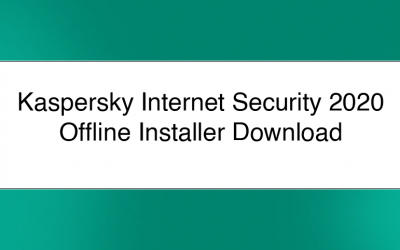
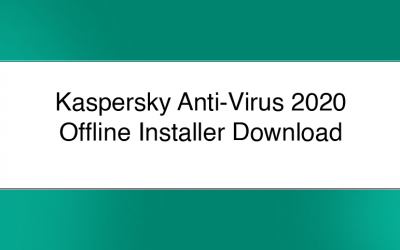
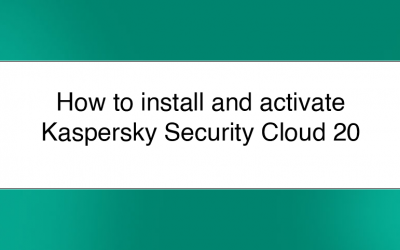



0 Comments