This tutorial shows you how to download and install Kaspersky offline installer for Windows PCs, instead of using the default web installer. You can use it to install Kaspersky on computers without internet access. Or if you want to install Kaspersky on many computers, the offline installer is very useful because there is no need to repeat the download for each installation. So you will save internet traffic.
Direct download link for:
- Kaspersky Anti-Virus 2021
- Internet Security 2021
- Total Security 2021
- Secure Connection 2021
- Security Cloud 2021
Kaspersky 2021 offline installer
Choose the version you need from the list below and enter your email address to receive the offline installer link download. All links have provided by Kaspersky support team and are official. These links include 2 languages: English and Espanol.
Download Kaspersky Anti-Virus 2021 - kav21.2.16.590
Download Kaspersky Internet Security 2021 - kis21.2.16.590
Download Kaspersky Total Security 2021 - kts 21.2.16.590
Download Kaspersky Secure Connection 2021 - ksec 21.2.16.590
Download Kaspersky Security Cloud 2021 - ksc 21.2.16.590
Get Original licenses with the lowest prices
-

Kaspersky Security Cloud
$37.99 – $101.99 Select options -
Sale!
 -26%
-26%Kaspersky AntiVirus Middle East
$9.99 – $25.99 Select options -
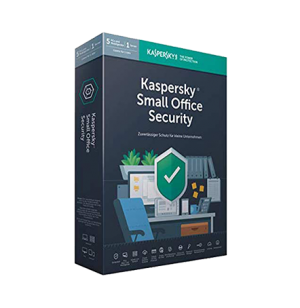
Kaspersky Small Office Security
$84.99 – $233.99 Select options -
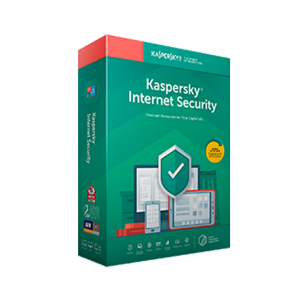
Kaspersky Internet Security Europe
$21.99 – $74.99 Select options -

Kaspersky AntiVirus Europe
$18.99 Select options -
Sale!
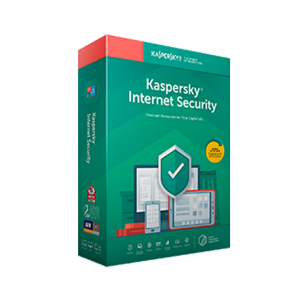 -24%
-24%Kaspersky Internet Security Middle East
$16.99 – $30.99 Select options
Kaspersky offline installer 2021 – How to Install
- Download the installer via the link in the email you received from SoftKeyCenter.
- Run the downloaded installer.
- Select installation language then click Continue.
- Click Skip to install.
- Click Continue if you agree to the terms.
- Select the checkbox if you agree to the terms.
If you don’t want to participate in the Kaspersky Security Network, clear the checkbox. For installing Kaspersky Password Manager, you need an internet connection. - Together with Kaspersky, Kaspersky Secure Connection will be installed. Click Install.
- In the User Account Control window, click Yes.
- Wait for the installation to complete.
- Make sure the suggested settings are enabled and click Apply.
- Click Done.
Kaspersky 2021 will be installed on your computer.
Source: https://support.kaspersky.com/
Related Articles
Kaspersky Internet Security 2020 Offline Installer
Download Kaspersky Internet Security 2020 Offline InstallerThis tutorial shows you how to download and install...
Kaspersky Anti-Virus 2020 Offline Installer
Download Kaspersky Anti-Virus 2020 Offline Installer This tutorial shows you how to download and install Kaspersky...
Install and Activate Kaspersky Security Cloud 2020
This article guides you to install and activate Kaspersky Security Cloud. Install and activate Kaspersky Security...


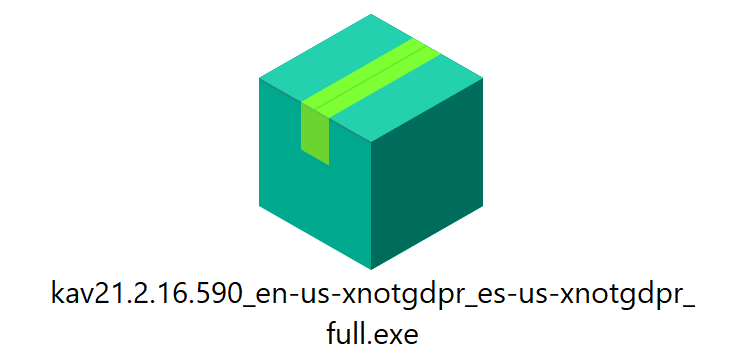
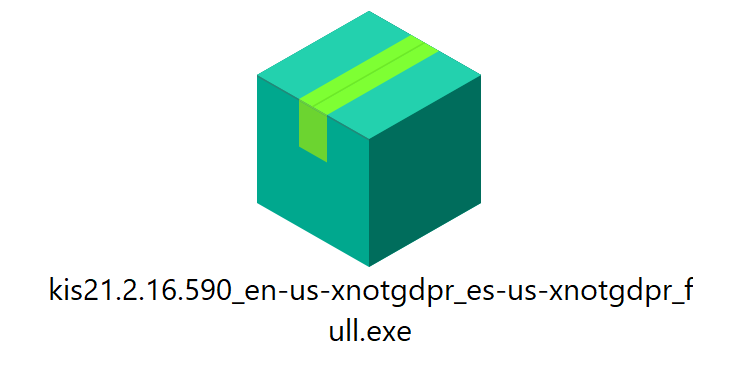
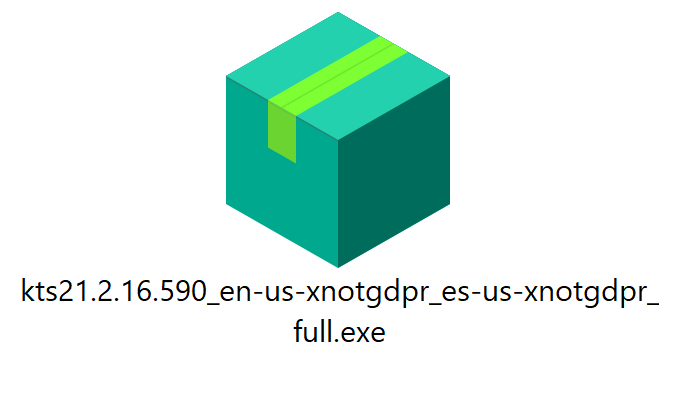
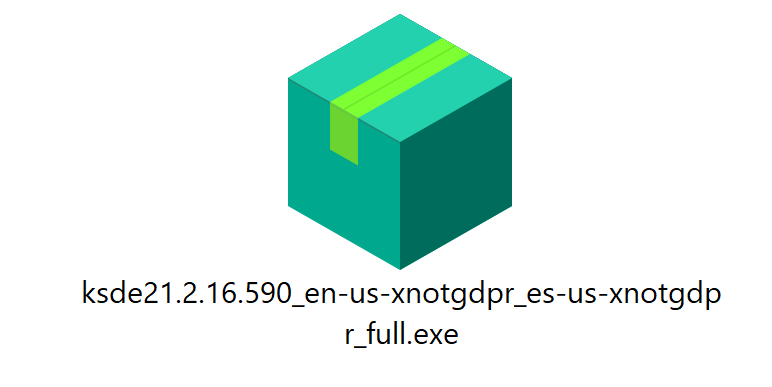
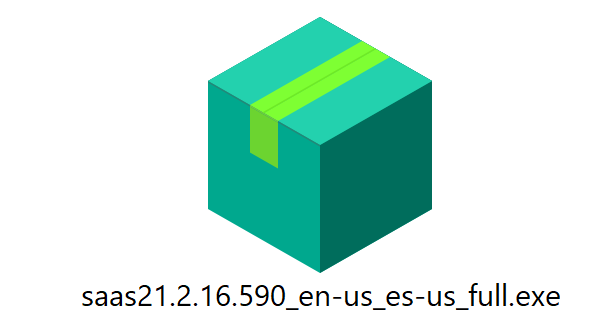
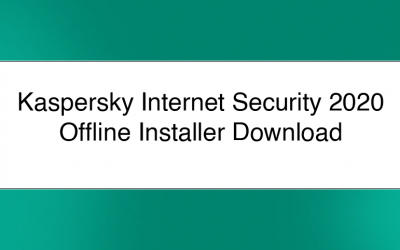
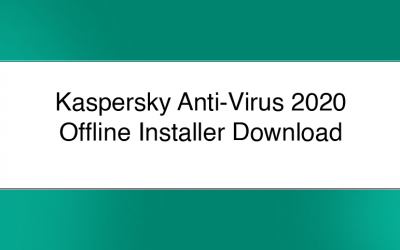
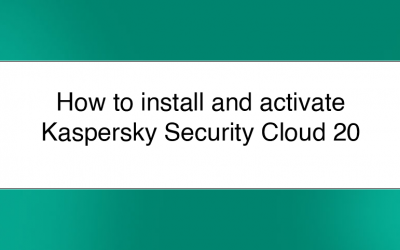


0 Comments