How to reset the Bitdefender product password?
If you protect your Bitdefender settings with a specific password (Under Settings → General )
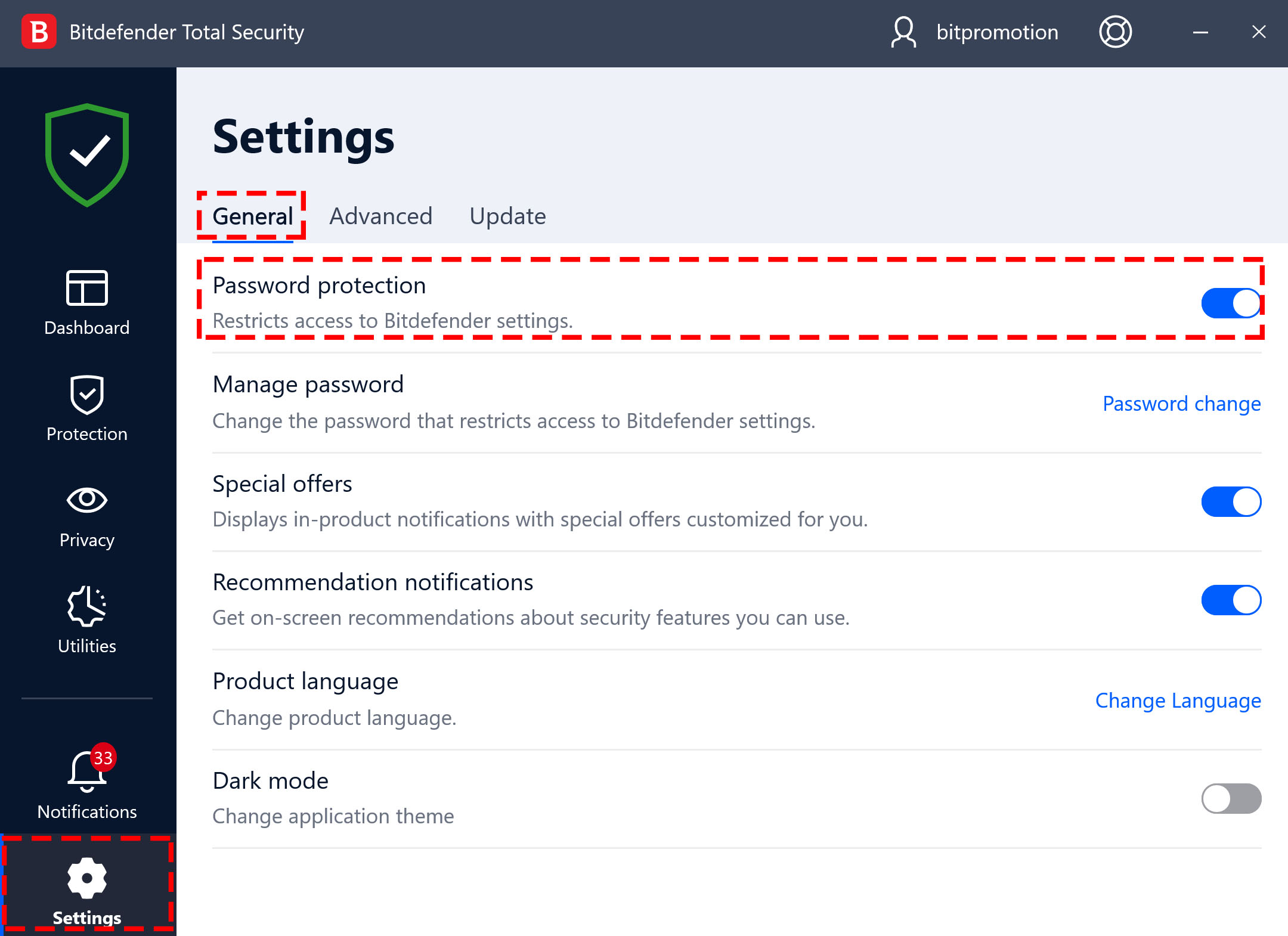
, so, anyone who wants to change the Bitdefender settings must first provide that password. it is recommended to remember your password or keep a record of it in a safe place. If you forget the password, you must reinstall Bitdefender or follow the steps below in order to reset it:
1. Download (save) on your PC the password reset tool from here.
2. Restart Windows in Safe Mode. You can use this article to know how to start your Windows PC in safe mode.
3. In Safe Mode, right-click on the tool downloaded at step 1 and then select Run as Administrator.
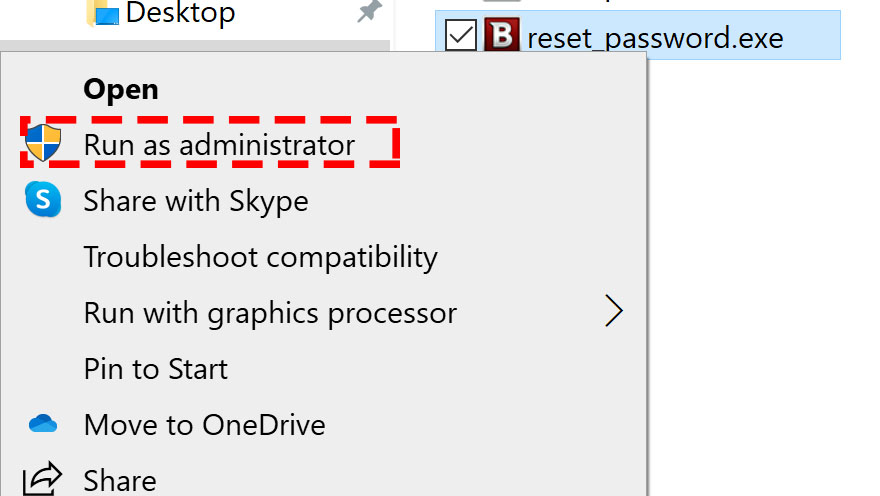
4. Click Run if a window is prompted.
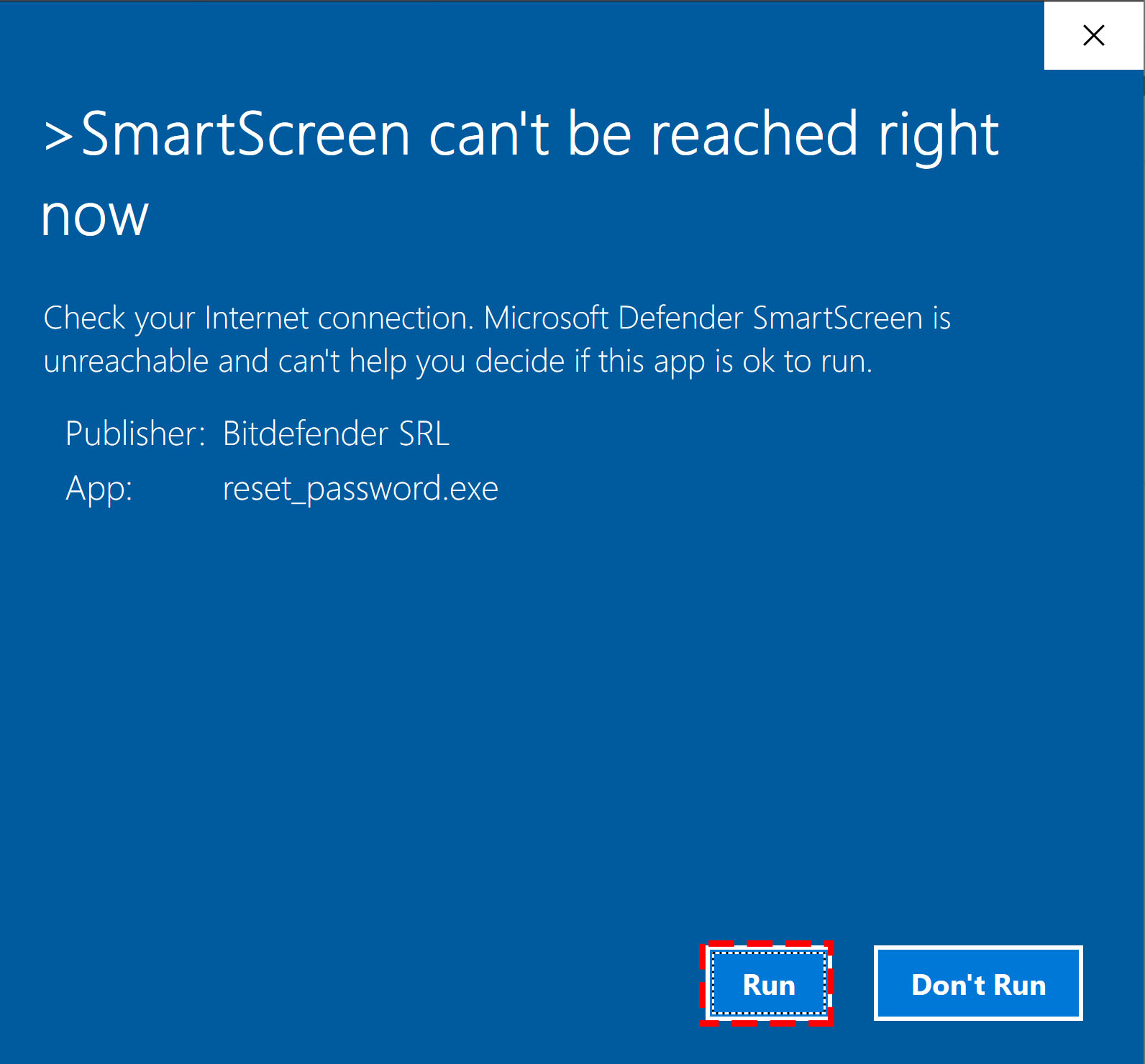
5. A command prompt window will open. Wait until the Finished message appears.
6. Press any key to complete the process.
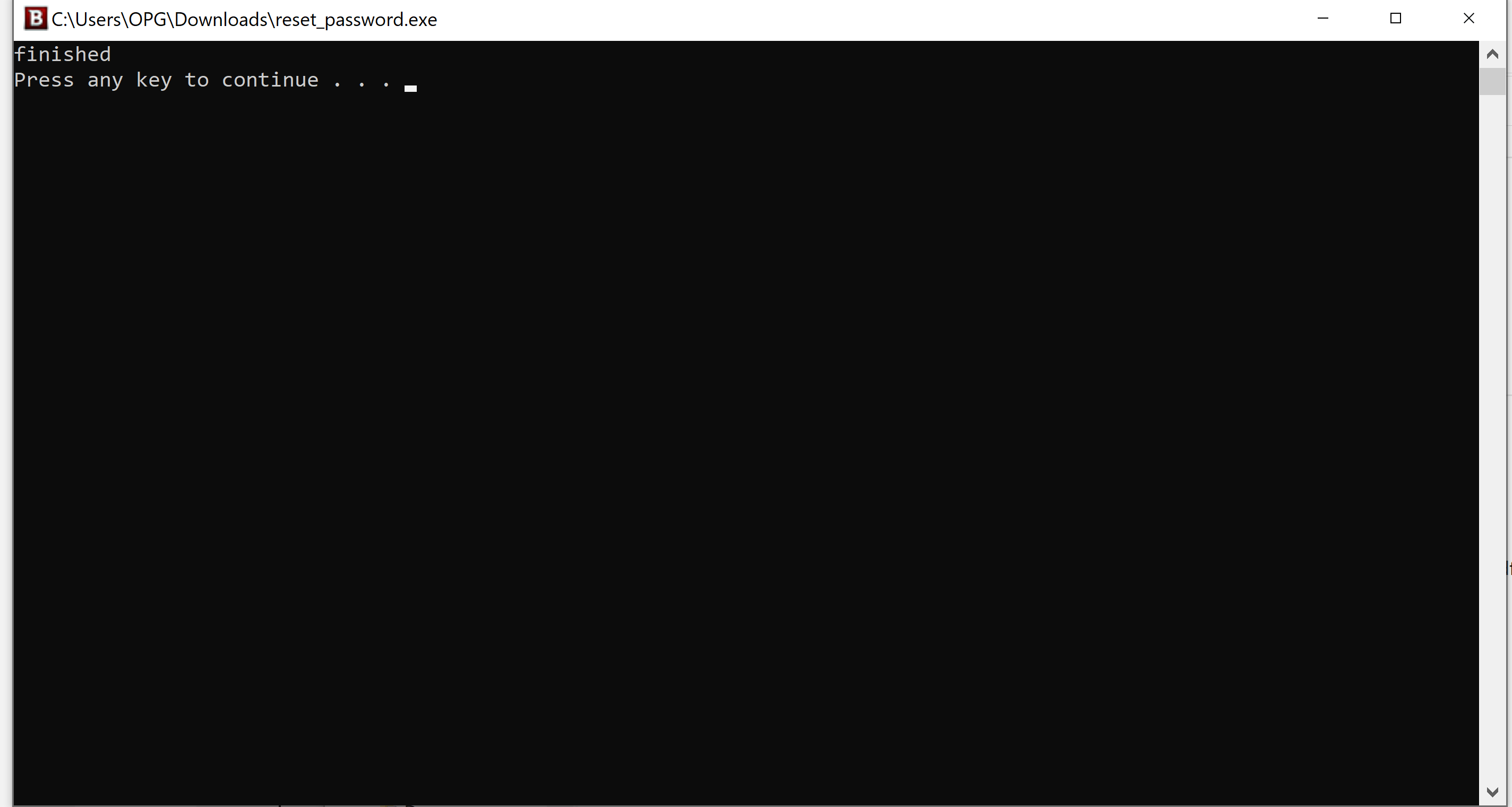
7. Restart the PC normally and you will be able to make changes in the Bitdefender interface without being prompted for a password.
Related articles
Remove a device from your Bitdefender Central account
Follow the steps below to remove a device from your Bitdefender subscription to free up a slot. 1. Go to Bitdefender...
Extend validity for Bitdefender Subscription
In this tutorial, you will learn about Extend Bitdefender subscription. I have an activation code. How do I add its...
Bitdefender 2021 offline installer
The installer files that are available on the Bitdefender websites all are online-based. The only offline installer is...




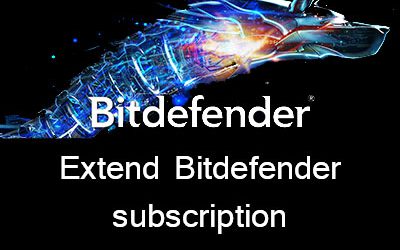





0 Comments