Things to do before proceeding with the installation
1. Make sure your PC meets the system requirements for Kaspersky Internet Security.
2. Make sure your computer is connected to the Internet (for example, try opening the Kaspersky website).
3. Remove any applications installed on your computer that are incompatible with Kaspersky Internet Security to ensure that Kaspersky Internet Security works correctly. See How to remove third-party applications before installing a Kaspersky application.
4. Close all running applications.
5. Make sure the date is correct on your computer.
6. For activating your Kaspersky internet security subscription provide an activation code.
Don’t have an activation code yet? Get with the lowest price
How to install Kaspersky Internet Security 2020
1. Go to the Kaspersky website to download the Kaspersky Internet Security installation package.
![]()
If you don’t want to participate in the Kaspersky Security Network, clear the checkbox. Also if you want to install Kaspersky Password Manager then select the checkbox.
6. Together with Kaspersky Internet Security, Kaspersky Secure Connection will be installed to ensure protected connection to the Internet. Click Install.
How to activate Kaspersky Internet Security 2020
3. Enter the code from the message you have received after buying the license and click Activate.
Kaspersky Internet Security has now been activated.
Note:
If you purchased a license for multiple devices, activate Kaspersky Internet Security on all the devices using the same activation code.
Related Articles
Bitdefender 2020 Offline Download and Installation
Bitdefender 2020 Offline Installer This article will be shown you how to download and install Bitdefender 2020 full...
How do I install and activate Avira Internet Security Suite on Windows?
How to Activate Avira Internet Security Suite * Note First you would need to have a valid license, you can get a...
How to install Avast Premium Security on Windows
1. Download Click on the button below for downloading the installation file.2. Install Avast Premium Security on...


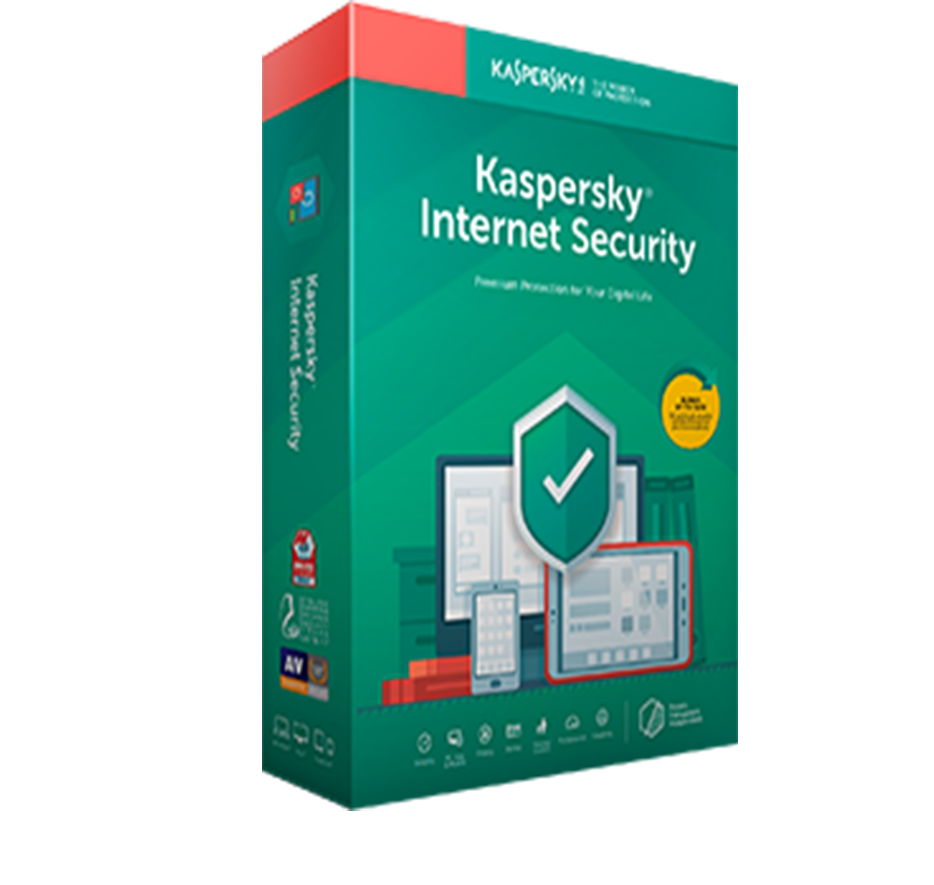
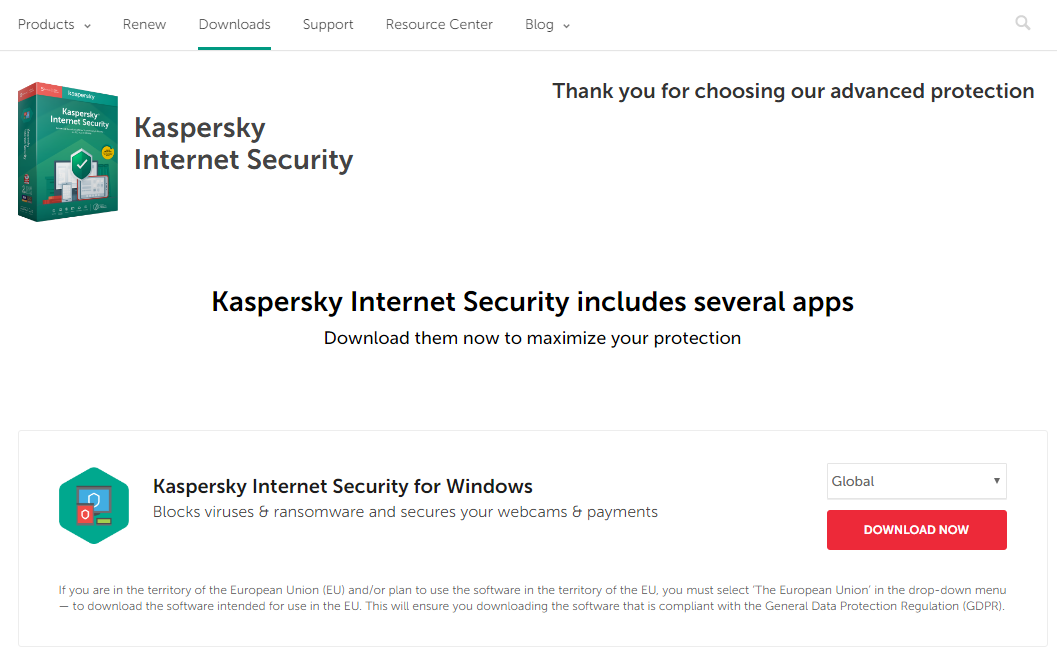
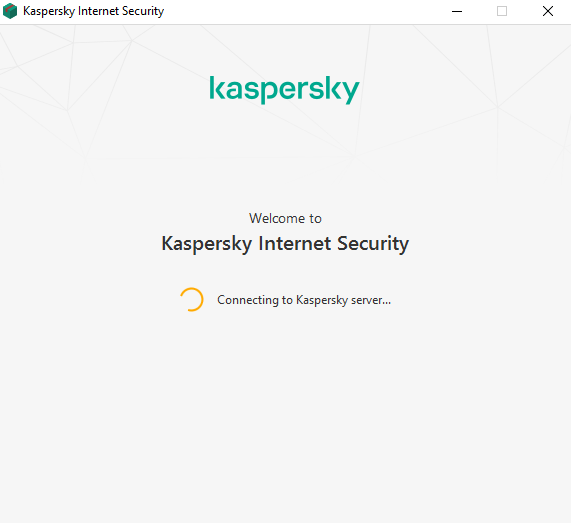
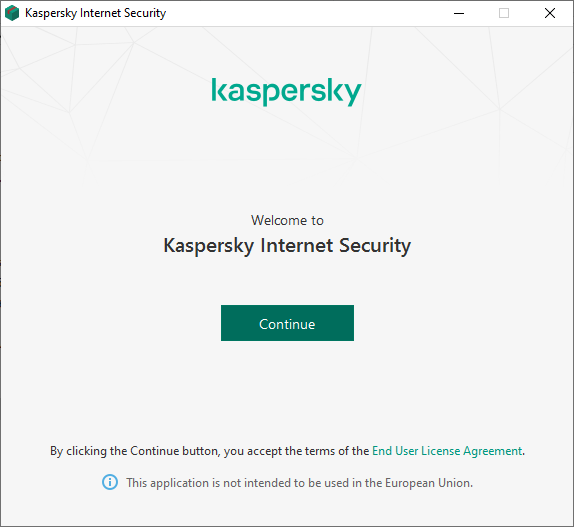
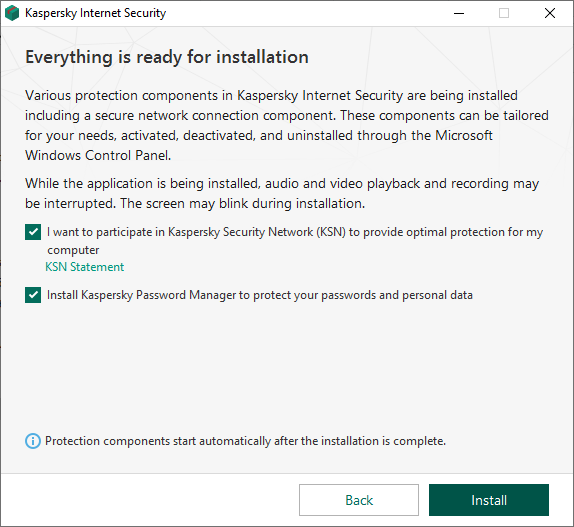
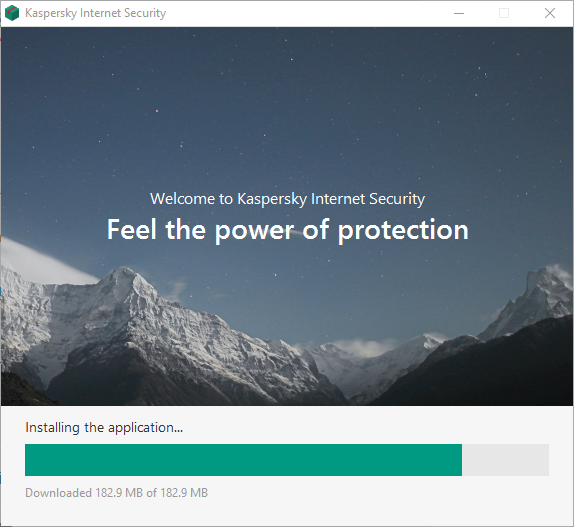
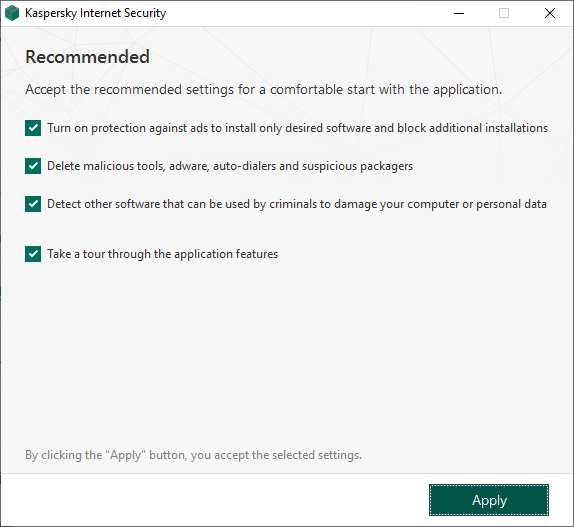
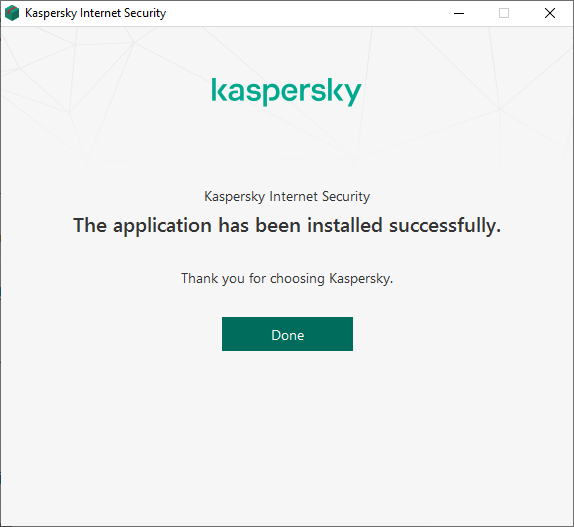
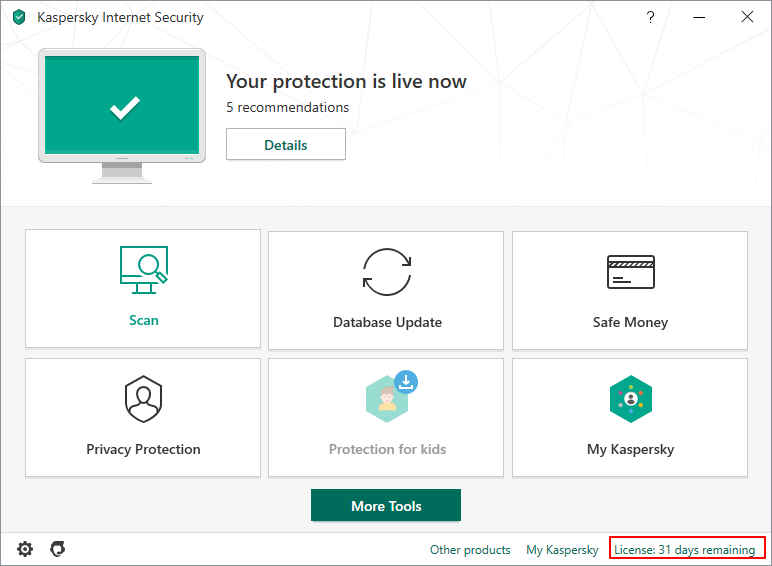
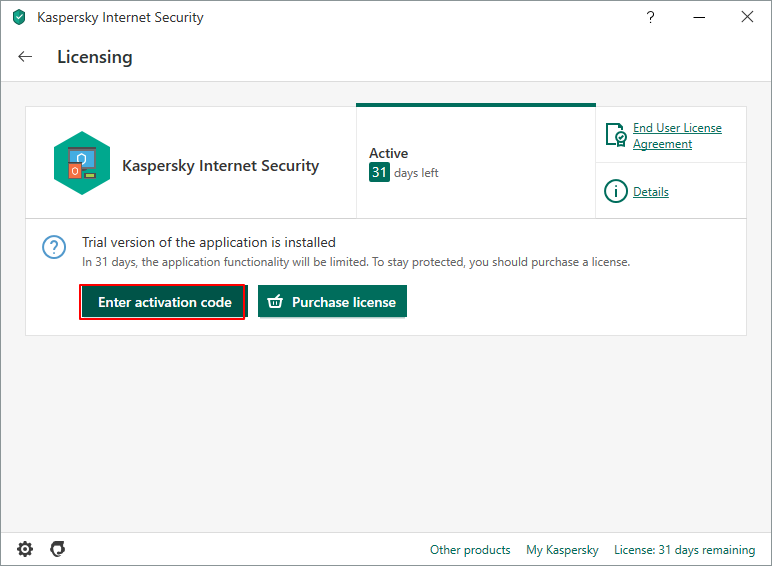
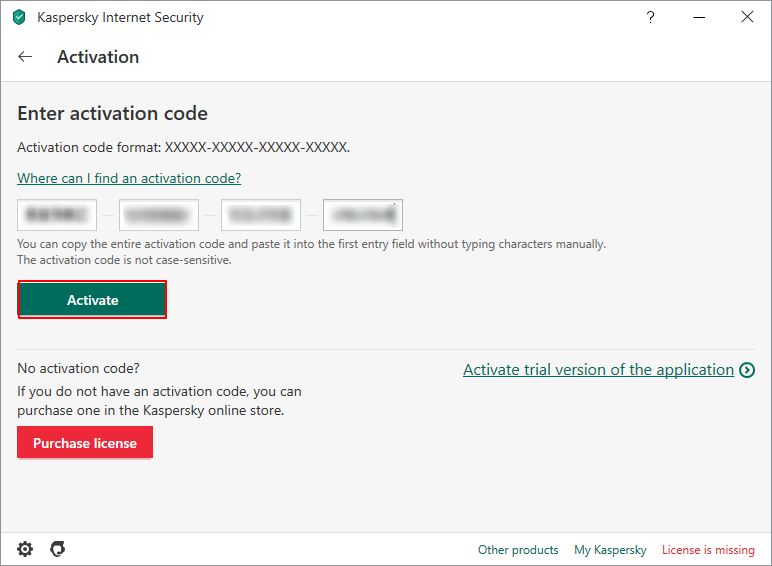




0 Comments