Before installing Parental Control on Windows you need to add a child profile in Bitdefender Parental Control. For details please read this article: Create a child account in Bitdefender Parental Control
In this article, we will show you how to install Bitdefender Parental Control on a Windows computer.
1. Go to Bitdefender Central and log in to your account.
2. Select My Devices in the sidebar.
3. In the My Devices section, click + Install Bitdefender products on your devices.
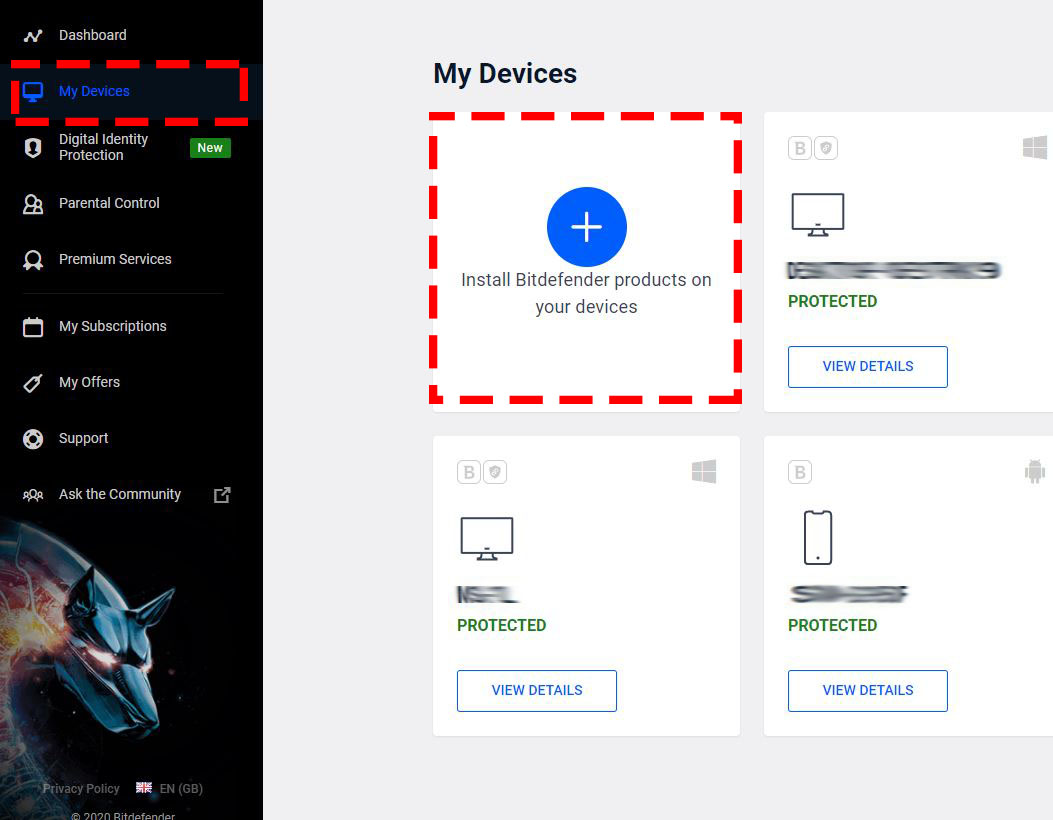
4. Choose Parental Control on the pop-up window.
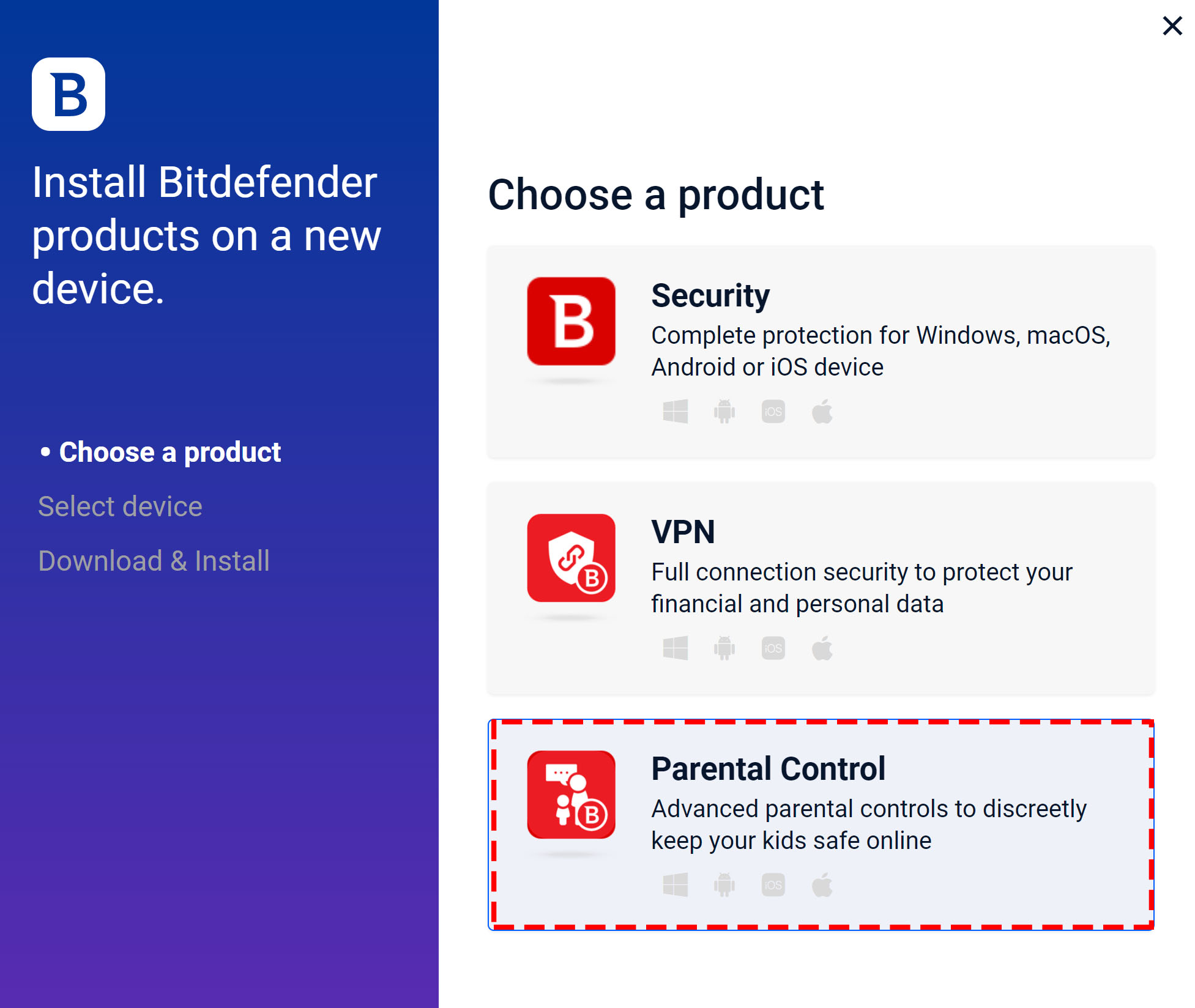
5. On the kid’s PC access the shown download link.
• You can copy the link displayed by clicking on the button situated at its right side and open it on the PC that belongs to your child.
• Alternatively, you can click on ‘Send download link’. Then type an e-mail accessible from the PC device and click on ‘Send email’.
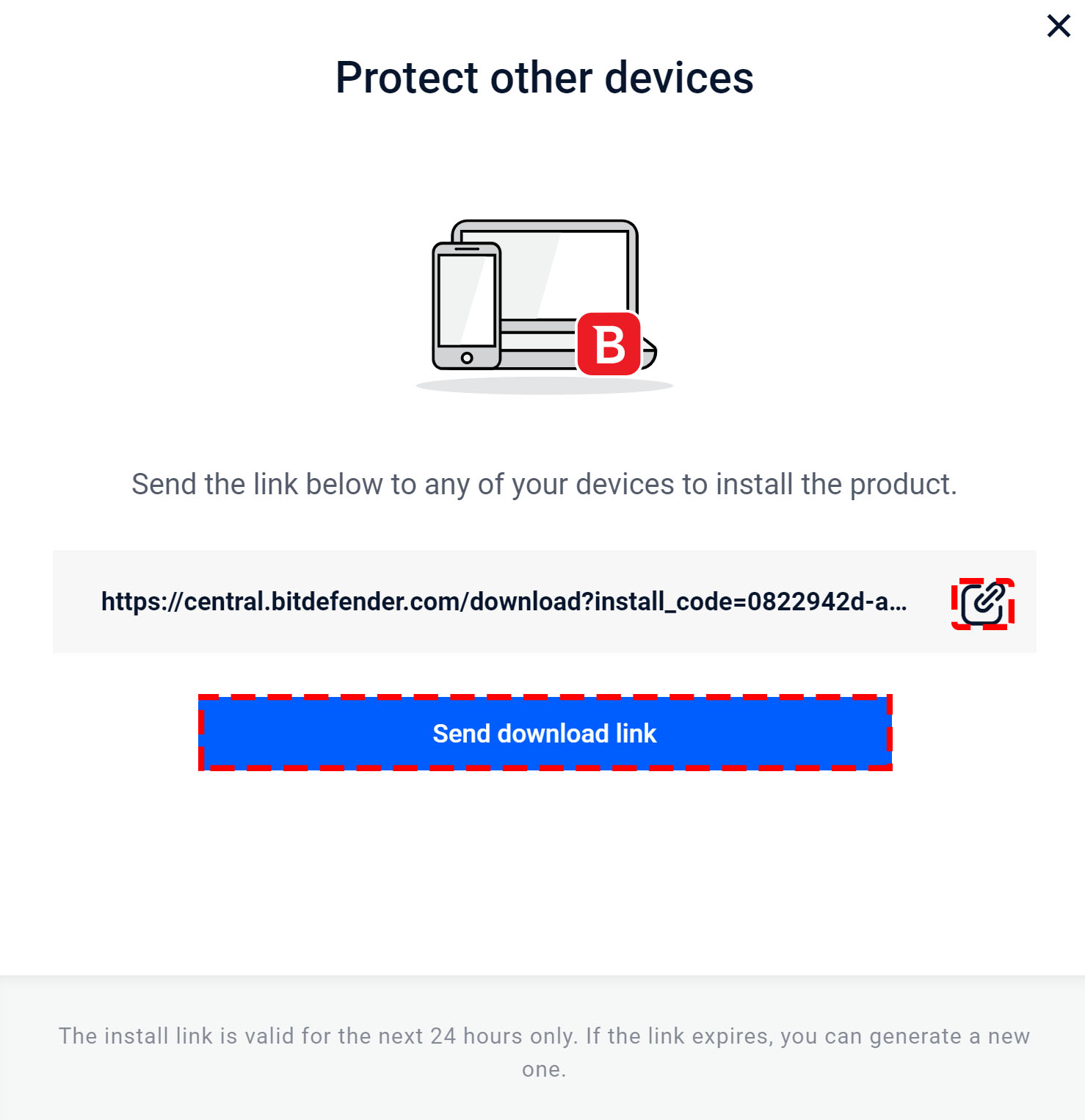
6. Click DOWNLOAD AND INSTALL when a similar web page will be load.
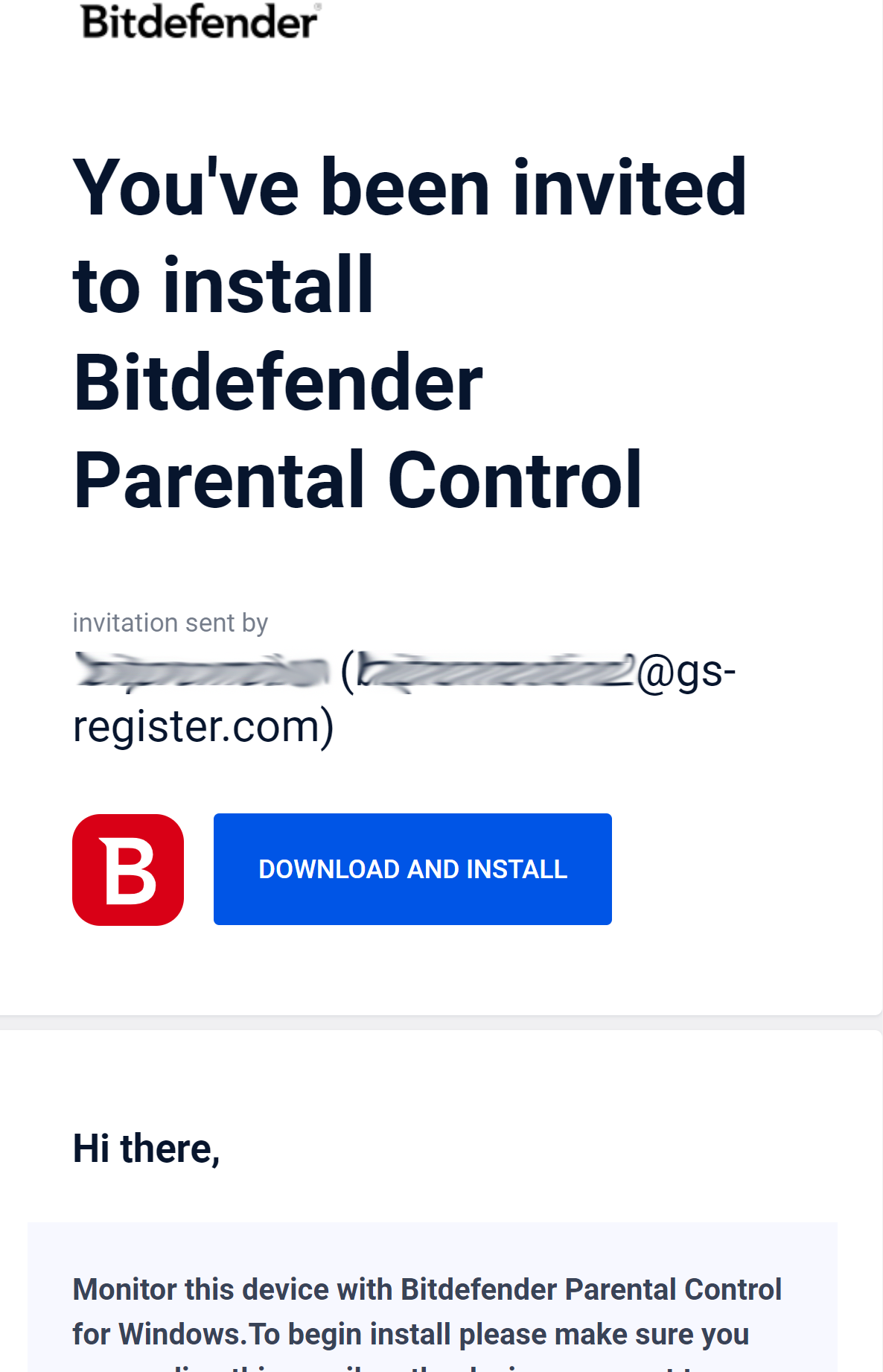
7. Save the installation kit on the child’s PC. Open the downloaded file and install the Bitdefender Security program by this article.
NOTE: If Bitdefender Total Security or Bitdefender Internet Security is already installed, skip this part and continue with step 8.
8. Return to your Central account and access again the Parental Control section.
9. Click ADD DEVICE under the child’s name. Or you can go to OPTIONS and select View devices then Click the ADD DEVICE button.
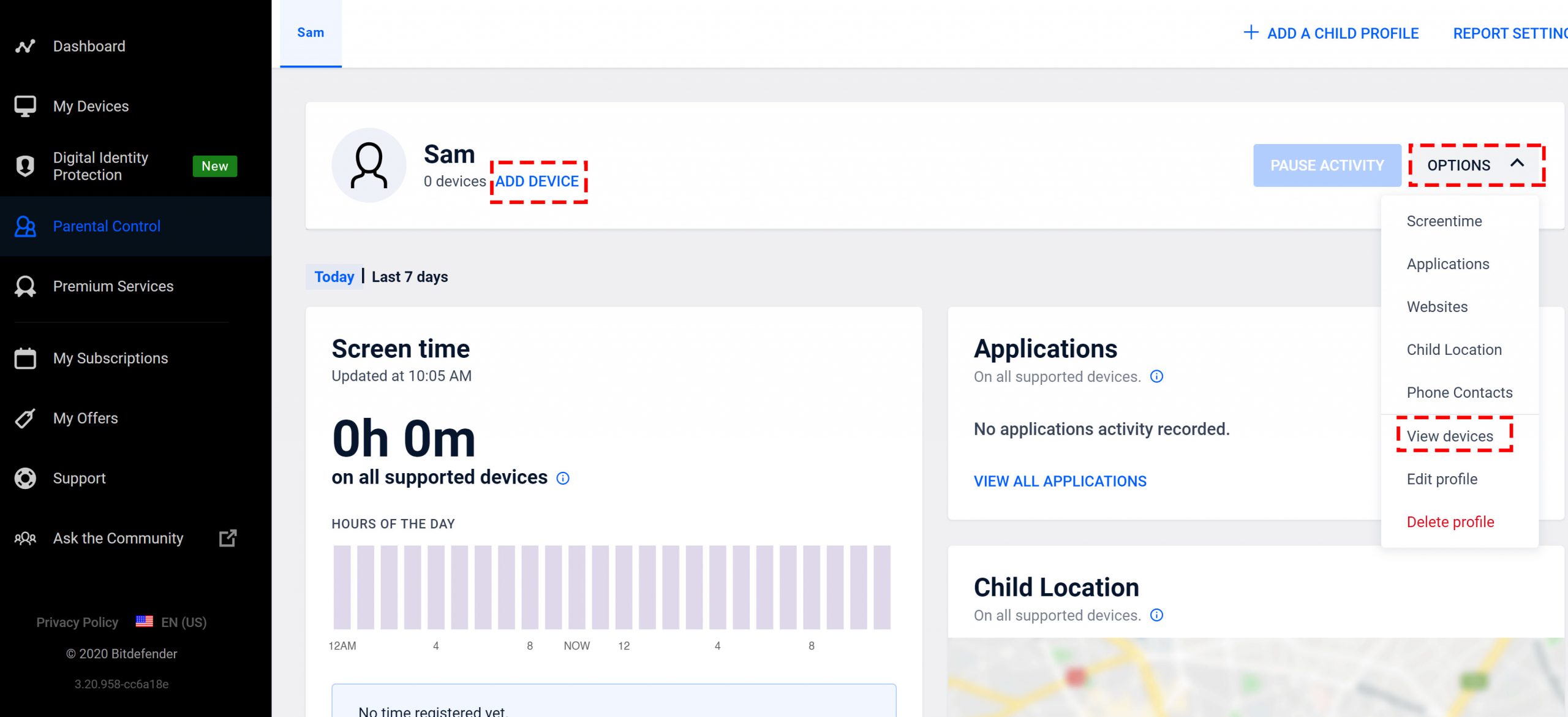
10. Select your child’s computer from the list of all devices of your Central account and then click on ASSIGN.
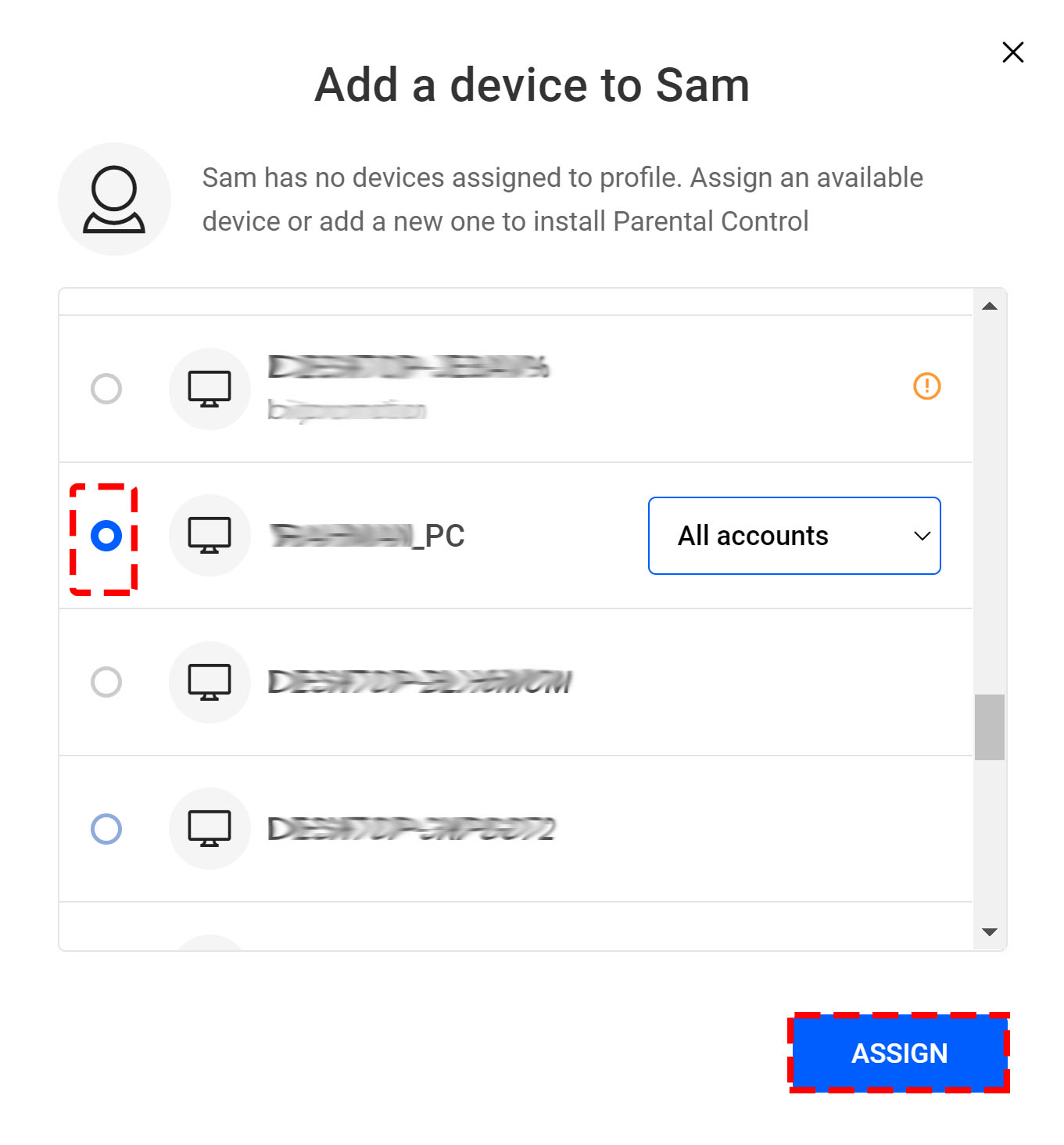
11. Bitdefender Parental Control is being remotely installed on your child’s device.
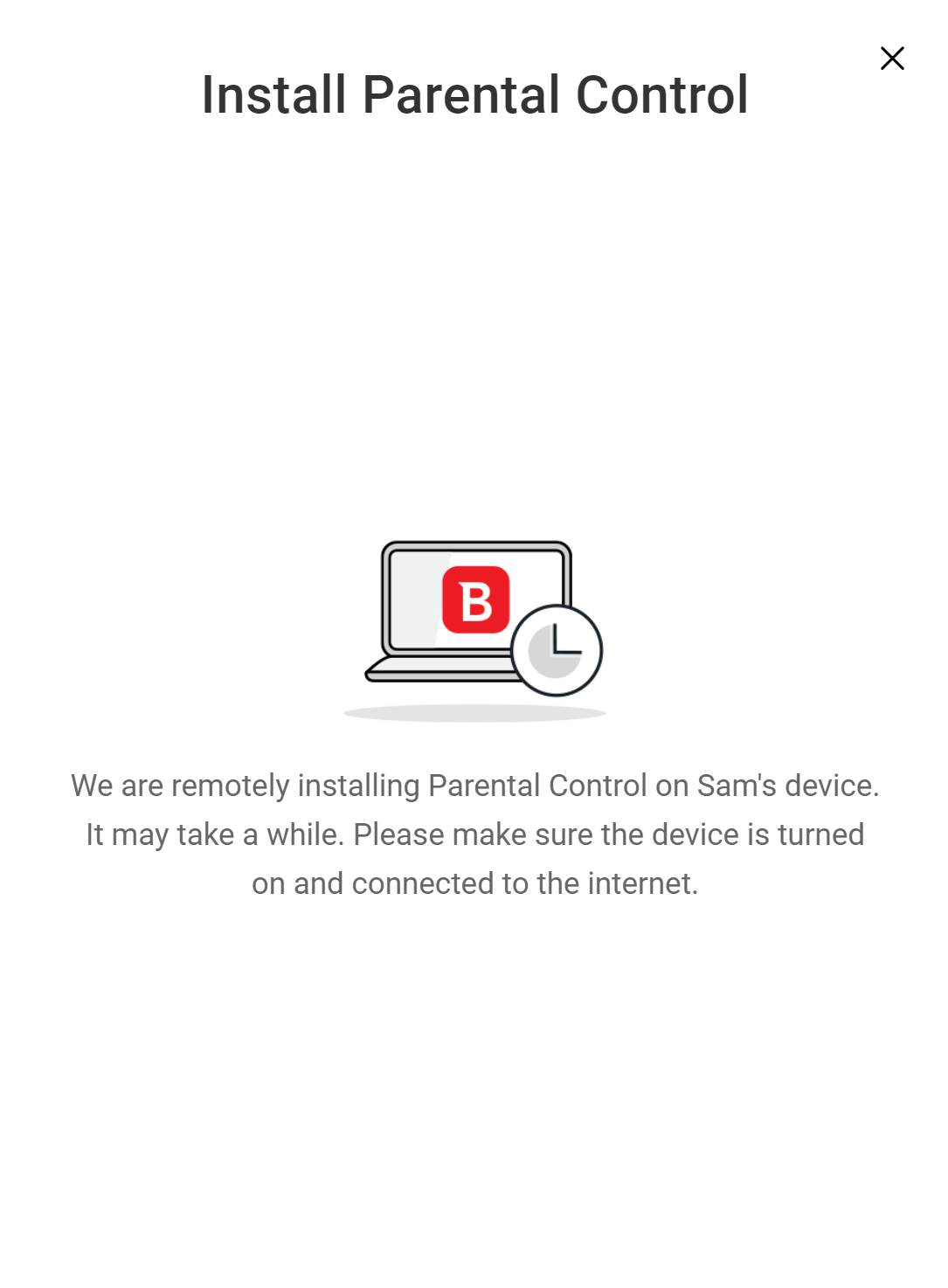
You have successfully installed Bitdefender Parental Control on Windows.
Related Articles
How to update Bitdefender?
What is the latest version of Bitdefender till November 26, 2020? The current version of Bitdefender was released on...
How to install Bitdefender Antivirus for Mac
This article shows you to install and set up Bitdefender Antivirus for Mac. The whole setup process should be taken 5...
Installing Bitdefender Mobile Security for Android
Bitdefender Mobile Security & Antivirus works on any device running Android 4.1 and up. Use one of the methods...




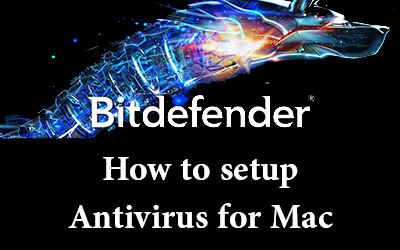





0 Comments