In this tutorial, you will learn about Extend Bitdefender subscription.
I have an activation code. How do I add its validity to my subscription?
To activate the Bitdefender subscription using the activation code, follow these steps:
- Go to Bitdefender Central account.
- Click on My Subscriptions.
3. Click the + Activate with code button.
4. Then for extend Bitdefender subscription input the code in the corresponding field.
5.Click on ACTIVATE.
5. Select Extend validity, then click on ACTIVATE.
You can now view the extension in your Bitdefender Central account.
Extend Bitdefender subscription
Install Bitdefender on Second Computer
How do I install Bitdefender on a second computer? If the license subscription you purchased includes more than one...
How to install Bitdefender on Windows
This article guides you to install Bitefender product on Windows PC. If you have purchased a license key or just want...
Bitdefender 2020 Offline Download and Installation
Bitdefender 2020 Offline Installer This article will be shown you how to download and install Bitdefender 2020 full...
source: Bitdefender.com


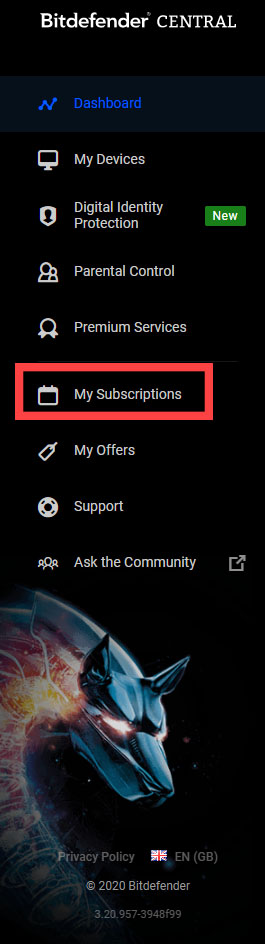
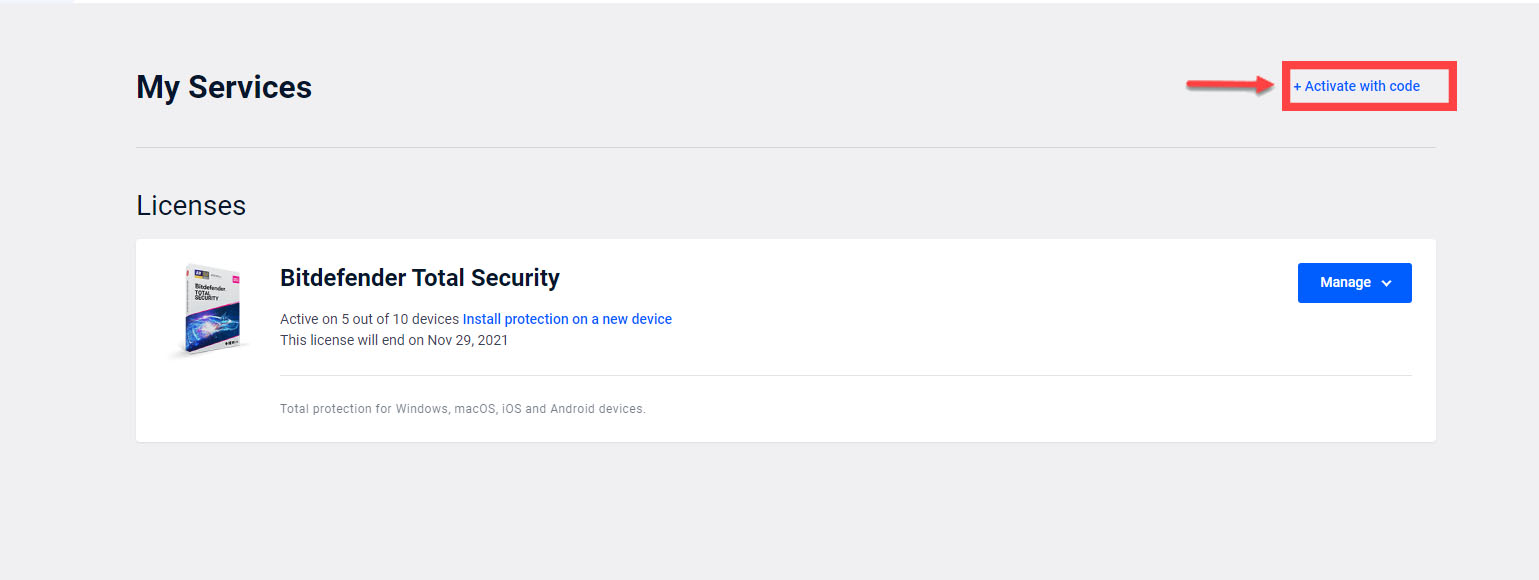
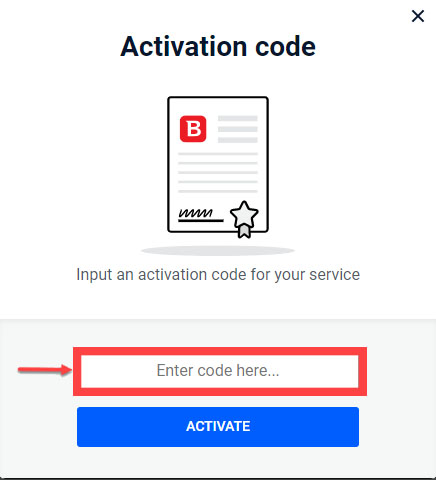
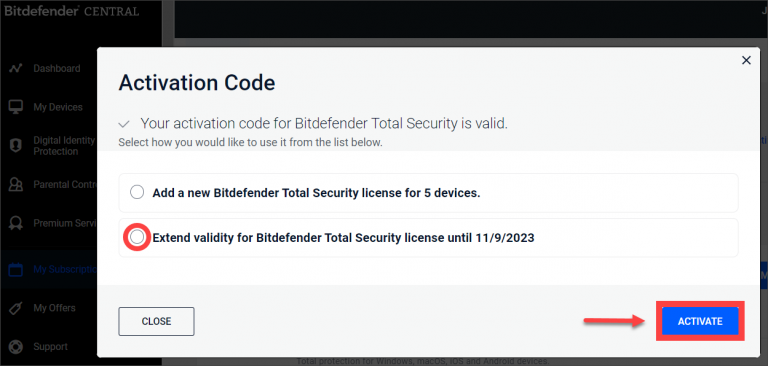


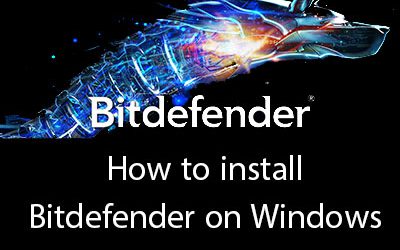





0 Comments