The installer files that are available on the Bitdefender websites all are online-based. The only offline installer is...


The installer files that are available on the Bitdefender websites all are online-based. The only offline installer is...
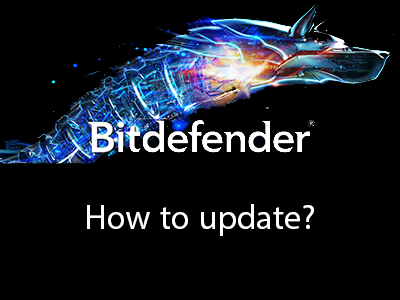
What is the latest version of Bitdefender till November 26, 2020? The current version of Bitdefender was released on...

Activate McAfee Subscription If you have purchased McAfee 25 character alphanumeric key either online or offline you...
How to Activate Avira Internet Security Suite * Note First you would need to have a valid license, you can get a valid license here.1. First, log in to the activation page, please click here. 2. Enter the received code into the Activation Code field. Make sure to...
1. Download Click on the button below for downloading the installation file.2. Install Avast Premium Security on Windows PC1Right-click on the file that you have downloaded then select Run as administrator from the context menu.2Click Yes On User Account...